Is My Computer Beyond Repair? Understanding GPU Overheating and Screen Issues
Are you worried about your computer’s performance after experiencing issues with overheating, particularly with the GPU? You’re not alone! Many users face similar challenges, and it’s essential to understand what might be happening and your options moving forward.
Recently, a user reported consistent overheating problems with their machine, especially related to the graphics processing unit (GPU). After playing a game, the screen suddenly turned green, and now it either displays nothing at all or presents distorted visuals. This raises the crucial question: is there any hope for recovery?
What Happened?
In this scenario, the user’s GPU has shown signs of distress over the past year, culminating in a critical failure during a gaming session. Overheating components can lead to severe damage, and in worst-case scenarios, they may fail entirely.
What Could Be Wrong?
-
Overheating GPU: Prolonged exposure to high temperatures can damage internal components. The graphics card may struggle to perform, resulting in screen issues like artifacts or a complete failure to display anything.
-
Connection Problems: Sometimes, issues that seem like GPU failures are related to the cabling or connection between the GPU and the monitor. Loose connections or damaged cables can lead to display problems.
-
Potential Driver Issues: Outdated or corrupted GPU drivers can also cause display failures, contributing to instability during demanding tasks like gaming.
What Are Your Options?
-
Cooling Solutions: If overheating is suspected, consider looking into better cooling systems, such as additional fans or thermal paste replacement for the GPU.
-
Testing Components: Before concluding that the GPU is the sole issue, test the monitor and cables for faults. This can help identify whether the problem lies elsewhere.
-
Seek Professional Help: If the GPU appears to be failing, it may be worthwhile to consult a professional technician. They can diagnose the problem accurately and suggest the best course of action.
-
Consider Replacement: If repairs are not feasible or cost-effective, upgrading to a new GPU might be the best long-term solution for a smoother gaming experience.
Conclusion
While it’s easy to feel overwhelmed when faced with hardware issues like overheating and display failures, there is often light at the end of the tunnel. By thoroughly diagnosing the problem and exploring your options, you can find a suitable solution that revitalizes your computer’s performance. Stay proactive and keep
Share this content:
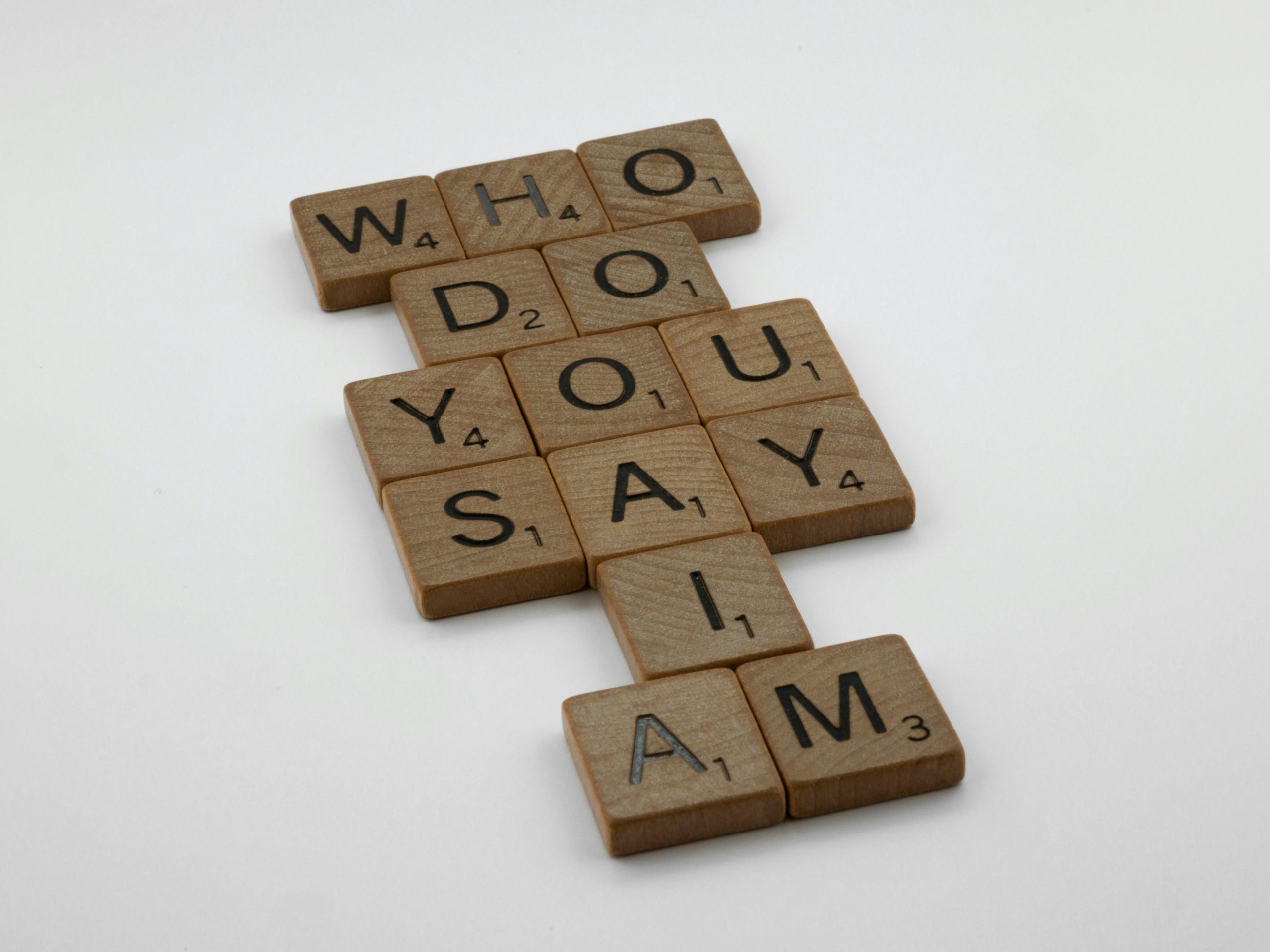



It sounds like you’re experiencing serious GPU overheating and display issues, which can be concerning. Here are some steps you can take to troubleshoot and possibly resolve the problem: