Understanding Hard Drive Noises: What to Do When You Hear a Disturbing Sound
If you’ve recently noticed an unusual noise emanating from your hard drive, you’re likely feeling a mix of concern and uncertainty. One of our community members experienced this firsthand with a Samsung 500GB drive (model ST500LM012) from a 2013 MacBook. The sounds were alarming enough to raise questions about the implications for data safety and recovery.
What Could That Sound Mean?
When a hard drive produces unexpected noises, it can be indicative of various issues. Common audible signs include clicking, grinding, or whirring sounds. These can suggest mechanical failures, issues with the read/write heads, or even problems with the drive’s platters. Sometimes, the noise could be a harmless byproduct of the drive’s operation, but it is always better to err on the side of caution.
Assessing the Damage
-
Listen Carefully: Pay attention to the specific types of sounds being emitted. Clicking noises, often referred to as the “click of death,” may signal a serious mechanical failure. On the other hand, whirring might suggest that the drive is still functioning but possibly struggling.
-
Back Up Data: If your drive is still operational, the first step is to back up any accessible data immediately. This precautionary measure can save you from catastrophic data loss.
-
Consult a Professional: If you’re uncertain about the noises or how to proceed, seeking help from data recovery specialists is advisable. They can assess the situation more thoroughly, identify the problem, and recommend the best course of action.
Cost Considerations for Data Recovery
The expense of data recovery can vary significantly based on the specific problem and the severity of the drive’s condition. In some cases, simple software solutions might do the trick, while more complex mechanical failures could lead to higher recovery costs. Generally, it’s a good idea to get an initial quote from a reputable data recovery service to understand what you’re potentially facing.
If you find yourself in a similar situation, remember that prompt action is key. Stay calm, evaluate the noises, and take necessary steps to safeguard your valuable data. By being proactive and seeking assistance, you can increase the likelihood of a successful recovery.
Feel free to share your own experiences or insights in the comments below—community knowledge can often provide invaluable support during stressful tech situations!
Share this content:
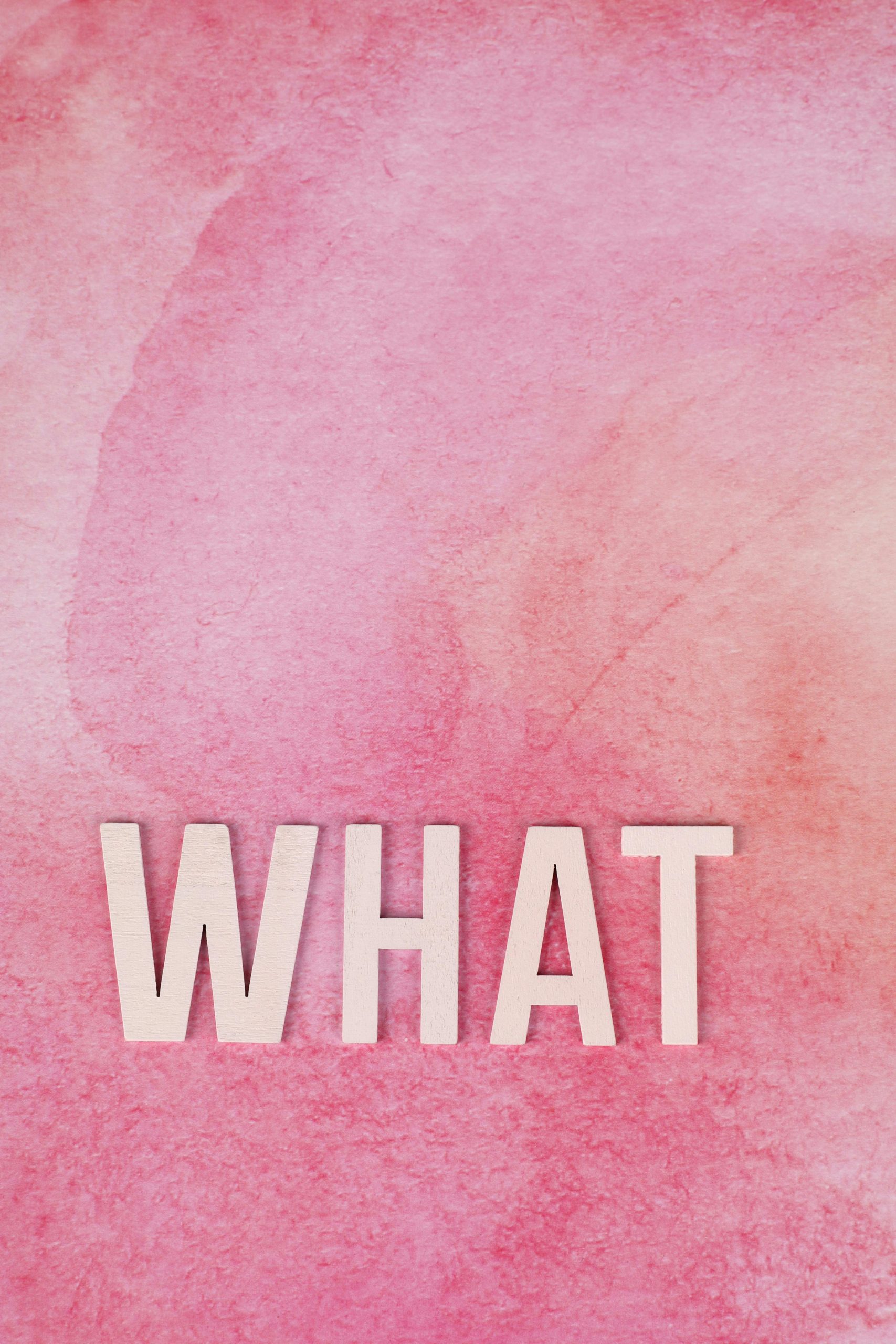



Helpful Tips for Hard Drive Noises and Data Safety
Unusual noises from your hard drive can indeed be concerning. It’s good that you’re paying close attention to the sounds, as they can provide valuable clues about the drive’s condition. If you’re hearing clicking or grinding noises, it’s often a sign of mechanical issues that should be addressed promptly.
Here are some recommended steps:
Remember, avoiding continuous use of a failing drive can prevent further damage and increase your chances of successful data recovery. It’s always better to act quickly when hardware issues are suspected.
If you need assistance locating reliable data recovery services or have further