Troubleshooting Background Process Issues After a Windows Reinstall
After a recent encounter with a severe virus that necessitated a complete reinstallation of Windows, I’ve encountered a perplexing issue on my PC. Following the fresh installation, I’ve noticed that certain applications aren’t launching normally. Instead of appearing in the primary app section, they seem to be running solely as background processes.
What’s particularly puzzling is that when I check the Task Manager, my CPU usage remains consistently low, barely fluctuating between 0% and 1%. Despite my attempts to run these applications with administrator privileges, the problem persists without any change.
If you’ve faced a similar situation or have insights into what might be causing this anomaly, I would greatly appreciate your suggestions. I’m eager to understand potential solutions or further troubleshooting steps to resolve this unusual behavior on my system. Your expertise would be invaluable as I navigate this frustrating scenario.
Share this content:


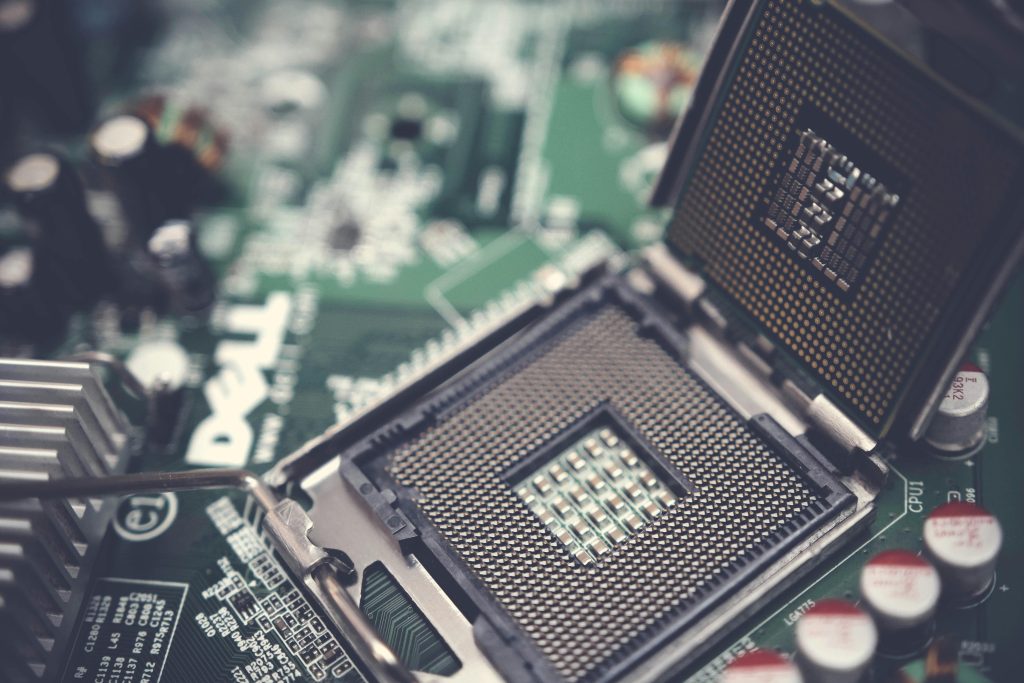

It sounds like certain applications may be configured to run in the background, or perhaps there are startup processes that are handling these applications differently after the Windows reinstall. Here are a few troubleshooting steps you can try:
Task Manager(press Ctrl + Shift + Esc) and navigate to the Startup tab to review which applications are set to launch at startup. Disable any unnecessary entries to see if the behavior changes.Task Manager, under the Processes tab, identify the processes related to your applications. Right-click and select Open file location to confirm their origin.Services.mscand look for services related to these applications. You can stop or disable them temporarily to test if they are the cause.