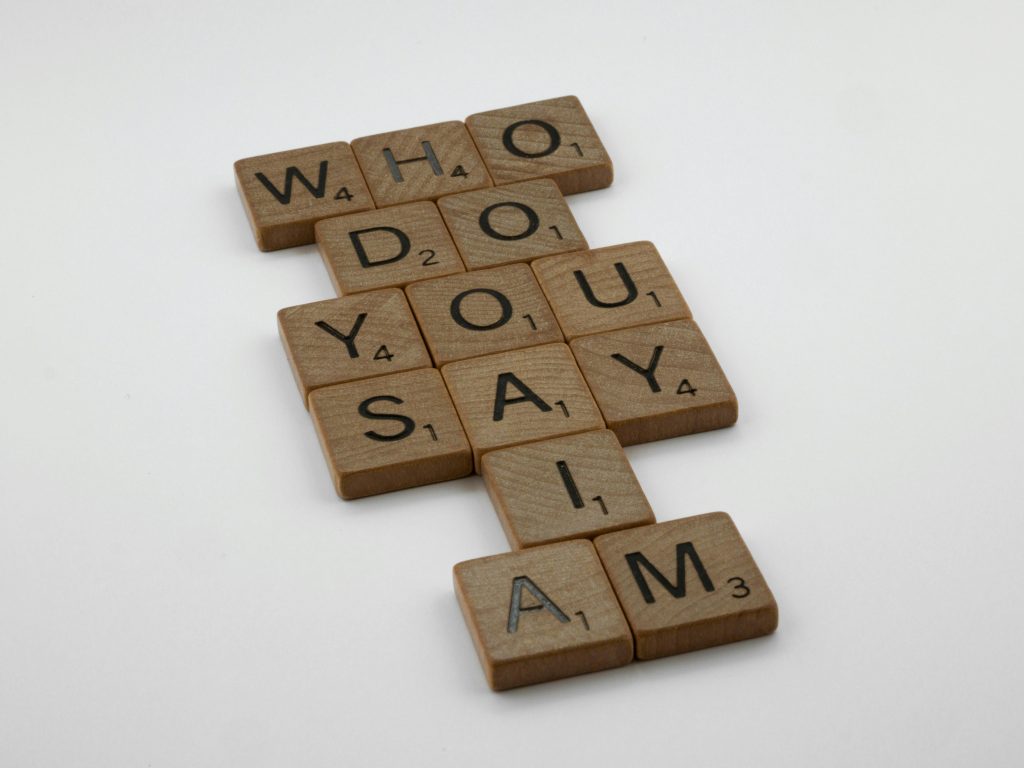Troubleshooting Mysterious Black Squares on Your Computer Screen
Are you experiencing a peculiar issue with your computer? You might not be alone in this frustrating situation. Recently, several users have reported problems where clicking and dragging the mouse results in strange black squares appearing on their screens. Additionally, hovering over applications can highlight them in black, sometimes leaving these darkened sections lingering even after the mouse is moved away.
If you find yourself in a similar predicament, you may be wondering what steps you can take to resolve it. Despite searching for answers online, solutions can often seem elusive. You’ve likely tried the usual restart, updating your software, or even performing a system reset, yet the problem persists.
Don’t fret; there are a few troubleshooting steps you can follow that may help you regain control of your screen:
-
Check Your Graphics Drivers: Outdated or corrupted graphics drivers can lead to display issues. Make sure your graphics card drivers are up-to-date. You can usually do this through the manufacturer’s website or device manager on Windows.
-
Inspect Hardware Connections: Sometimes, loose or faulty hardware connections can cause display problems. Ensure that your monitor cables are securely connected and that there are no signs of damage.
-
Adjust Display Settings: Navigate to your display settings and try changing the resolution or adjusting the scaling options. This can sometimes eliminate graphical glitches.
-
Run a Malware Scan: Occasionally, malware can cause strange behavior on your computer. Running a comprehensive virus scan may identify any underlying threats that need to be addressed.
-
Test with a Different Monitor: If possible, connect your computer to a different monitor or display. This can help you determine whether the issue lies with the monitor or within the computer itself.
If the problem persists after trying these solutions, it might be time to consult a professional. Don’t let these visual disruptions hinder your productivity any longer. Get to the bottom of it and enjoy a crisp, clear display once more!
Share this content: