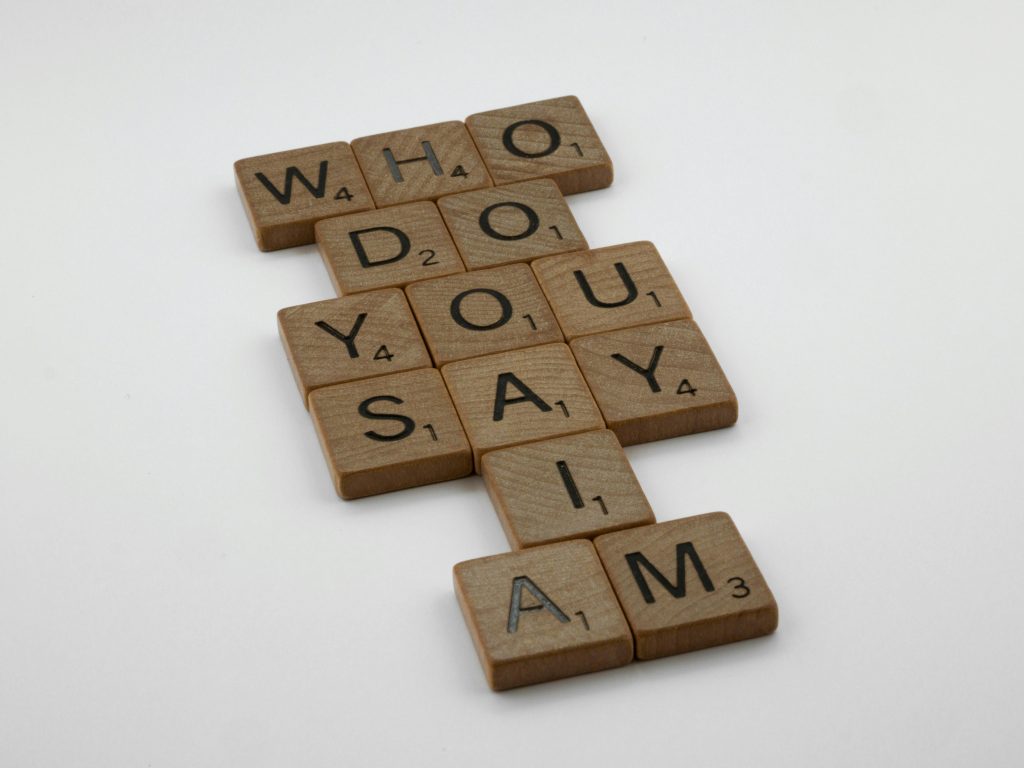Handling CPU Socket Covers: Lessons Learned from a Recent Motherboard Installation
When assembling a new PC, it’s understandable to follow manufacturer instructions meticulously. However, even seemingly straightforward steps can sometimes lead to unexpected issues. Recently, I encountered such a situation while working with the GIGABYTE Z890 AORUS Elite WIFI7 ICE motherboard that serves Intel’s Series 2 LGA 1851 platform, and I want to share my experience to help others avoid similar pitfalls.
The Importance of Following Manufacturer Guidelines
During my build process, I removed the plastic cover from the top of the CPU socket to facilitate installation. The motherboard instructions clearly recommended putting the cover back in place if the socket wouldn’t be used immediately. Acting accordingly, I reattached the cover, thinking I was protecting the delicate pins.
The Issue: Forcing the Cover Shut
Initially, everything seemed fine. However, as I attempted to close the latch, I noticed that the cover felt unusually resistant—almost as if I was forcing it shut. Given the complexity and small tolerances involved in CPU socket components, I didn’t immediately think much of it. Still, the resistance was a red flag.
Discovering the Damage
Upon reopening the socket cover, I observed something was amiss. Using a flashlight, I carefully examined the pins beneath. To my dismay, I saw that some pins had been bent—the small, ridge-lined pins which are crucial for proper CPU contact. This damage was a result of the cover’s improper closure, which exerted undue pressure on the pins.
Attempted Fixes and Lessons Learned
In an attempt to repair the bent pins, I tried using a thin piece of paper to gently realign them—an often recommended money-saving trick for minor bends. Unfortunately, this approach was unsuccessful, and the motherboard was rendered unusable. A replacement motherboard is currently en route, but the ordeal serves as a sobering reminder of the importance of caution.
Key Takeaways
- Follow instructions carefully: Even if it seems inconsequential, reattaching the socket cover as directed is critical to prevent damage.
- Avoid forcing components: If resistance is encountered, double-check alignment rather than applying excessive force.
- Inspect thoroughly: Always examine the socket before and after reassembly to catch potential issues early.
- Consider the risks of DIY repairs: Bent pins are delicate; attempted fixes might not always succeed and can cause further damage.
Final Thoughts
This experience underscores that patience
Share this content: