Troubleshooting High CPU Usage and Fan Activity – Is Your Laptop Infected?
In today’s tech-savvy world, many of us rely on our laptops for everything from work to leisure activities. However, encountering unusual behavior can be quite alarming. One such issue that has raised concerns among users is the sudden spike in CPU temperatures and fan activity, particularly when the screen is off. If you’re experiencing similar symptoms, you might be wondering if a virus or miner is lurking in the background.
What’s Happening?
You may have noticed that your laptop fans become noticeably louder and the CPU usage spikes, even during periods of inactivity. This can be a cause for concern, leading many to believe their device might be compromised. Tasks running in the background can sometimes exert significant strain on your laptop, raising temperatures and affecting performance.
The Investigation
To diagnose whether your laptop is infected, many users turn to reliable antivirus programs. Unfortunately, despite scanning with well-known options like Malwarebytes, Hitman Pro, and ESET Online Scanner, some users still report no findings. In some cases, a complete reset and wipe of the system does not alleviate the problem, raising further questions.
Possible Causes
So, what could be happening? While the fear of a virus or malware is valid, it’s also essential to consider that not all high CPU usage stems from malicious software. It could be a legitimate background process that Windows runs while idle. Various updates or maintenance tasks might be initiated during these times, leading to increased resource utilization.
What Should You Do Next?
If you find yourself in a similar situation, here are some steps to help you identify the issue:
- Monitor Resource Usage: Use Task Manager to pinpoint which processes are consuming significant CPU resources.
- Update Your Software: Ensure that your operating system and all applications are updated to their latest versions.
- Check for Scheduled Tasks: Inspect Windows Task Scheduler for any tasks set to trigger during your laptop’s idle state.
- Run Different Scanners: Consider trying alternative antivirus solutions to supplement your initial scans.
- Seek Professional Help: If uncertainties persist, consulting a professional technician may provide clarity.
In conclusion, while it is completely understandable to feel concerned about the state of your device, it’s crucial to systematically investigate the issue before jumping to conclusions. Understanding the various factors that can contribute to high CPU usage will not only bring peace of mind but can also help maintain your laptop
Share this content:
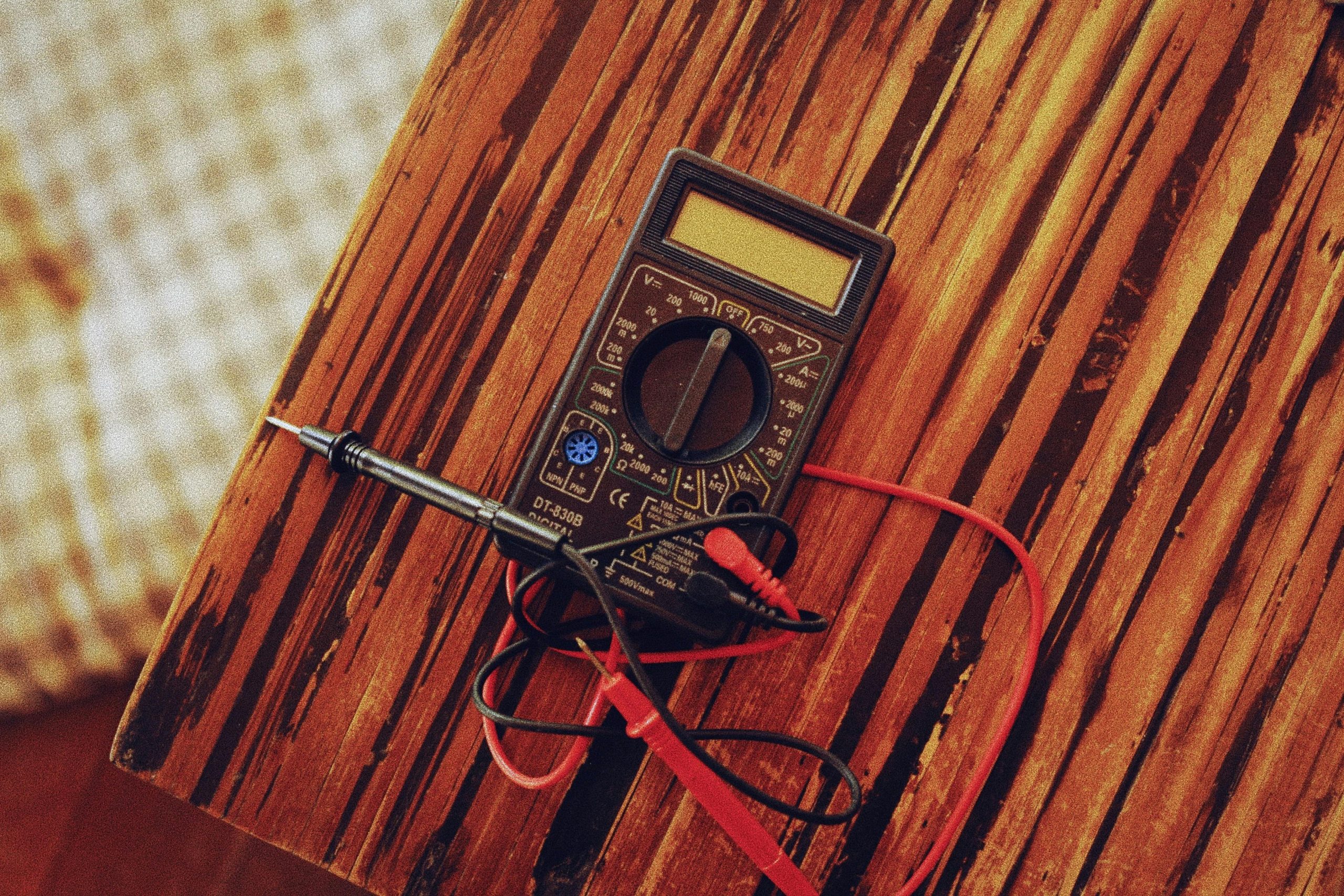



Thank you for reaching out with your concerns. High CPU usage and increased fan activity during idle times can indeed be alarming, but they are often caused by legitimate background processes or scheduled tasks rather than malware. To help you troubleshoot this issue effectively, I recommend the following steps:
If after these steps