Troubleshooting Laptop Bluescreen Issues: A Comprehensive Guide
Experiencing a bluescreen on your laptop can be a frustrating ordeal, especially after taking steps like performing a factory reset in hopes of resolving the issue. If you find yourself in this situation, you might be wondering if the problem stems from hardware damage, possibly due to overheating, or if it’s related to software conflicts.
Identifying the Root Cause
-
Overheating Concerns:
If your laptop has been subjected to high temperatures, it may have resulted in damage to the internal components. Common culprits include the CPU, GPU, or the hard drive. Monitoring your laptop’s temperature during usage and checking for dust buildup in the vents can provide insights. -
Hardware Tests:
Consider running diagnostic tests on your laptop’s hardware. Many manufacturers provide built-in utilities that can help identify if there are issues with components such as RAM, the hard drive, or the motherboard. -
Software Conflicts:
Although hardware damage is a possibility, it’s equally important to investigate potential software issues. Corrupted drivers or incompatible software updates can also lead to frequent crashes. Ensuring that all your drivers are up-to-date and checking for recent changes or installations can help narrow down the problem.
Next Steps
If you’ve eliminated obvious software issues and suspect heat damage, it might be time to consult with a professional. They can perform a thorough examination and provide solutions tailored to your specific situation. Additionally, maintaining a practice of regular cleaning and monitoring can prevent overheating and prolong the life of your device.
In conclusion, while experiencing a bluescreen can be concerning, understanding the potential causes—whether hardware or software—will aid you in effectively diagnosing and addressing the problem. Taking the right steps now can help you avoid more significant issues down the road.
Share this content:
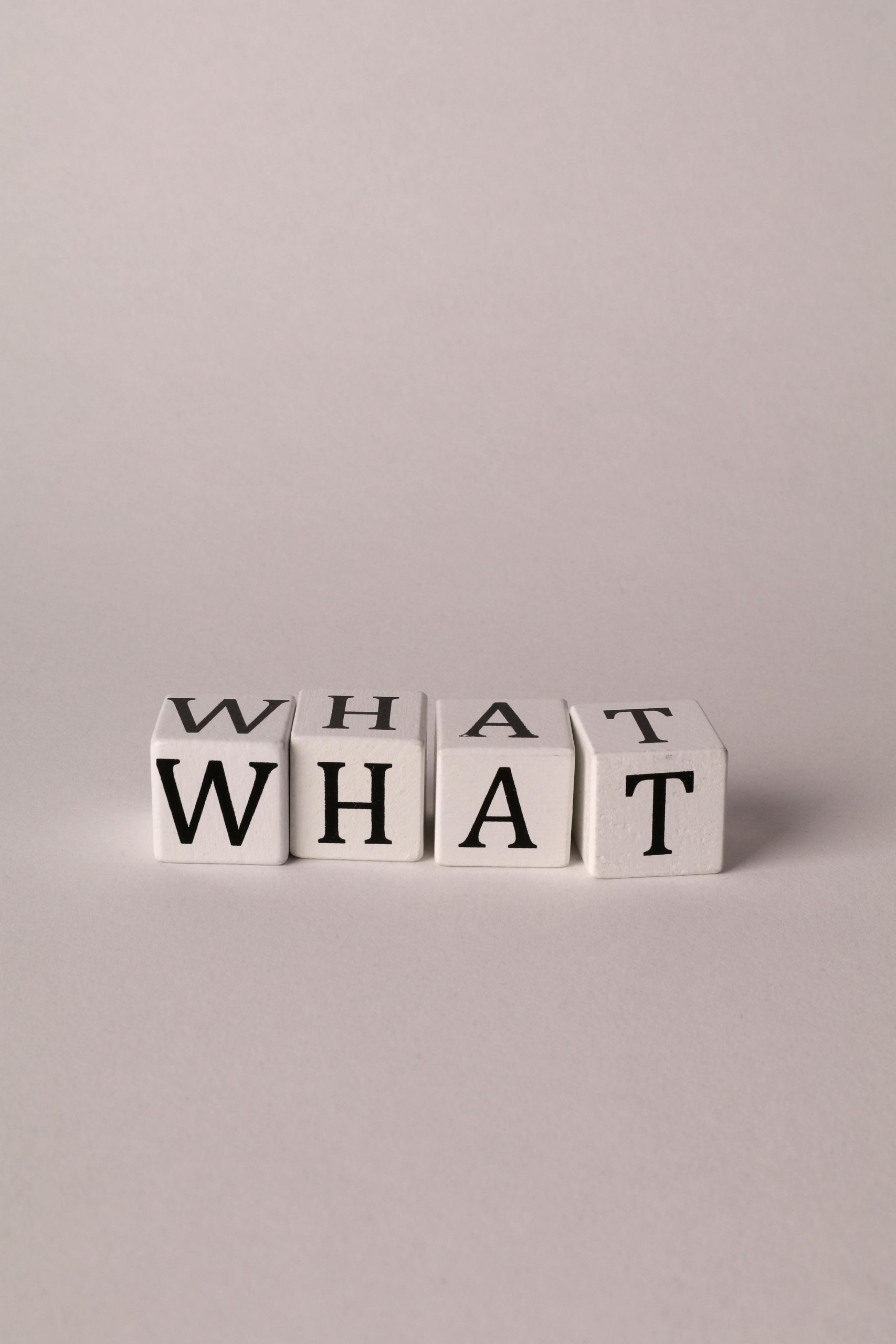



Hi there, thank you for reaching out about your laptop bluescreen issues. Troubleshooting bluescreen errors can be complex because they often involve hardware or software conflicts. Here are some steps you might consider to help identify and resolve the problem:
Maintaining regular cleaning, monitoring temperatures, and keeping drivers updated can