Recovering Old Data from a USB Drive: Is It Possible After Four Years?
Have you ever experienced the anxiety of losing important files? It’s a common occurrence, and one Reddit user recently shared a similar scenario that resonates with many. They had stored essential data on a SanDisk USB drive several years ago. After a while, they replaced it with a different drive to assist a friend, completely forgetting about the old one. Just this morning, they rediscovered the drive and wondered: Can they recover the data after four long years, especially since it hasn’t been used since?
The good news is that in many cases, recovering data from a USB drive that hasn’t been used in years is entirely feasible. Here’s what you should know:
-
Check the Drive: Start by plugging the USB drive into your computer. Usually, if the data hasn’t been deleted or overwritten, it should be accessible. Whether you’re on a Windows or Mac system, the drive should appear in your file manager, provided the hardware is still functional.
-
File System Integrity: USB drives are designed to retain data for long periods, especially if they have been kept in a secure environment. The chances of recovery are significantly higher if the drive shows no signs of physical damage or corruption.
-
Data Recovery Software: If the drive appears corrupted or the files aren’t visible, you might need to use data recovery tools. There are numerous programs available, both free and paid, that can help retrieve lost files. Just ensure to choose reputable software to avoid further risks.
-
Professional Recovery Services: If your attempts to recover the data yourself don’t succeed, consider reaching out to professional data recovery services. While this could be more costly, experts can often retrieve data from devices that seem beyond help.
-
Backup Habits: Once you regain access to your files, it’s a good reminder to establish better backup practices to prevent future losses. Using cloud storage services along with physical backups can provide an extra layer of security for your important data.
In conclusion, if you come across an old USB drive with crucial files from years past, don’t lose hope. With a bit of patience and the right approach, it’s entirely possible to recover your important data. Don’t hesitate to dive in and see what might still be waiting for you on that forgotten drive!
Share this content:


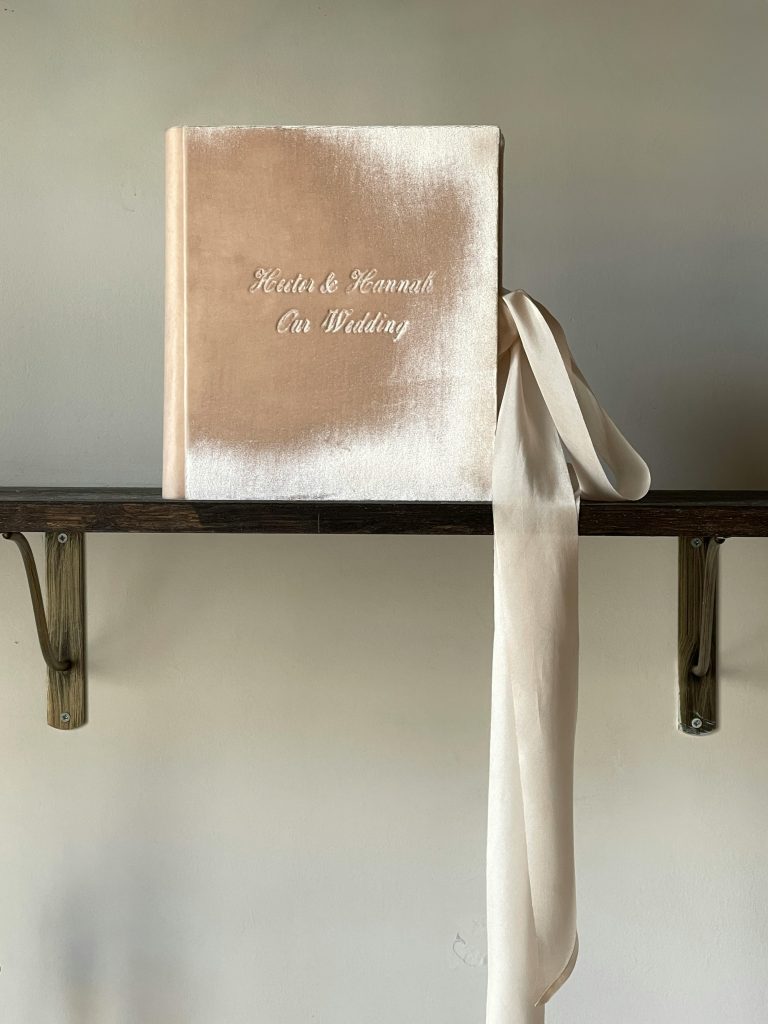
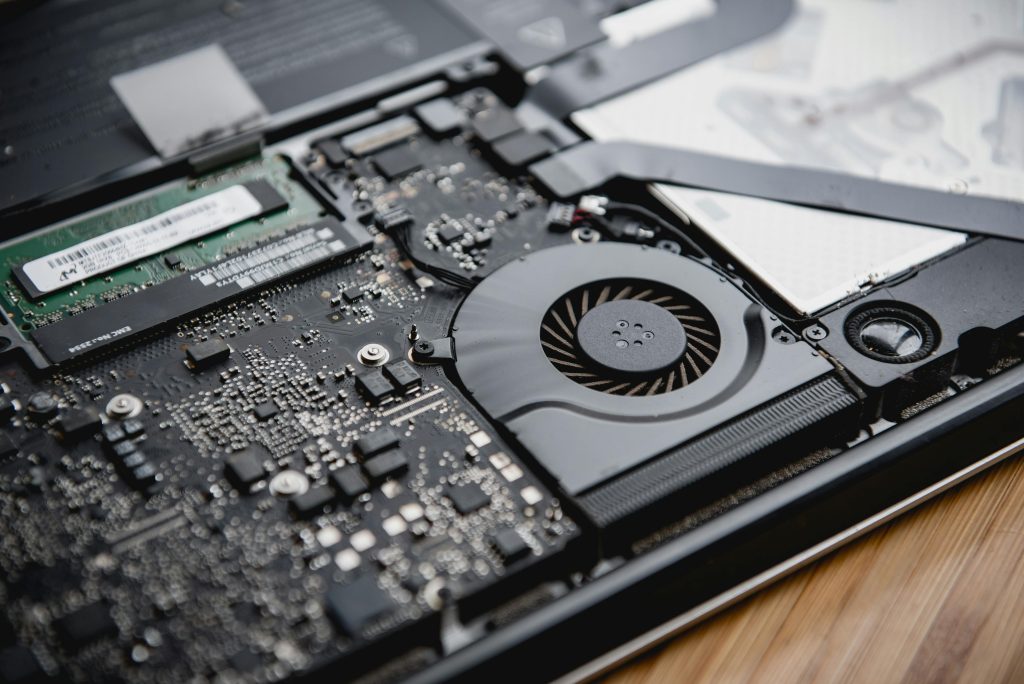
Hello,
Recovering data from a USB drive that hasn’t been used in several years can be challenging but is often possible, depending on the physical condition of the drive and whether the data has been overwritten. Here’s what you can do:
Remember, the success of recovery depends on the physical state of the drive and whether data has been overwritten. If you’re unsure or uncomfortable performing recovery yourself, professional services are often