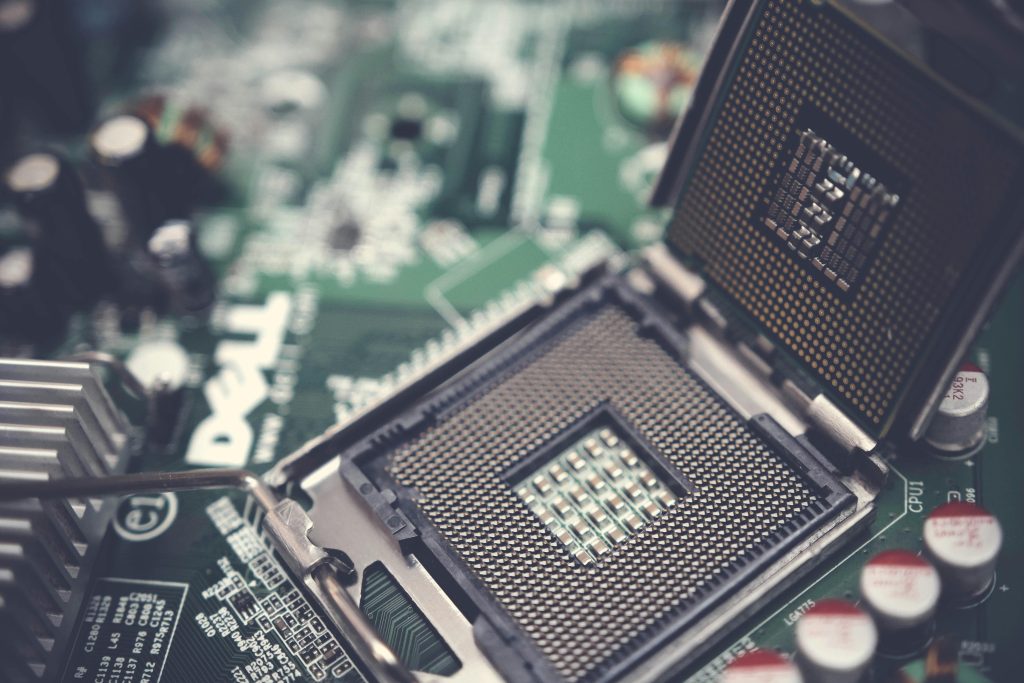Managing Internet Speed: Can You Throttle Your Landlord’s Security Cameras?
Moving into a new home often comes with its unique set of challenges, and for some, these can include the presence of security cameras set up by the landlord. Recently, a tenant raised an important concern: the impact of their landlord’s camera system on their internet speed. This post explores the situation and potential solutions for those facing similar issues.
The Situation
Upon relocating, the tenant discovered that the landlord had installed security cameras in common areas, with the Network Video Recorder (NVR) located within their unit. This setup has led to noticeable decreases in internet speed, particularly during moments when the landlord might be actively streaming footage from the cameras. An added layer of discomfort arises from the landlord’s attentiveness to tenant activities, as evidenced by receiving messages about smoking rules that coincided with times when tenants were enjoying a smoke on the patio.
The Dilemma
Many tenants may find themselves in a similar predicament: facing internet slowdowns due to shared devices that are beyond their control. Since the tenant is responsible for the internet bill and the router is set up in their home, they are understandably concerned about the bandwidth being utilized by the landlord’s surveillance system.
Potential Solutions
If you’re struggling with slow internet due to external devices, here are a few strategies to consider:
-
Router Settings: Depending on your router’s capabilities, you may be able to adjust settings that prioritize certain devices. Look into Quality of Service (QoS) features that allow you to allocate bandwidth to specific devices on your network, potentially reducing the impact of the NVR on your overall internet speed.
-
Speak with Your Landlord: Open a dialogue with your landlord about the issue. It may be possible to reach a compromise, such as scheduling specific times for streaming or exploring options for a dedicated internet connection for the cameras.
-
Network Monitoring: Utilize apps or software to monitor your network usage. This can help identify when and how much bandwidth the cameras are consuming, equipping you with information for your conversation with your landlord.
-
Upgrade Your Internet Plan: If feasible, consider upgrading your internet service to accommodate additional bandwidth requirements. This could help mitigate the slowdowns caused by the NVR without affecting your day-to-day usage.
-
Consult with a Tech Professional: If you’re unsure about making adjustments to your router or network, consulting a professional can provide tailored advice
Share this content: