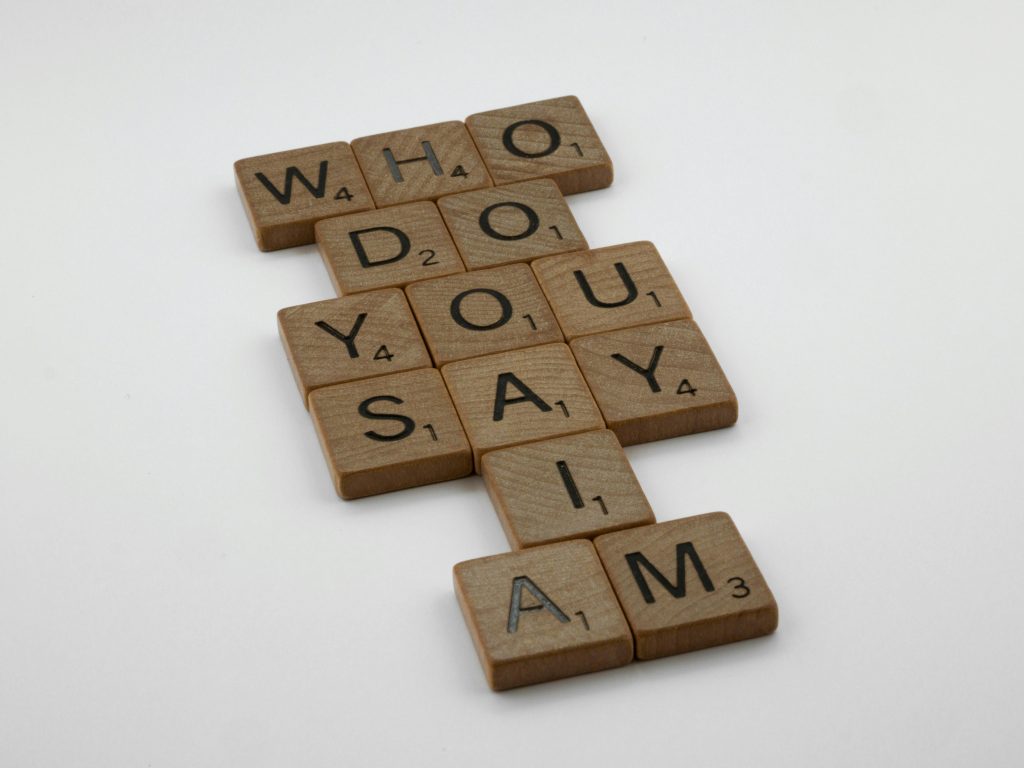Understanding Continuous Beeping Issues on an Older GIGABYTE Motherboard: Troubleshooting Tips and Insights
When maintaining and troubleshooting legacy computer hardware, such as an older GIGABYTE motherboard, interpreting POST (Power-On Self-Test) beep codes can be a crucial part of diagnosing issues. Recently, I encountered a perplexing scenario with a GIGABYTE GA-EP43T-USB3 (revision 1.0) motherboard, which displayed a brief startup, followed by shutdown, then repeated with continuous rapid beeping. This article aims to clarify the possible causes of these symptoms, interpret the beep codes, and provide actionable troubleshooting steps.
Understanding the Symptoms
The system in question exhibited the following behavior:
- Initial brief startup upon powering on.
- Automatic shutdown shortly after.
- Restart with continuous, rapid short beeps.
According to the motherboard manual (page 84), continuous short beeps indicate a “Power error.” However, many online resources suggest that similar beep codes typically point toward RAM (memory) issues. This contradiction underscores the importance of correlating manual specifications with practical observations.
Key Components Tested
Power Supplies:
- Two different 330W power supplies were used, with no change in behavior.
Memory Modules:
- 2x GeIL Pristine GP32GB1333C9SC (2GB DDR3 1333 MHz)
- 2x Kingston KVR1333D3N9/4G (4GB DDR3 1333 MHz)
Troubleshooting Approaches
- Memory Tests
Multiple combinations were tested:
- Booting with individual sticks.
- Testing each RAM slot.
- Using different pairings.
In some cases, all four sticks would allow successful booting; in others, even a single module would trigger the beeping. The inconsistencies suggest that the issue may not be solely with the RAM modules but could involve memory slot contacts or compatibility.
- Power Supply Verification
Since two distinct power supplies did not resolve the issue, the power source appears less likely to be the culprit—though power stability should always be monitored.
- Interpreting Beep Codes
The conflicting information between the motherboard manual and common online sources indicates the need for a more nuanced understanding:
- Manual indicates “Power error” for continuous short beeps.
- External sources often associate similar beep sequences with RAM faults.
Given the variable outcomes and the nature of the beeps, hardware stability—particularly VRAM or power circuitry—may be involved.
Share this content: