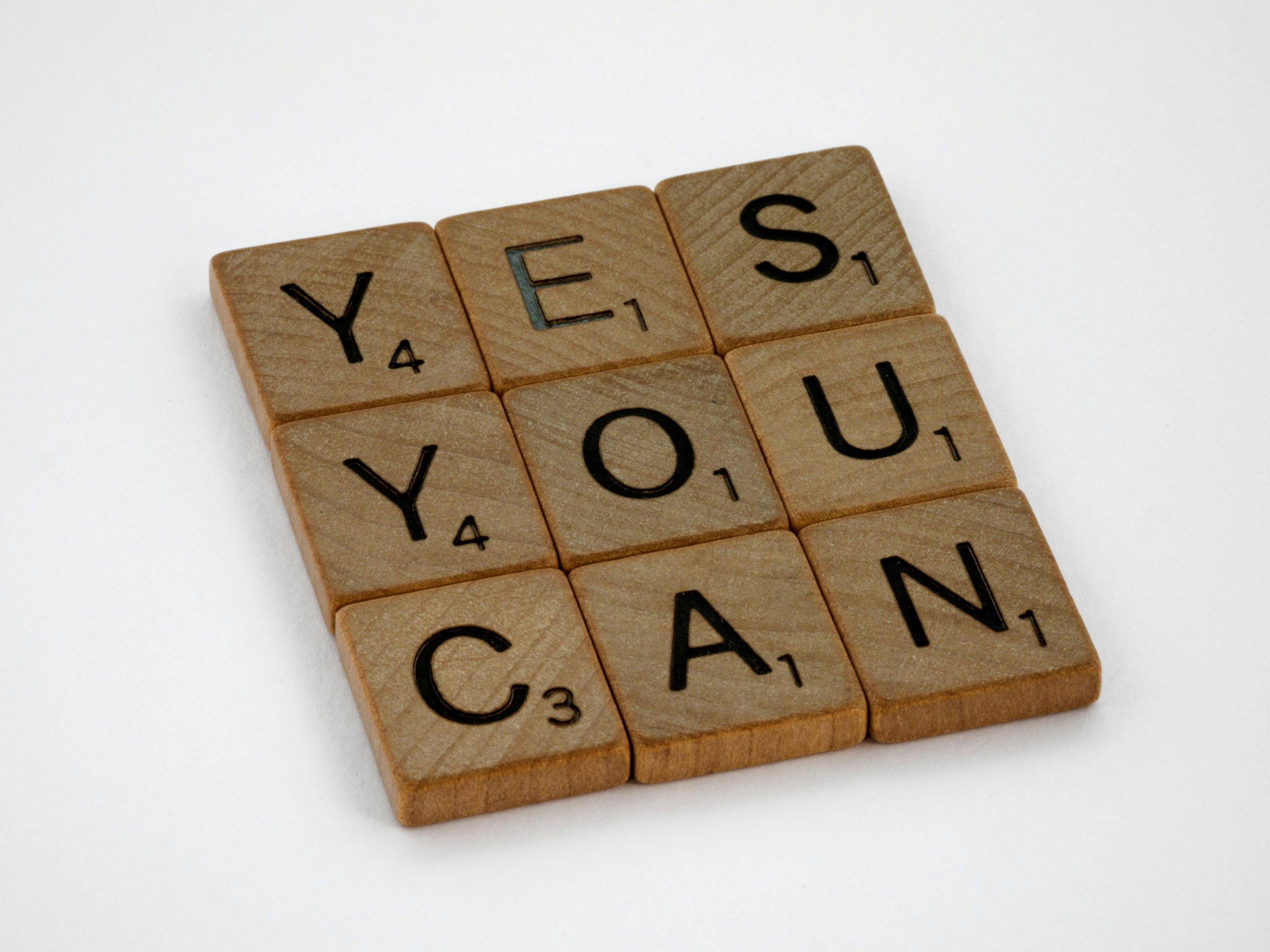Enhancing Middle Mouse Button Responsiveness on Logitech G602: Is Adjustable Sensitivity Possible?
In the realm of gaming and everyday computing, a fully responsive mouse can significantly enhance user experience. Among the various buttons on a typical gaming mouse, the middle mouse button (or scroll wheel click) often plays a crucial role in navigation, shortcuts, or in-game actions. However, users with certain mouse models may encounter issues where the middle button becomes less responsive over time.
If you’re using a Logitech G602 and experiencing occasional or inconsistent clicks with the middle button, you’re not alone. This issue can stem from hardware wear, mechanical degradation, or even configuration settings. A common query among users is whether it’s possible to increase the sensitivity or responsiveness of the middle mouse click specifically, without affecting other functionalities like scrolling.
Understanding Middle Mouse Button Sensitivity
It’s important to clarify that the “sensitivity” of a mouse button—particularly the middle click—is fundamentally different from DPI (dots per inch) settings, which influence cursor speed and tracking. What you’re referring to is the detectability or click responsiveness of the button itself—essentially, how easily the mouse registers a click.
Can You Adjust Middle Mouse Button Sensitivity?
Hardware Perspective:
Most mice, including the Logitech G602, use mechanical or optical switch mechanisms for buttons. Over time, these switches can wear out or suffer from dirt and debris, leading to a less responsive click. Unlike software settings, hardware switches don’t typically offer adjustable sensitivity; their performance depends on their physical condition.
Software and Firmware Options:
Logitech provides software solutions such as Logitech Gaming Software (LGS) or Logitech G Hub, which allow users to customize button functions and assign macros. However, these programs do not usually include options to modify the physical responsiveness or sensitivity of the mouse buttons.
Potential Customizations:
– Button Remapping: You could remap the middle click to a different button if you find it more responsive elsewhere, but this doesn’t directly increase sensitivity.
– Firmware Updates: Occasionally, manufacturers release firmware updates that can improve hardware responsiveness or fix known issues. Checking for such updates for your G602 could be beneficial.
Practical Steps to Improve Middle Mouse Button Responsiveness
If hardware wear or dust is causing your middle button to underperform, consider the following:
- Clean the Mouse:
Power off the device and use compressed air to clean around the
Share this content: