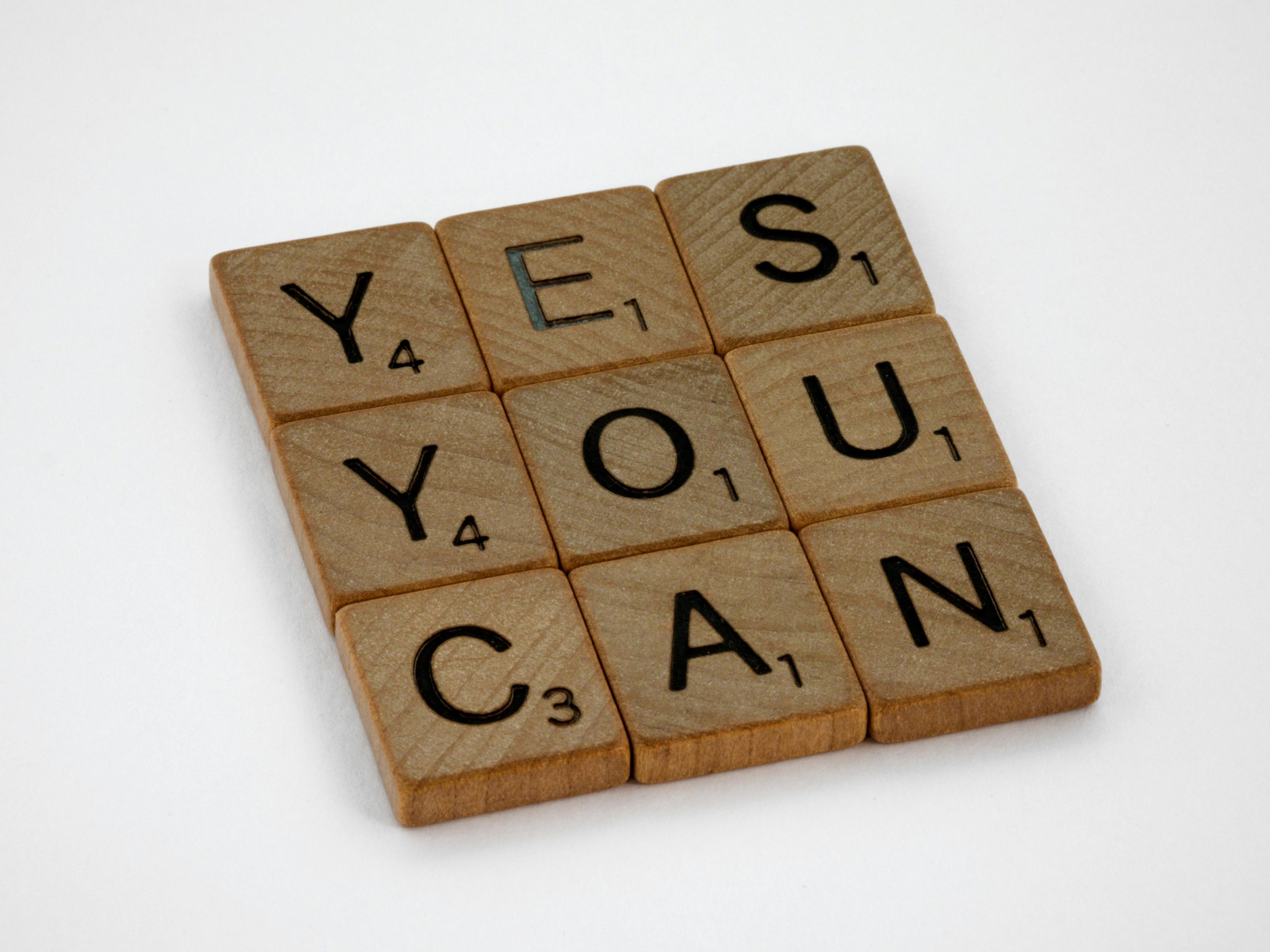Recovering Data from a Bootable Flash Drive or SSD: What You Need to Know
In today’s digital age, USB flash drives and SSDs are essential tools for data storage and transfer. Sometimes, users intentionally create bootable drives for operating system installations or recovery purposes. However, questions often arise about data retrieval when important files are stored on such drives, especially if the drive has been configured as bootable.
Understanding Bootable Drives
A bootable USB flash drive or SSD typically contains a special partition structure that allows the computer to boot an operating system directly from the device. This configuration involves formatting and partitioning processes that may overwrite existing data, raising concerns about data recovery possibilities afterward.
Can You Recover Files from a Bootable Drive?
The answer largely depends on whether the drive’s partition structure has been altered or overwritten during the creation of the bootable media. If the drive was formatted or re-partitioned to install a bootable environment, your original files may have been lost or hidden within the new partition structure.
Steps to Attempt Data Recovery
-
Avoid Using the Drive: To maximize chances of successful recovery, do not write new data to the drive. Any new data can overwrite existing files, making recovery more difficult.
-
Check Drive Properties: In some cases, the drive may still show up in your system’s properties as in the original state. For instance, you might see the drive listed as “Samsung M3 Portable SCSI Disk Drive.” This indicates that the drive is recognized by the system, which is a good first step.
-
Use Data Recovery Software: Employ reputable data recovery tools such as Recuva, EaseUS Data Recovery Wizard, or Disk Drill. These programs scan the drive at a low level and attempt to locate recoverable files, even if the partition structure has changed.
-
Professional Data Recovery Services: If software solutions fail, and the data is critically important, consider consulting professional data recovery specialists. They have advanced tools and techniques to recover data from complex scenarios.
Preventative Measures for the Future
- Always back up important files before creating bootable drives.
- Use separate drives for backups and bootable media.
- Label drives clearly to prevent accidental overwriting of data.
Summary
While creating a bootable drive involves partition modifications that can complicate data recovery, it is often still possible to retrieve files, especially with the right recovery tools or professional assistance. If
Share this content: