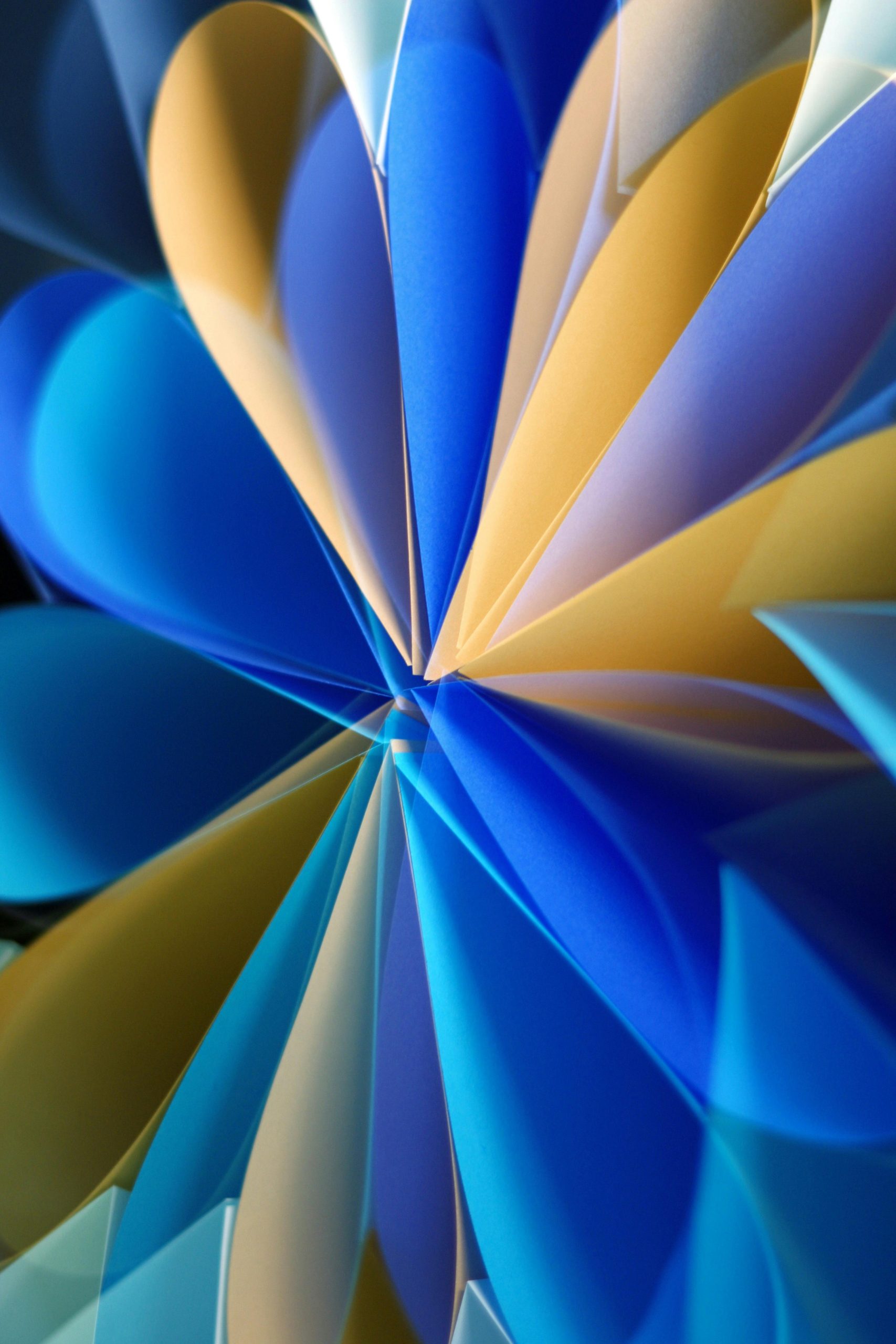Dealing with Installation and Uninstallation Issues of Visual C++ Redistributable Packages: A Troubleshooting Guide
Encountering software installation problems can be incredibly frustrating, especially when it seems like a “catch-22” scenario where you cannot proceed with necessary updates or installations due to underlying Redist package issues. If you’re facing difficulties installing or uninstalling the Visual C++ x86 redistributable packages—particularly versions released between 2015 and 2022—you’re not alone. This article aims to provide a comprehensive troubleshooting approach to resolve such conflicts and get your system back on track.
Understanding the Issue
Many users report encountering errors similar to:
“The feature you are trying to use is on a network resource that is unavailable.”
when attempting to install Visual C++ redistributables. Conversely, uninstall attempts may fail or become problematic if residual files or corrupted registry entries persist. These issues are often linked to incomplete uninstallation, corrupted registry entries, or missing installation source files.
Common Symptoms:
– Error message when installing: “The feature you are trying to use is on a network resource that is unavailable.”
– Inability to uninstall or reinstall redistributables.
– Missing or misplaced installation files.
Typical Causes:
– Incomplete or corrupted installation/removal processes.
– Missing source files or incorrect registry entries.
– Conflicts with previous versions or remnants of older installations.
– Accidental deletion of necessary files.
Step-by-Step Troubleshooting
- Verify Existing Installations
Begin by checking whether the problematic redistributable is properly installed:
- Navigate to “Programs and Features” in Windows Control Panel.
- Look for entries related to Visual C++ Redistributable packages, especially versions 2015–2022.
-
Note any entries that are marked as corrupted or incomplete.
-
Use Official Troubleshooting Tools
Microsoft provides dedicated troubleshooters to resolve installation and uninstallation issues:
-
Download and run the Program Install and Uninstall Troubleshooter from the official Microsoft support site: [Microsoft Troubleshooter](https://support.microsoft.com/en-us/topic/troubleshoot-problems-that-block-programs-from-being-installed-or-removed-2f211b27-7f13-9ef7-7b4d-3cc・・・
-
Follow the prompts to detect and fix issues related to software installation and removal.
-
Attempt a Clean Uninstallation
If the redistributable remains stubborn:
- Use advanced uninstallers such as Revo Uninstaller or **
Share this content: