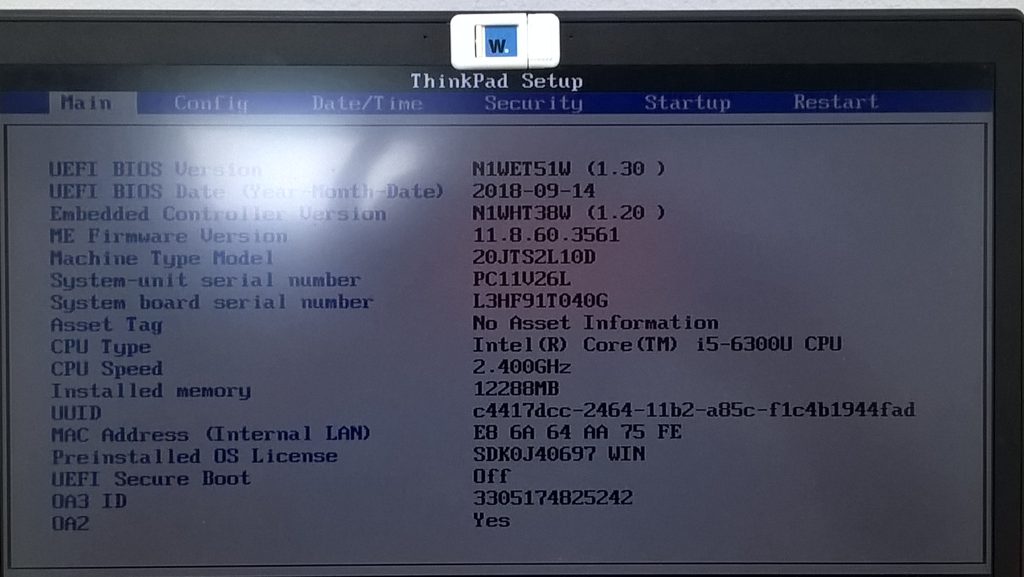
What steps should I take after my niece accidentally downloaded a file by opening a suspicious link on my mom’s device?
Navigating Unforeseen Downloads: Ensuring Your Computer’s Safety In today’s digital landscape, maintaining the security of our devices can...

I’ve Assembled an Extensive Collection of Complimentary Cybersecurity Tools and Materials for Our Community
Discover a Treasure Trove of Free Cybersecurity Resources Greetings, Cybersecurity Enthusiasts! I’m thrilled to share an extensive collection...

InfraGard, an FBI partner, overlooked verifying a fraudulent applicant, leading to a breach where the entire user database was compromised and is now available on the black market.
Title: Security Breach: InfraGard Database Compromised and Up for Sale In a shocking development, the successful infiltration of...

8. Which Antivirus Software Is Truly Effective and Safe—Paid or Free Options That Won’t Harm Your System?
Evaluating Antivirus Solutions: Paid vs. Free In today’s digital landscape, the necessity of robust antivirus protection continues to...

Persistent Microsoft Defender Subscription Scam Pop-up Keeps Reappearing
Dealing with Microsoft Defender Subscription Scam Popups: A Helpful Guide Recently, many users have reported encountering persistent and...

I received an “Exploit Blocked” alert mentioning PowerShell—what does this mean?
Understanding the “Exploit Blocked” Notification: What You Need to Know Recently, I encountered a notification stating “Exploit Blocked”...

How a Virus Can Disrupt Your Computer and Impact the Photos You’re Attempting to Save
Navigating Computer viruses: Safeguarding Your Valuable Photos Recently, my husband encountered a significant issue that many of us...

I witnessed my computer’s mouse cursor shift on its own and a web browser launch spontaneously.
Mysterious Mouse Movements: Experiencing Remote Access on Your Laptop Just a short while ago, I experienced something truly...
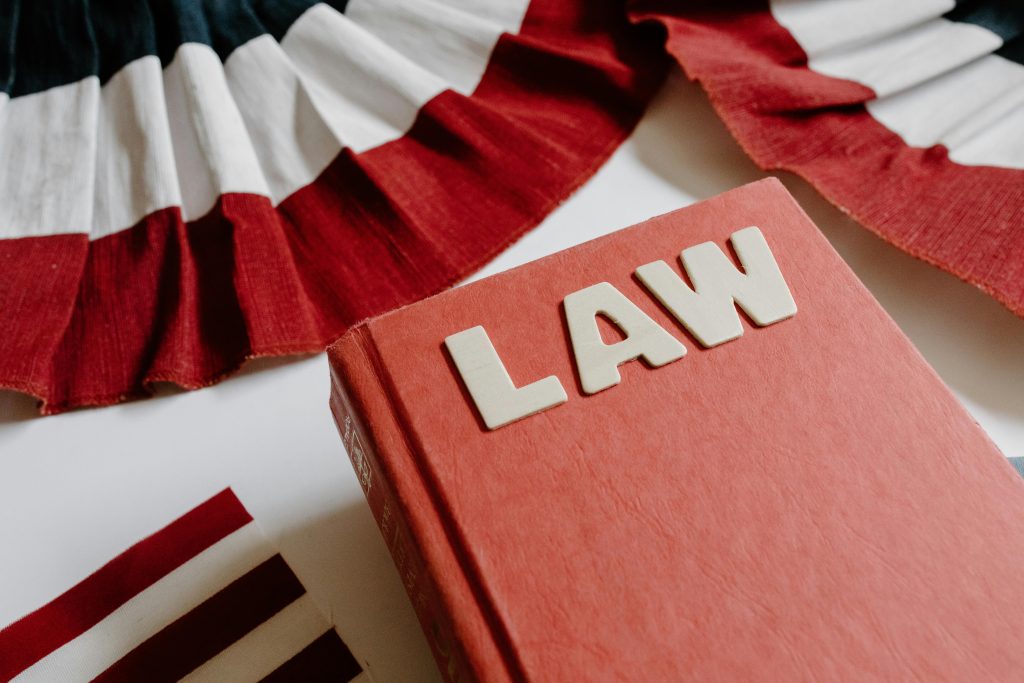
Secure your future in cybersecurity with Google’s Coursera certification, which offers a 30% discount on the CompTIA Security+ exam after completing the program—perfect for aspiring security professionals!
Unlocking Cybersecurity Opportunities: Google’s Cybersecurity Certification and Discount for CompTIA Security+ If you’re looking to dive into the...

The young applicant who sought guidance on internship interviews ended up landing the offer.
Exciting Internship News: A Step into the Cybersecurity World I’m thrilled to share some fantastic news with all...

Version 8: The Hidden Truth Behind Kaspersky Security Cloud—Free and Premium Versions: You’re the Product, and Kaspersky Is Watching
Unpacking Kaspersky Security Cloud: What You Need to Know About Its Free Version In today’s digital landscape, the...

1. Deciphering VirusTotal Outcomes: Why Few Antivirus Engines Detect It Doesn’t Mean a False Alarm 2. Interpreting VirusTotal Reports: When Limited AV Detection Doesn’t Equal a False Positive 3. What VirusTotal Results Really Indicate: Limited AV Detection Is Not Always a False Positive 4. Breaking Down VirusTotal Findings: Why Low Detection Count Doesn’t Necessarily Signal a False Positive 5. Analyzing VirusTotal Analysis: Few Antivirus Detections Do Not Automatically Imply a False Alarm 6. Understanding VirusTotal Scan Results: Limited Antivirus Alerts Aren’t Always False Positives 7. Demystifying VirusTotal Reports: When Only a Few AVs Flag an Issue, It’s Not Automatically a False Positive 8. VirusTotal Result Interpretation: Why Minimal Antivirus Detection Doesn’t Mean It’s a False Alarm 9. Clarifying VirusTotal Data: A Small Number of Detecting Antivirus Engines Doesn’t Confirm a False Positive 10. How to Read VirusTotal Reports: Limited Detection By AVs Isn’t Proof of a False Positive
Decoding VirusTotal Results: Beyond the ‘False Positive’ Myth Understanding the intricacies of VirusTotal (VT) results can be a...