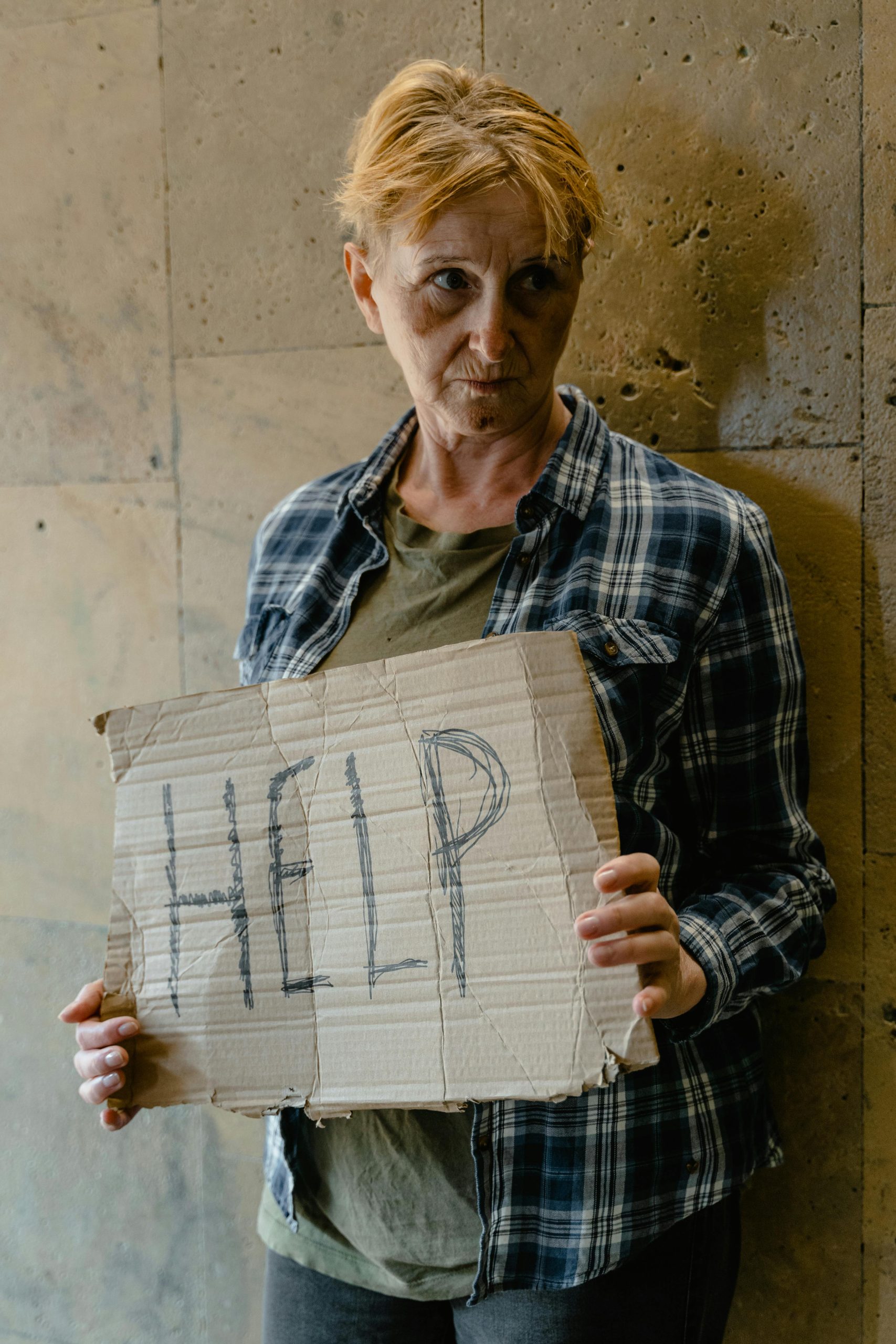Battling Malware: My Journey with the “Great Discover” Trojan
Just this morning, I found myself in a predicament that I hadn’t faced in seven years—my computer was compromised by a nasty piece of malware known as “Great Discover.” While I have encountered various viruses in the past, this was my first run-in with a Trojan, and I promptly dove into the rabbit hole of removal.
A Quick Disclaimer: My technical knowledge of malware removal is limited. I’m not fully versed in the ins and outs of antivirus software, and I understand that some of the actions I took may not have been optimal. However, I’m sharing my experience in hopes that it may help someone else navigating similar challenges.
Discovering the Malware
The initial sign of trouble was a strange program icon appearing in my system tray. Upon clicking it, I was met with a pop-up prompting me to uninstall the software, but it quickly turned into a frustrating experience when the captcha I was required to solve was impossible. After some research, I discovered that “Great Discover” is identified as a Trojan used for cryptocurrency mining—a term that was foreign to me.
Steps Taken to Remove the Malware
Step 1: Browser Cleanup
My first course of action was to prioritize my web browser’s safety. I cleared my entire browsing history and reset my browser settings to their default. Next, I scrutinized the extensions tab and removed any suspicious add-ons that I didn’t recognize.
Step 2: File and Program Removal
I proceeded to delve into the depths of my computer’s file system. Under C:\Program Files and C:\Program Files (x86), I discovered numerous folders with unfamiliar names, many of which were dated back several months. I deleted each one, confident they weren’t installed by me.
Step 3: Control Panel Scrutiny
Next, I accessed the Control Panel and navigated to Programs and Features to identify and uninstall any programs that appeared out of place.
Step 4: Malware Scanning
I downloaded Malwarebytes and conducted a thorough scan of my system. It flagged one item as a concern, which I quarantined and removed. I conducted a second scan and was relieved to find my system clear. To double-check my findings, I also utilized Kaspersky’s Virus Removal Tool for a full system scan, which also returned with no issues.
Step 5: Monitoring System Resources
I examined the Task Manager for any applications
Share this content: