Troubleshooting CPU Upgrade Issues: Stuck in BIOS
Upgrading your CPU can be an exciting endeavor that boosts your gaming and productivity experiences. However, it can sometimes lead to unexpected challenges, as one user recently discovered after upgrading from an AMD Ryzen 5 1500X to a Ryzen 5 5600.
Upon completing the CPU installation, this user powered on their PC only to find themselves stuck in the BIOS menu, unable to boot into Windows. This predicament can certainly be frustrating, especially when you’ve ensured that your new CPU is compatible with your motherboard, an MSI B450M PRO-VDH MAX in this case.
If you’re facing a similar issue, here are a few troubleshooting steps that might help you resolve the problem:
-
Check CPU Compatibility: While you may have confirmed compatibility ahead of time, it’s worth double-checking the motherboard’s documentation or manufacturer’s website for any specific BIOS version requirements for your new CPU.
-
BIOS Update: If your motherboard’s BIOS isn’t updated, it might not recognize the new processor. Consider updating the BIOS to the latest version. This step sometimes resolves incompatibility issues.
-
Reset BIOS Settings: Sometimes, resetting the BIOS to its default settings can allow the system to recognize the new hardware properly. You can do this by selecting the reset option within the BIOS menu or by removing the CMOS battery for a few minutes.
-
Confirm Hardware Connections: Double-check all connections inside your PC, including the CPU power connector and RAM placements, to ensure everything is properly seated.
-
Test RAM Modules: If you have multiple RAM sticks, try booting with just one stick at a time. Faulty RAM or improper seating can sometimes prevent a successful boot.
-
Inspect Peripheral Devices: Disconnect any non-essential devices (like USB peripherals or additional cards) and try booting the system with only the core components connected.
If these steps don’t yield results, consider reaching out to the community or tech support for further assistance. Upgrading your CPU should enhance your system’s performance, and with a little perseverance, you’ll likely resolve any hurdles you encounter along the way.
Share this content:
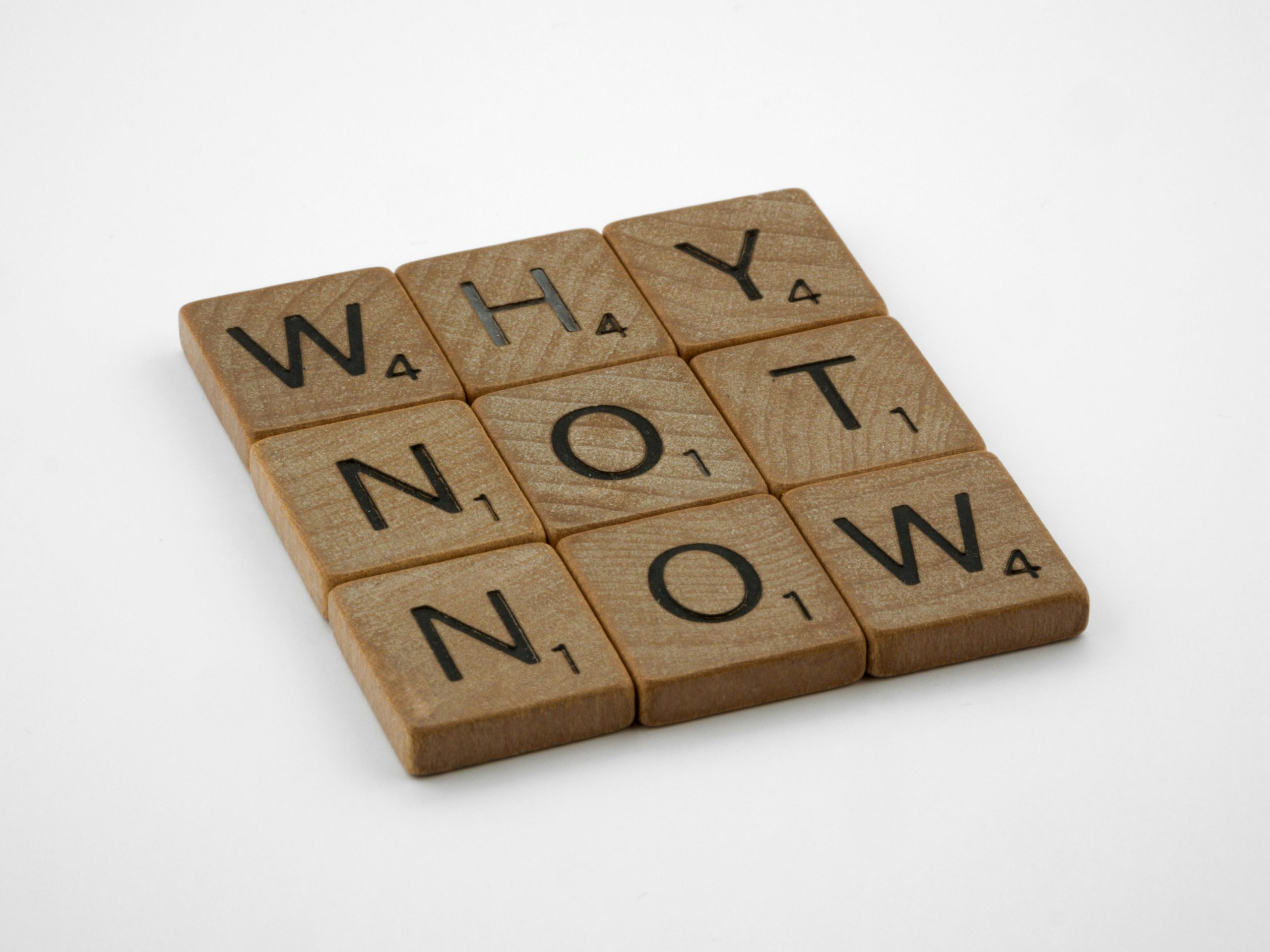



Hi there,
Thank you for sharing your experience. When a system gets stuck in BIOS after a CPU upgrade, it often relates to BIOS compatibility or configuration issues. Here are some additional tips that might help you resolve the problem: