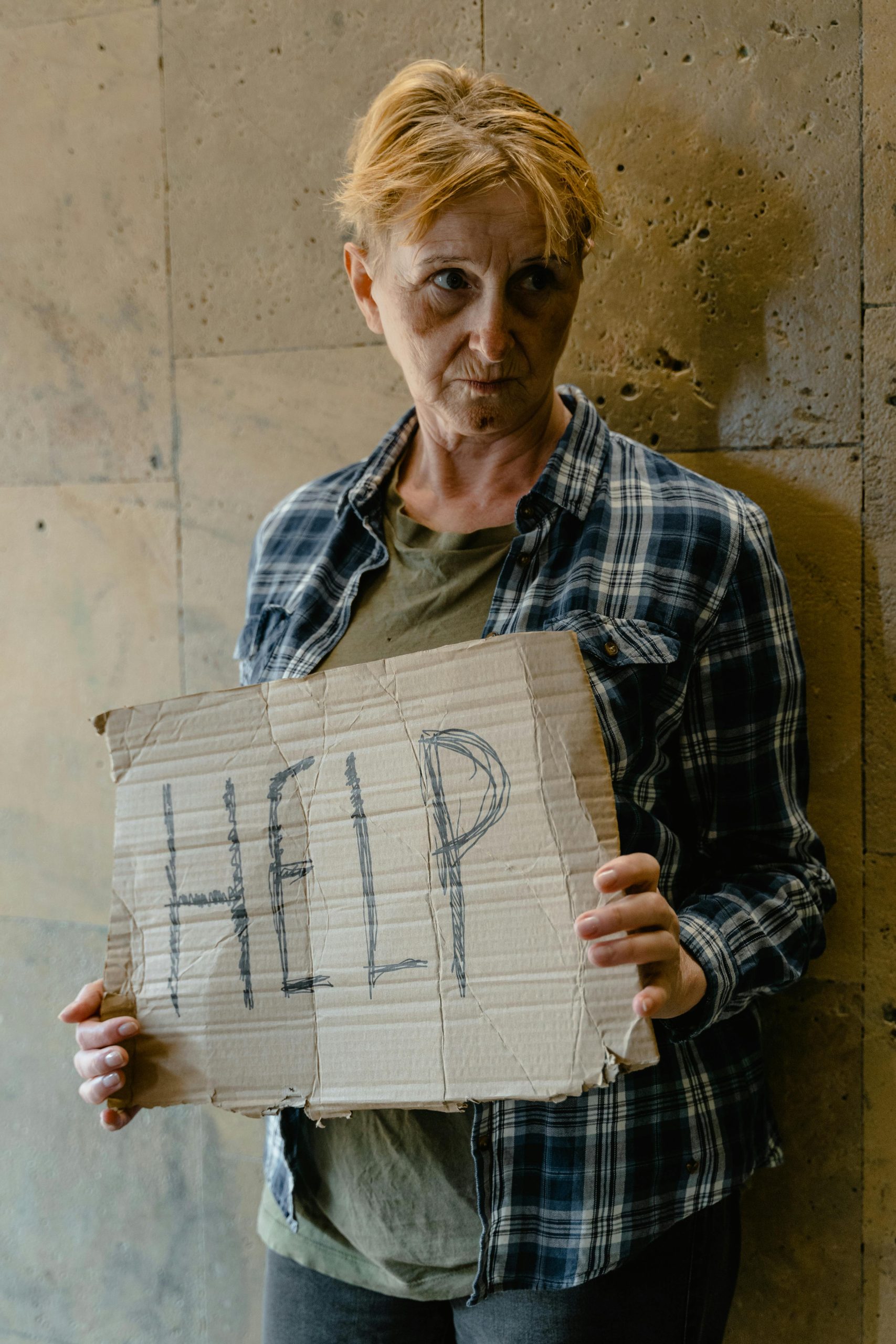Understanding Your Options When Buying a Laptop: A Guide for Beginners
For many individuals who primarily use a computer for basic tasks like school assignments, understanding the nuances of laptop specifications and purchasing options can be overwhelming. If you’re new to the world of technology and find yourself uncertain about the best choice, you’re not alone. This article aims to clarify common questions and considerations to help you make an informed decision when selecting your next laptop.
Selecting Between New and Used Laptops
When shopping for a laptop, one of the key decisions is whether to buy a brand-new device or a used one. Recently, options have included both new models and refurbished or second-hand units. Used laptops often come at a lower price point, which can be appealing if you’re cost-conscious.
However, regarding used devices, it’s important to consider their history and condition. For example, some second-hand laptops may have been used for a few months, while others might have been in service longer. Unusually short usage periods—such as only 2 or 6 months—can raise questions about why they are being resold so quickly. Sometimes, people sell devices after a short period due to personal reasons, upgrades, or issues they might not disclose upfront.
Key Considerations in Buying Used Laptops
While buying a used laptop can save money, it also involves certain risks and considerations:
-
Warranty and Support: Check if the device still has an active warranty. Used devices might no longer be covered, which could lead to higher repair costs down the line.
-
Device Condition: Ensure the hardware is in good working order. It’s advisable to test the device thoroughly before purchasing.
-
Seller Reputation: Purchase from reputable sources or trusted retailers who guarantee the device’s condition and provide after-sales support.
Understanding Software and Account Limitations
In the scenario you encountered, a store representative mentioned that you “cannot make accounts on a second-hand laptop because Microsoft/Windows allows only one account on a PC.” This statement is somewhat misleading or may reflect a misunderstanding.
Microsoft Windows allows users to create multiple user accounts on a single device, whether new or used. What might have been meant is that a used laptop previously set up with an owner’s Microsoft account could have restrictions or residual settings tied to that account. For instance:
-
Existing Accounts: If the device was previously associated with someone else’s Microsoft account, you may need to remove their account and set up a new one.
-
Activation and Licensing: Sometimes, Windows licensing can be tied to the device
Share this content: