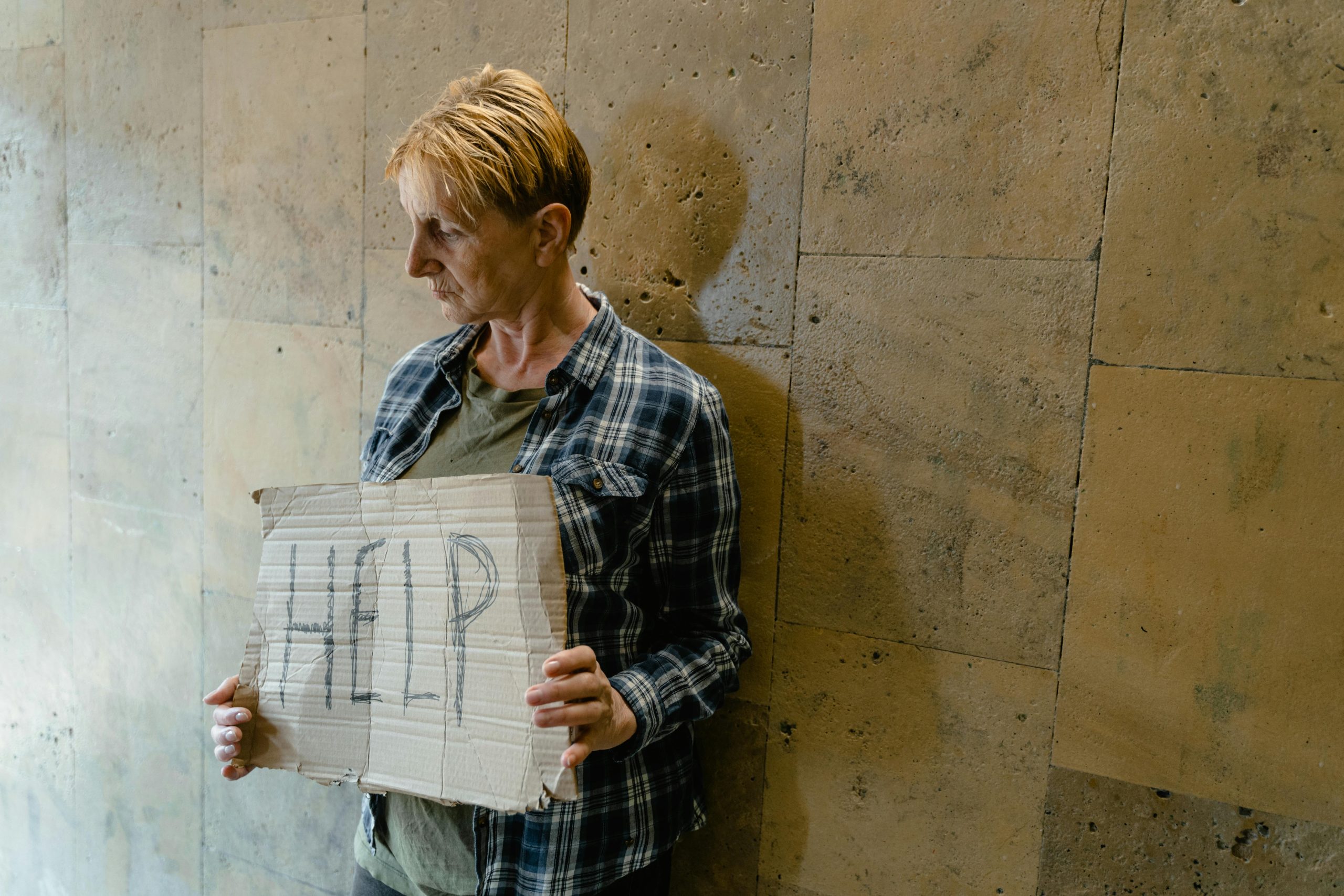Unlocking Data from iCloud-Locked Legacy Apple Devices: A Guide to Recovering Messages and Notes
Encountering difficulties accessing data on aging Apple devices can be a frustrating experience, especially when these devices are locked due to iCloud activation issues. If you find yourself in a similar situation—possessing older Apple gadgets that are now stuck on the activation screen—this article aims to provide guidance and potential solutions to recover your valuable messages, notes, photos, and videos.
Understanding the Challenge
Many users have faced the predicament of devices like the iPod Touch 5th generation and iPhone 4, both running iOS 9.3, becoming inaccessible after their associated Apple ID accounts are locked or disabled by Apple. Typically, such devices display the iCloud Activation Lock screen, effectively preventing initial setup or data access.
Reasons for Activation Lock:
– Security measures following lost password attempts or account lockouts.
– Apple’s implementation to deter theft.
– Outdated devices that may no longer be supported for account recovery.
Implications for Data Recovery:
Once a device is locked with Activation Lock, standard methods—including iTunes or third-party tools—often cannot bypass the lock without proper Apple ID credentials. This creates significant obstacles for users seeking to retrieve messages, notes, or other personal data stored on the device.
Common Recovery Approaches and Limitations
-
Contacting Apple Support:
While support might assist with account recovery, in cases where the Apple ID is permanently locked or disabled, options can be limited. It’s essential to provide proof of purchase and ownership when requesting unlocking assistance. -
Using Third-Party Tools like iMazing:
Some users have tried tools such as iMazing to extract data directly from locked devices. However, these tools typically require the device to be unlocked and accessible via the Home screen, which is not possible when Devices are stuck on the Activation Lock screen. -
Firmware and Firmware Modification:
Attempting to modify device firmware or using specialized jailbreaking techniques can void warranties and pose security risks. Additionally, success is not guaranteed and may not be feasible on devices with certain security measures.
Potential Strategies for Data Recovery
While traditional methods offer limited options, there are a few avenues worth exploring:
A. Local Data Backups
– If you have previously created local iTunes backups (not cloud backups) on your computer, you might be able to extract messages and notes from these backups using compatible data recovery or extraction tools.
B. Data Recovery from Old Backups
Share this content: