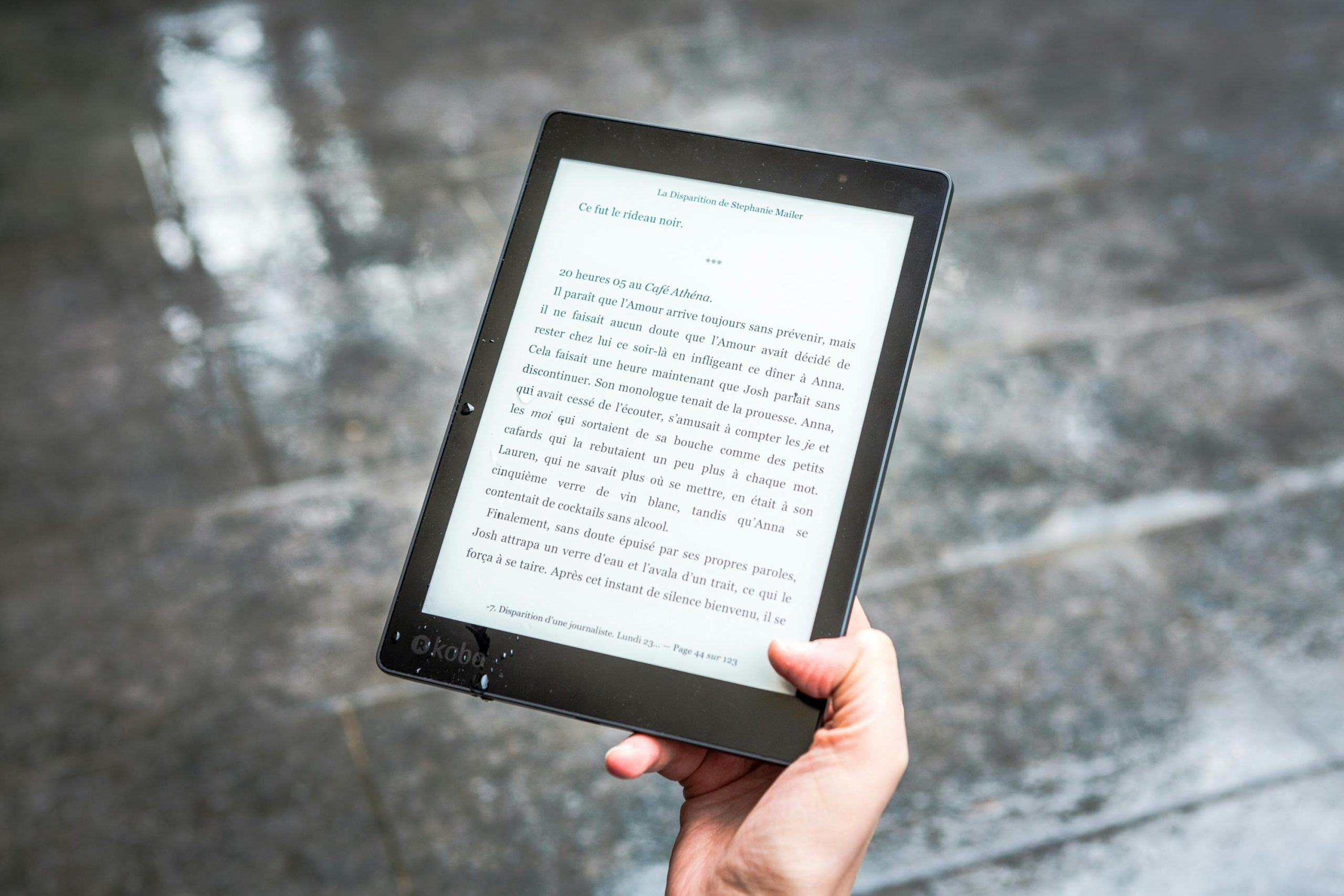Comprehensive Review of Leading Free PDF Readers for Academic Use
Navigating the landscape of PDF reader software can be overwhelming, especially when seeking a free option tailored for students and casual readers. Despite numerous review sites offering generic overviews, they often lack nuanced comparisons that highlight what truly makes each tool stand out—particularly in handling various document types, usability, and core features relevant to academic contexts. To address this gap, I conducted direct tests and analysis on five prominent PDF readers: Adobe Acrobat Reader DC, Foxit PDF Reader, PDF-XChange Editor, PDFGear, and Wondershare PDF Reader. Below is an in-depth, professional comparison designed to assist students, educators, and casual users in selecting a suitable free PDF solution.
Intended Audience & Criteria
This review targets university students and similar users who require a reliable, free PDF reader without the need for editing capabilities or sign-up procedures. Key criteria include:
- User Interface (UI) clarity and ease of navigation
- Text highlighting and annotation features
- Efficient search functionality
- Robust handling of various document types, including scanned and digitally native PDFs
- Compatibility with signing documents
- No requirement for account registration
- Ability to manage complex or awkward files, such as orientation issues or protected documents
Document Types Considered
In the academic setting, PDFs often fall into categories such as:
- Natively digital PDFs
- Scanned documents with selectable and highlightable text
- Scanned documents with highlightable text, but with misaligned search/highlight results
- Scanned PDFs with unrecognized or absent text layers
- Protected or encrypted PDFs that prevent highlighting or editing
Additionally, minor tasks like rotating misoriented pages are sometimes necessary. With this framework established, let’s explore each tool.
Adobe Acrobat Reader DC: The Industry Standard with a Compact UI
Adobe Acrobat Reader DC remains the most recognized free PDF viewer, largely by virtue of file associations and widespread familiarity. It offers a straightforward user interface, with all essential features readily accessible without extensive menu navigation. Its search function supports case matching, whole word searches, and multi-document queries, providing results with contextual navigation—beneficial for academic research.
Noteworthy is Adobe’s flexible highlighting method. Unlike some readers that restrict text highlighting to predefined tools, Adobe allows freehand highlighting (using a “brush-like” highlight tool), which can be preferable for annotating complex or scanned documents. However, this approach can be inconsistent with heavily protected or non-standard PDFs, where
Share this content: