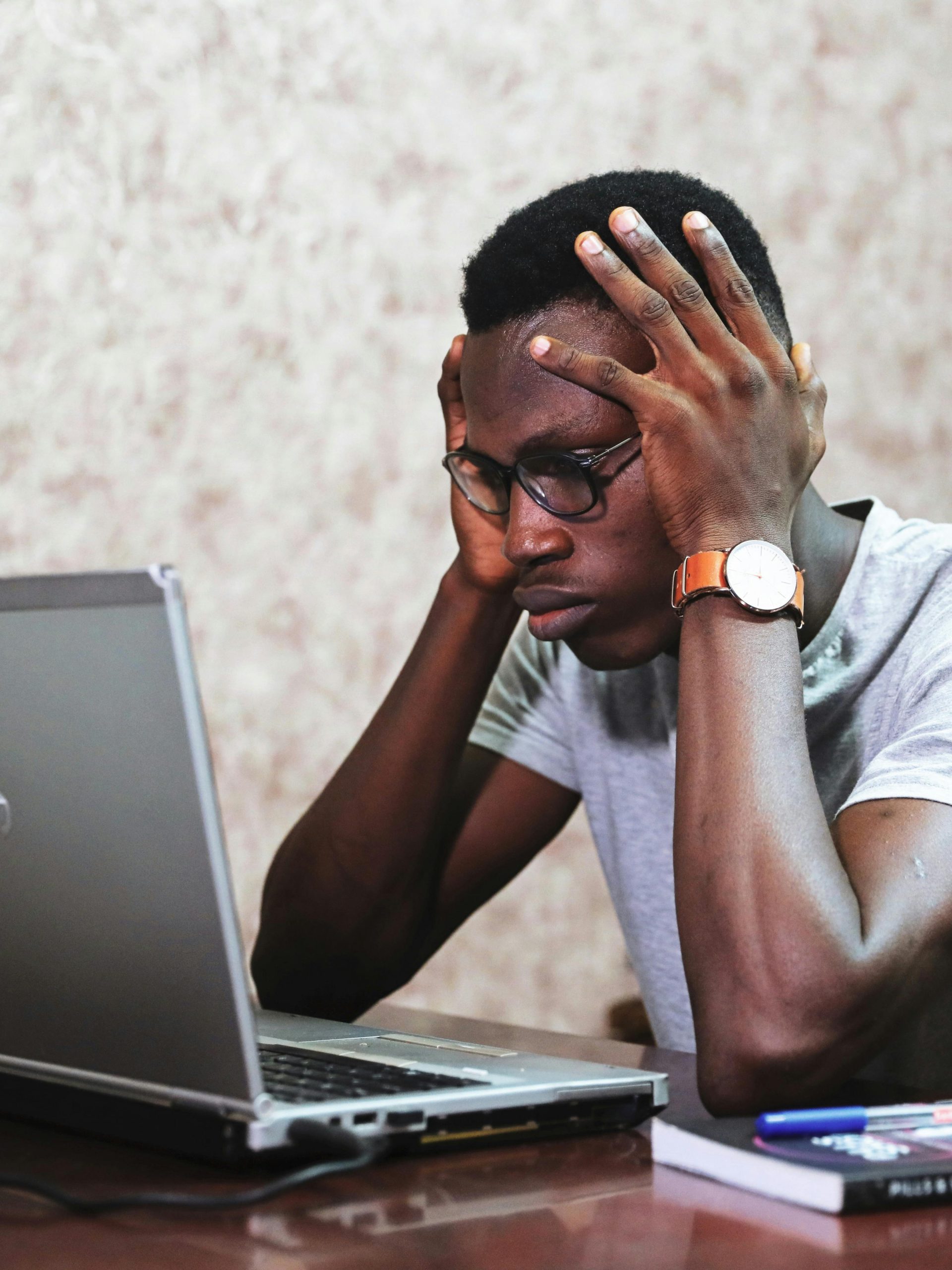Troubleshooting Booting Issues on Your PC: A Personal Experience
As a PC user, encountering boot loops can be incredibly frustrating. Recently, I faced this exact challenge when trying to start my computer, which ultimately led to a bit of a journey filled with trial and error. Here’s a rundown of my experience and the steps I took to resolve the issue.
The Dilemma
Upon powering on my machine, I found it caught in a post loop, failing to progress to the operating system and unwilling to initiate any repair processes. This situation left me in a state of confusion and prompted me to seek solutions.
Initial Troubleshooting Steps
-
CMOS Removal: My first instinct was to remove the CMOS battery. This is often a go-to solution for resetting BIOS settings and can help resolve issues resulting from incorrect configurations.
-
BIOS Check: After reinserting the battery, I accessed the BIOS. To my relief, the drives appeared to be correctly recognized. This indicated that at least some components were functioning properly.
-
Software Considerations: I recalled that not long ago, I had downloaded the Google Play Store to play Clash of Clans, and I had also enabled hardware virtualization features. However, these actions didn’t seem to correlate with the current problem.
-
BIOS Reset: To eliminate any potential misconfigurations, I opted for a complete BIOS reset. Despite my efforts, the boot loop persisted.
The Solution
After exhausting numerous troubleshooting steps, I ultimately discovered that changing the boot order to another drive and then switching it back resolved the problem. This simple action allowed my PC to boot normally again.
Conclusion
Experiences like this can be taxing, especially for users relying on their machines for work or leisure. This incident underscored the importance of methodical troubleshooting and persistence. If you find yourself in a similar predicament, don’t hesitate to explore all avenues—from BIOS settings to switching boot drives. With patience and a little knowledge, many issues can be resolved.
If you have any tips or similar experiences, feel free to share in the comments below!
Share this content: