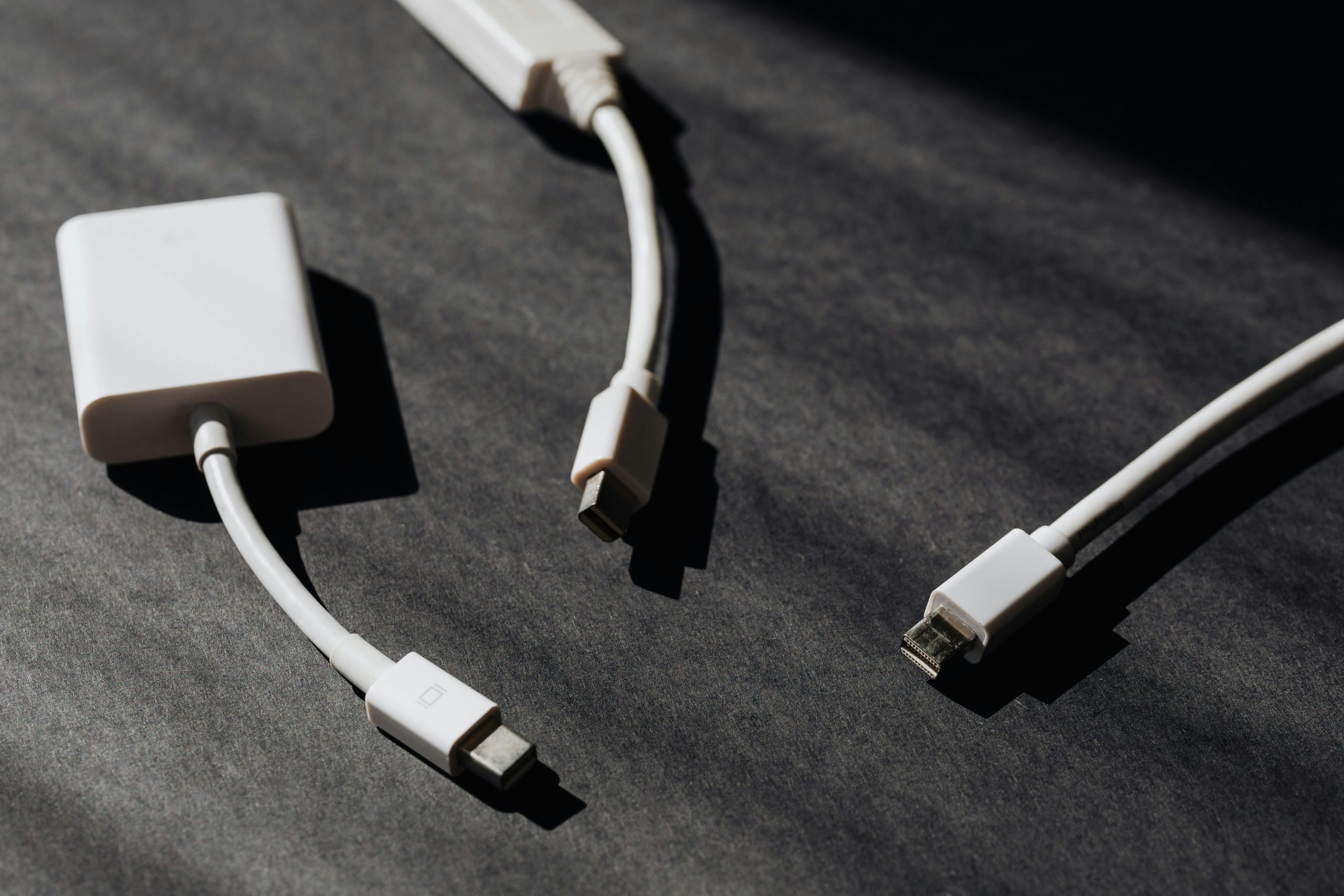Addressing Network Speed and Latency Issues Between Intel NUC and Asus Router: A Comprehensive Guide
Introduction
In the era of high-speed internet, ensuring optimal network performance is essential for both work and leisure activities. However, users may encounter issues such as slow speeds and high ping times even when their network infrastructure appears to support higher bandwidths. This article explores a real-world scenario involving an Intel NUC device and an Asus router, analyzing the causes of network bottlenecks and providing actionable solutions to achieve stable and fast connections.
Scenario Overview
The user has an Intel NUC (model: Intel NUC 12 Pro NUC12WSHi50Z) running Debian and an Asus RT-AX58U router. Recently upgraded to a fiber internet plan offering 500 Mbps download and 100 Mbps upload speeds. While the router reports full speed during tests, the Intel NUC experiences significantly reduced download speeds, high latency, and jitter issues. The user also notes that other devices connected directly to the router receive the full 500/100 Mbps speeds, indicating a problem specific to the NUC’s network configuration.
Key Observations
-
Router Performance: The Asus RT-AX58U provides full speed test results when evaluated directly, confirming the network infrastructure supports gigabit speeds.
-
NUC Speed Test Results:
- Download speed: approximately 94 Mbps
- Upload speed: approximately 94 Mbps
- Latency: around 3.64 ms with jitter over 0.5 ms
-
Packet loss: none detected
-
Network Interface Analysis:
- The
ethtooloutput shows that the Intel NUC’s network interface (enp2s0) is negotiated at 100 Mbps full duplex, not the expected 1 Gbps full speed. -
Attempting to manually set the link to 1 Gbps causes network freezes requiring reboots.
-
Hardware and Drivers:
- The NUC uses the Intel I225-V Ethernet controller, known to have documented issues with link negotiation, especially with certain router or switch configurations.
- The current driver (
igc) is version 6.1.0-37, with firmware version 1085:8770.
Understanding the Problem
The core issue appears to be auto-negotiation failure between the Intel I225-V network interface and the Asus router, resulting in a link speed limited to 100 Mbps. This mismatch causes reduced network throughput and increased latency
Share this content: