Troubleshooting Laptop Power Issues: Disconnected Contact Pins on the Motherboard
Encountering a situation where your laptop fails to power on can be frustrating and concerning. One common culprit behind this issue can be disconnected contact pins on the motherboard. If you find yourself in this predicament, it’s essential to understand the potential causes and solutions.
Understanding the Issue
When your laptop will not turn on, it’s often a sign that there is a breakdown in communication between the power source and the motherboard. The contact pins, which facilitate this connection, can sometimes become detached due to various reasons such as physical impact, manufacturing defects, or wear over time.
Signs of a Problem
-
No Power Response: When pressing the power button, if there are no lights, sounds, or fan activity, the problem may lie within the motherboard.
-
Intermittent Power: If your laptop occasionally powers on or shows signs of life but then quickly shuts off, it may indicate an unstable connection.
-
Physical Inspection: If you’re comfortable opening your device, a visual inspection of the motherboard can reveal if any contact pins are visibly detached or damaged.
Solutions to Consider
-
Reseat the Motherboard: If you’re versed in hardware repair, carefully reseating the motherboard can often re-establish the connection. Ensure all cables and components are tightly connected.
-
Professional Repair: If you’re not confident in your technical skills, seeking help from a professional technician is advisable. They can accurately assess and repair any damage to the motherboard.
-
Warranty Check: If your laptop is still under warranty, contact the manufacturer for support before attempting repairs yourself. Unauthorized repairs can void your warranty.
Preventative Measures
To avoid similar issues in the future, consider the following:
- Handle with Care: Always be mindful of how you transport and handle your laptop, minimizing the risk of physical shocks.
- Regular Maintenance: Keep your device clean and check for any signs of wear or damage during routine maintenance.
In conclusion, if your laptop won’t power on due to potential issues with disconnected contact pins on the motherboard, evaluating your options for repair and prevention can help you get back up and running. Always remember, when in doubt, consult a professional!
Share this content:
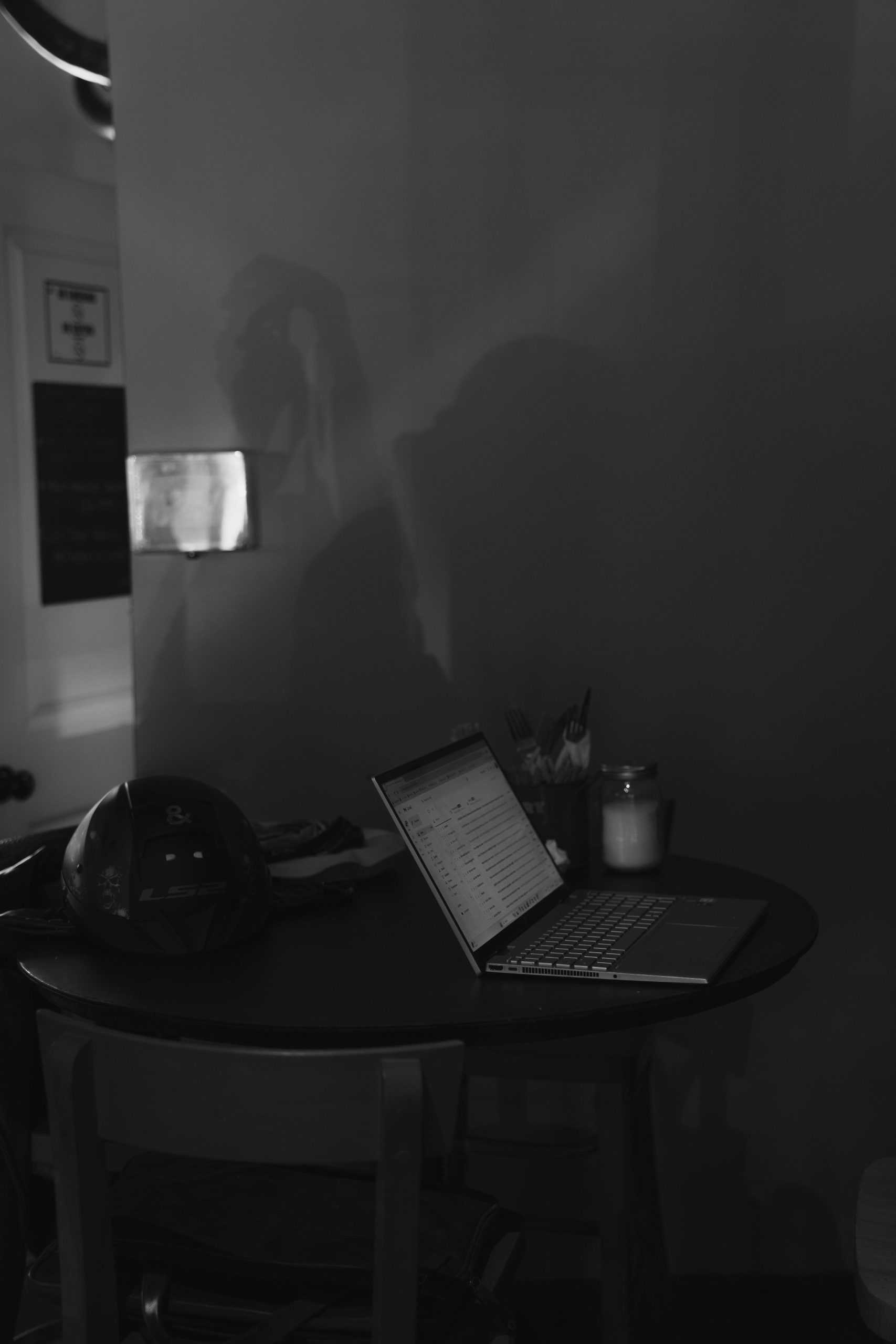



Thank you for sharing this detailed troubleshooting guide. Disconnected contact pins can indeed cause power issues in laptops, and it’s crucial to proceed with caution if you decide to inspect the motherboard yourself. Before attempting any hardware procedures, ensure your device is completely powered off and unplugged from any power source. If you’re comfortable opening your laptop, carefully check the contact points for any signs of detachment or damage. Remember, working inside the device carries risks, and if you’re unsure or inexperienced, seeking assistance from a certified technician is the safest approach. Additionally, verifying your warranty status before opening the device can prevent unintended voiding of coverage. Proper handling and regular maintenance can significantly reduce such issues in the future. If you need step-by-step guidance or troubleshooting further, feel free to reach out or consult the manufacturer’s support resources.