Title: Could Adding More RAM to Your PC Lead to Slower Performance? Here’s What You Need to Know
When it comes to optimizing your computer’s performance, many users consider increasing their RAM. Recently, I upgraded my setup by adding an additional 8GB of RAM to my existing 16GB dual-channel configuration, selecting memory with the same frequency and latency to ensure compatibility. However, this upgrade got me thinking: could filling just one of two available slots actually hinder my system’s speed?
The question of whether adding more RAM could potentially slow down your PC is intriguing. Generally, increasing your RAM enhances performance, especially for multitasking and memory-intensive applications. However, there are several factors to consider that might affect overall system speed.
Firstly, it’s essential to recognize that dual-channel memory configurations operate more efficiently than single-channel setups. When you use two matching sticks of RAM, they can communicate with the motherboard simultaneously, doubling the available bandwidth. This means that adding an extra stick, if not done carefully, might not leverage the full potential of your memory capabilities.
In your case, since the additional 8GB is installed but you have only populated one of the two available slots, the primary RAM may still run in dual-channel mode, assuming the motherboard detects the match in specifications. If both memory modules are compatible and set up correctly, you should still experience improved performance.
However, if the additional RAM does not match perfectly or if the motherboard limits the bandwidth when the second slot is filled with different specifications, you may not harness the expected benefits. Furthermore, if there are discrepancies in voltage or timings, those can lead to reduced performance or system instability.
So, should you worry about slowness from having an unoccupied slot? While it’s unlikely that leaving a RAM slot empty will directly cause a decrease in performance, it’s crucial to ensure that your existing RAM is optimized and fully utilized. Additionally, ensuring that all components are compatible will enhance your overall experience.
In conclusion, upgrading your RAM can generally lead to better performance, but it’s vital to take the time to verify compatibility and configuration. If you’re ever uncertain, doing a bit of research or seeking professional advice can help you optimize your system effectively. Happy computing!
Share this content:
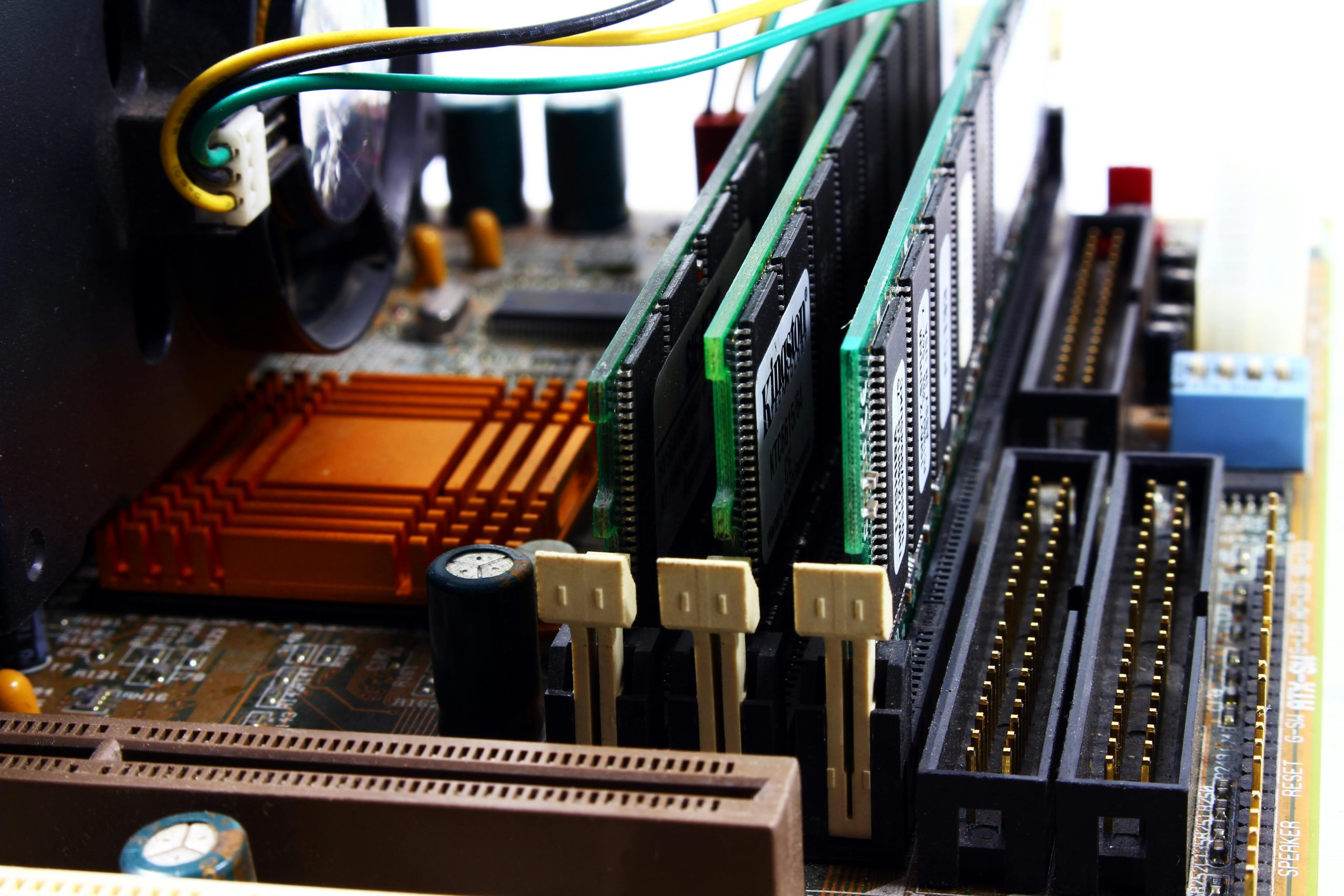



Thank you for reaching out with your concern about RAM upgrades potentially affecting your system’s performance. Adding an extra stick of RAM, especially when it matches existing modules in terms of frequency, latency, and voltage, typically improves performance by increasing available memory resources.
However, for optimal performance, particularly with dual-channel configurations, it’s generally recommended to install RAM modules in matching pairs and populate memory slots according to your motherboard’s manual. Leaving a slot unfilled usually doesn’t cause a noticeable slowdown, but it might prevent your system from running in dual-channel mode unless the motherboard supports flex mode or similar features.
To ensure your setup is optimized, you can verify your current configuration in the BIOS or using system diagnostic tools like CPU-Z. Check if the RAM is operating in dual-channel mode and confirm that both modules are detected correctly. Also, ensure that all modules are of the same specifications to prevent potential stability issues.
If an upgrade isn’t providing the expected performance boost, consider checking your motherboard’s documentation for recommended RAM configurations or consulting a professional technician to ensure each component is correctly installed and configured.
Let me know if you need assistance with BIOS settings or further hardware diagnostics. We’re here to help you optimize your system!