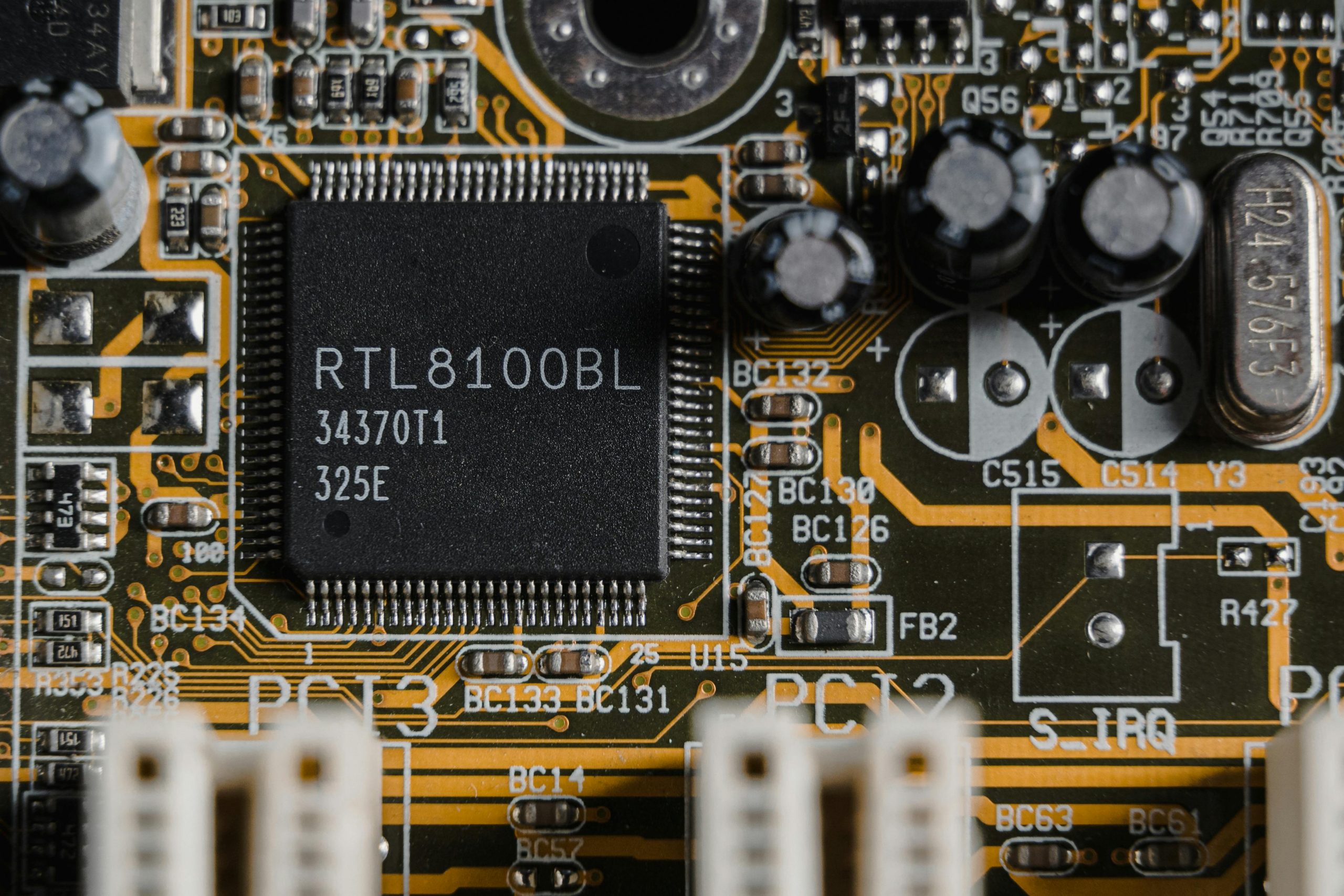Title: Troubleshooting Persistent CPU Throttling: When BD PROCHOT Remains Always Active
Introduction:
Encountering CPU throttling issues can significantly hamper system performance and productivity. If your PC’s CPU appears stuck at minimal frequencies even during BIOS initialization, and you notice that BD PROCHOT (Bi-Directional Processor Hot) remains constantly active, it’s understandable to feel frustrated. This article explores a real-world case of such a dilemma and offers insights into diagnosis, potential causes, and possible solutions.
Case Overview:
The user built a reliable, mid-range desktop with an Intel Core i3-10105 processor paired with an MSI H510M‑A PRO motherboard. After conducting routine maintenance—upgrading RAM, cleaning components, and reapplying thermal paste—the system exhibited unexpected behavior: the CPU remained locked at approximately 0.80 GHz, with minimal voltage, during startup and BIOS phases. This throttling persisted into Windows, effectively rendering the system sluggish and unresponsive until software tools like ThrottleStop manually disabled BD PROCHOT, restoring normal performance.
Understanding the Issue:
BD PROCHOT is an embedded signal used by Intel motherboards and CPUs to communicate overheating or thermal issues. When active, it instructs the processor to throttle down to prevent damage. If this signal remains active constantly, it indicates that the system perceives a thermal or hardware problem, or that a false trigger is occurring.
Notable Symptoms:
– CPU frequency stuck at a low value even during POST.
– System sluggishness during boot; delays exceeding a minute before reaching Windows.
– Persistent BD PROCHOT signal, which can be toggled off only via software after boot.
Troubleshooting Steps Attempted:
The user meticulously tried various fixes:
– BIOS updates and CMOS resets.
– Reverting to original RAM configurations.
– Reinstalling and replacing CPU coolers with improved models.
– Adjusting BIOS settings related to thermal limits, C-states, and power options.
– Confirming power supply integrity.
Despite these efforts, the issue persisted, implicating a hardware-level signal or sensor malfunction as likely culprits.
Possible Causes:
-
Faulty Thermal Sensors:
Invalid temperature readings can falsely activate BD PROCHOT. -
Motherboard Sensor or Embedded Controller Failure:
A malfunctioning sensor or embedded systems may continuously assert the throttle signal. -
Physical Damage or Loose Connections:
Improper cooler installation (e.g., a pushpin not fully seated)
Share this content: