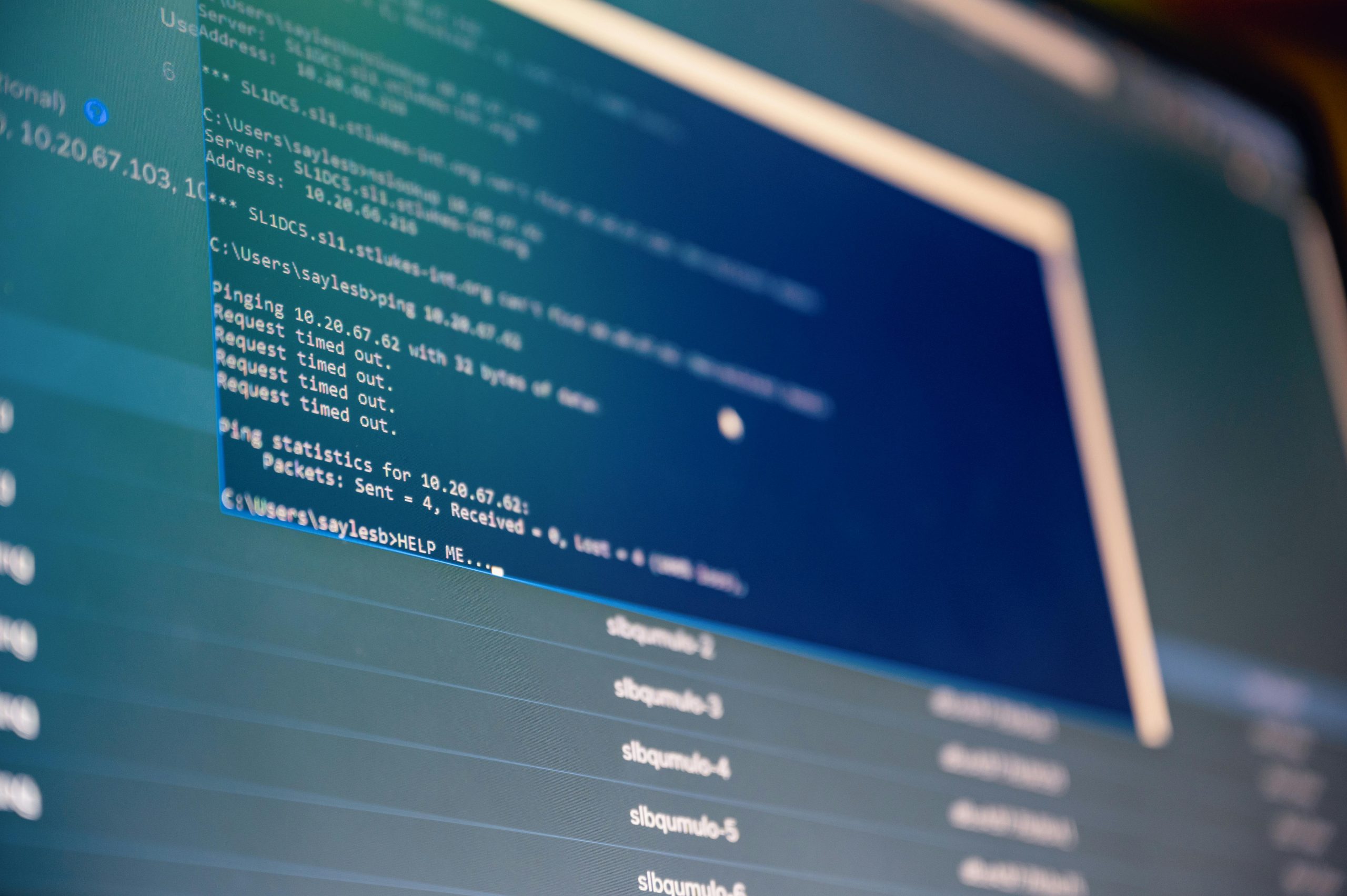Troubleshooting Volume Shadow Copy Service (VSS) Failures During Windows 10 System Image Creation After BIOS Conversion
Creating reliable system backups is crucial to safeguard your data, especially during system updates or hardware reconfigurations. If you’re encountering errors such as the Volume Shadow Copy Service (VSS) failing with error code 0x80780029 (STATUS_WAIT_1) while attempting to create a Windows 10 system image, this post provides insight into potential causes and solutions—particularly in scenarios involving BIOS mode conversions from Legacy BIOS to UEFI.
Background and Context
Recently, I undertook a significant system change: converting my PC’s BIOS from Legacy BIOS to UEFI. This process involved extensive disk and partition modifications, including moving the System Reserved Partition to the primary disk housing Windows. Using tools like EasyBCD, I managed to set the Active system partition on my main drive (drive C:), where my OS resides, instead of the previous setup where the BCD was located on a secondary SSD (drive E:), hidden within a recovery partition.
Following this transition, I attempted to create a system image for backup purposes. However, during this process, I encountered a persistent error related to the Volume Shadow Copy Service (VSS):
“Failed while reading from the volume shadow copy on the source.”
This issue prevents successful creation of system images, and I am concerned about potential data loss if it remains unresolved.
Troubleshooting Efforts and Actions Taken
To address this problem, I performed several standard troubleshooting steps:
-
System File Checker (SFC):
Ransfc /scannowto verify and repair system file integrity. -
DISM Tool:
Executeddism /online /cleanup-image /restorehealthto repair the Windows component store. -
VSS DLL Re-registration:
Stopped the VSS service withnet stop vssand re-registered core DLLs such asole32.dllusingregsvr32 /s ole32.dll. Similar steps were followed for other relevant DLLs.
Despite these efforts, the VSS error persisted, indicating that the issue lies deeper, possibly related to disk configuration, partition structure, or service dependencies.
Understanding the Underlying Causes
Errors with VSS during system imaging are often caused by one or more of the following:
- Partition and Disk Configuration Conflicts:
In your
Share this content: