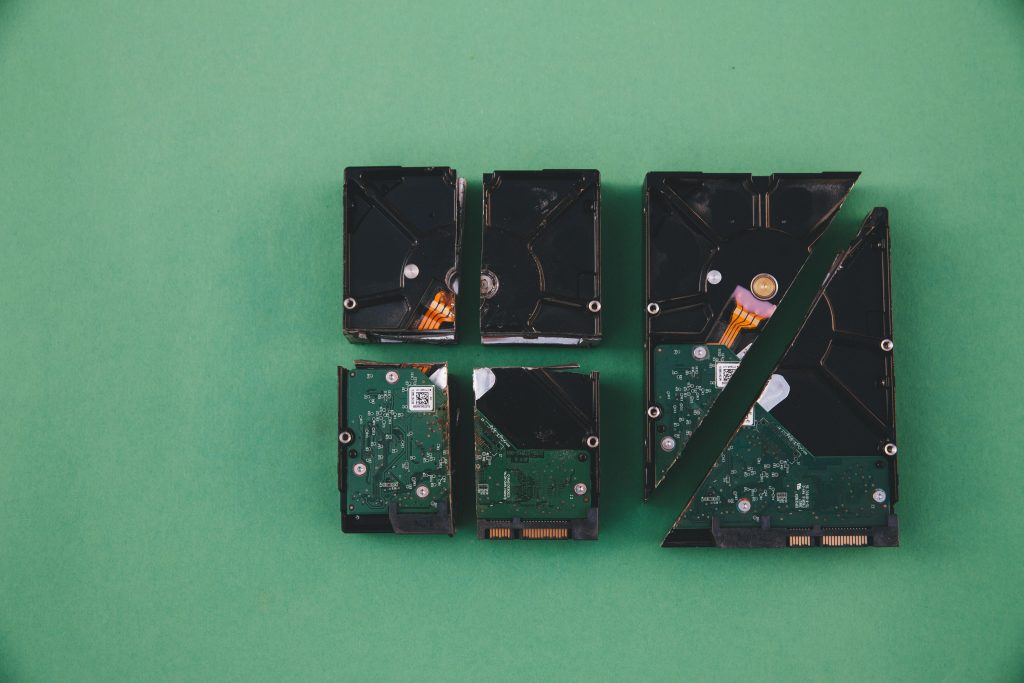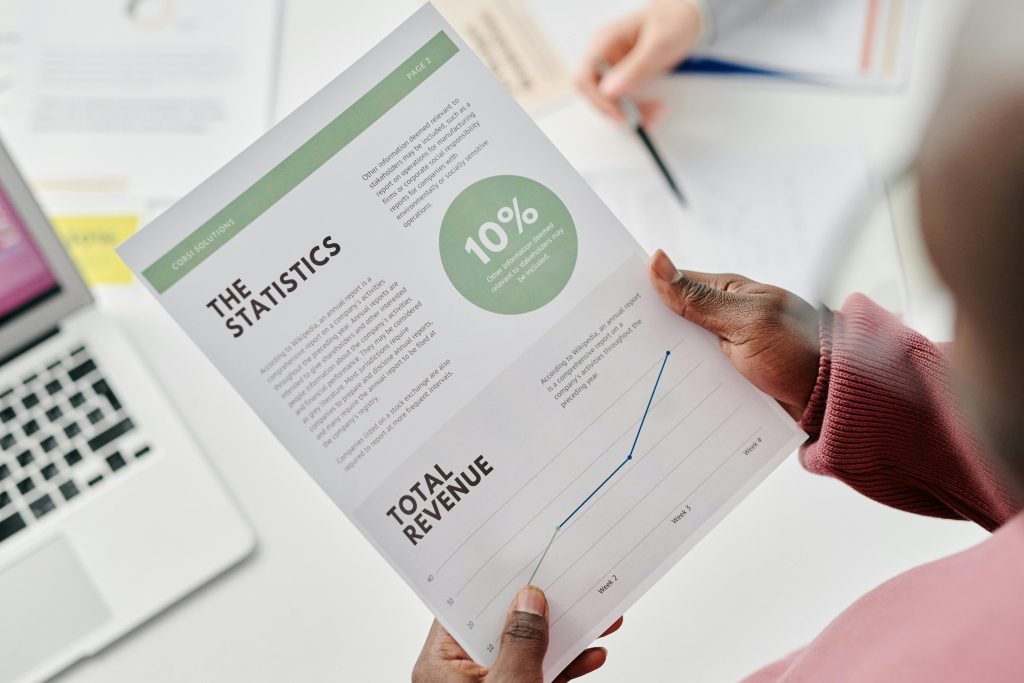Effective Data Recovery on Jailbroken iPhone 6 (iOS 12.5.7) Post-Factory Reset: A Guide to Using Sileo and Specialized Tools
Introduction
Recovering data from an iPhone can be a complex process, especially after a factory reset and changes in device status. This article provides a professional overview of strategies and tools for on-device data recovery on an iPhone 6 running iOS 12.5.7, particularly after unlocking the device via jailbreaking with Sileo. We will explore the steps for deep data scanning and recommend best practices for utilizing available tools within a jailbroken environment.
Understanding the Context
Device and Operating System Details
- Model: iPhone 6
- iOS Version: 12.5.7
- Status: Factory reset performed after successful account recovery and device unlocking
Objectives
- Retrieve historical photos and conversations stored on the device
- Utilize jailbreaking tools and repositories to facilitate in-depth data scanning
Background and Process Overview
Initial Challenges
The device was initially protected by an older iCloud Activation Lock, preventing access to data. The recovery process involved verifying purchase proof with Apple, leading to a factory reset that removed the lock but also erased all stored data.
Jailbreaking Achievements
Subsequent jailbreaking with Chimera, after unsuccessful attempts with checkra1n, successfully granted root access. Installation of Sileo, a package manager, allowed access to third-party repositories and potential data recovery utilities.
Approach to Data Recovery
Given the data wipe during the reset, traditional data recovery options are limited. However, because some fragments or residual data may persist on storage media, especially if the reset was not comprehensive or if data fragments remain, on-device deep scanning becomes a viable recovery method.
Recommended Tools and Strategies
-
Preparatory Steps
-
Ensure Device Compatibility: Confirm that your device is jailbroken and that Sileo is operational.
-
Backup Before Proceeding: If possible, create a full backup of the device to avoid further data loss during recovery attempts.
-
Installing Data Recovery Tools
Within Sileo, you can access repositories that host utilities suitable for data recovery:
- Disk Tools Repositories: Search for packages offering forensic or disk analysis functions.
-
Data Carving Utilities: Use repositories that include command-line tools like testdisk, photorec, or similar.
-
Running a Deep Scan
-
Install Package Managers: Use Cydia or Sileo to install tools such as Test
Share this content: