Understanding the TLS Handshake: Decoding the Process Behind the Secure Padlock 🔒
In this article, we’ll delve into the intricate process that occurs between you and the website you’re visiting to earn that all-important padlock icon in your browser. This padlock signifies that your connection is secure, and understanding the steps taken to achieve this can be quite enlightening.
What to Expect
For a clearer understanding of the TLS handshake, I recommend keeping an informative infographic handy during your reading. You can find a useful one here. This graphic visualizes the essential messages exchanged between your web browser (the Client) and the server (the website) to establish a TLS session.
The Purpose of TLS
Before we dive into the handshake itself, it’s important to keep in mind the primary objectives of SSL/TLS:
- ✅ Authenticating the Server: Ensuring that you are indeed communicating with the genuine server.
- ✅ Establishing Session Keys: Protecting the data that is transferred thereafter.
Let’s explore the stages of the handshake, beginning with some fundamental concepts that you should be aware of.
Key Concepts
Records vs. Packets
Each line in the infographic corresponds to a “Record” exchanged during the TLS handshake, which is distinct from a “Packet.” At times, multiple Records fit into a single Packet, while at other instances, several Packets may be needed to carry a single Record.
Cryptographic Foundations
A basic understanding of key cryptographic concepts will help in grasping the TLS handshake:
- Hashing
- MACs and HMACs
- Encryption
We will not delve too deeply into these topics in this overview, allowing us to concentrate on the handshake without unnecessary distractions. If you’re unfamiliar with these terms, consider exploring some introductory materials on these subjects.
Step 1: Client Hello
The TLS handshake initiates with the Client sending a “Client Hello” message. This contains five critical fields:
- SSL Version
- Random Number
- Session ID
- Cipher Suites
- Extensions
Each of these elements plays a crucial role in achieving the handshake’s objectives.
1.1 SSL Version
The Client communicates the highest SSL version it supports, such as SSL 3.0, `TLS
Share this content:
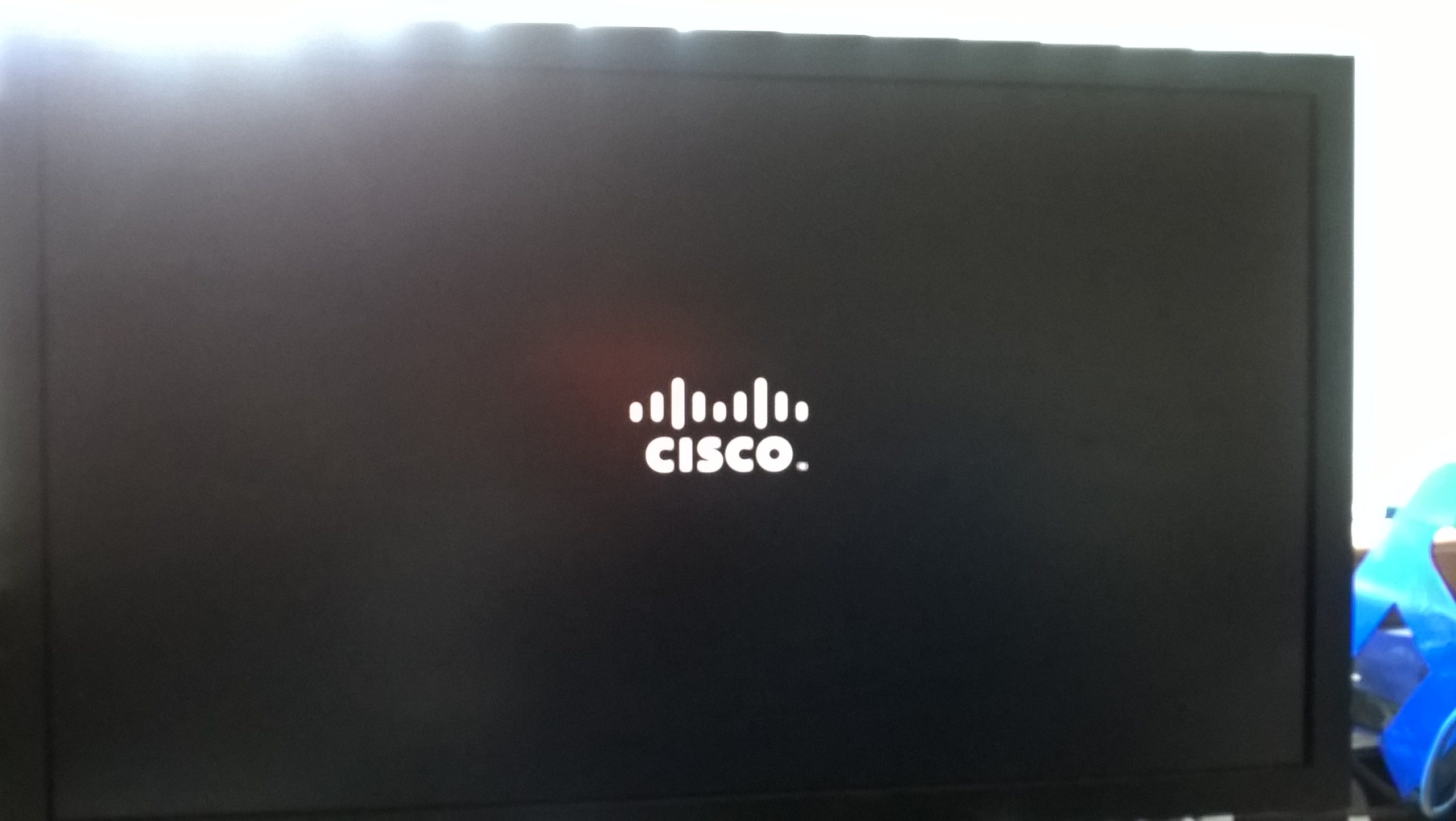



It looks like you’re interested in understanding how the TLS handshake works and establishing secure connections. The article provides a comprehensive overview of the process, including key concepts and the various steps involved, starting with the initial Client Hello message. To troubleshoot or analyze TLS handshakes effectively, consider capturing network traffic with tools like Wireshark, which can offer detailed insights into each step of the handshake process. Ensuring that your server supports the appropriate TLS versions and cipher suites is also vital; you can verify this through server configuration or online SSL testing tools such as Qualys SSL Labs. If you’re experiencing specific issues with TLS connections, please provide more details about your setup or error messages, and I’ll be glad to assist further.