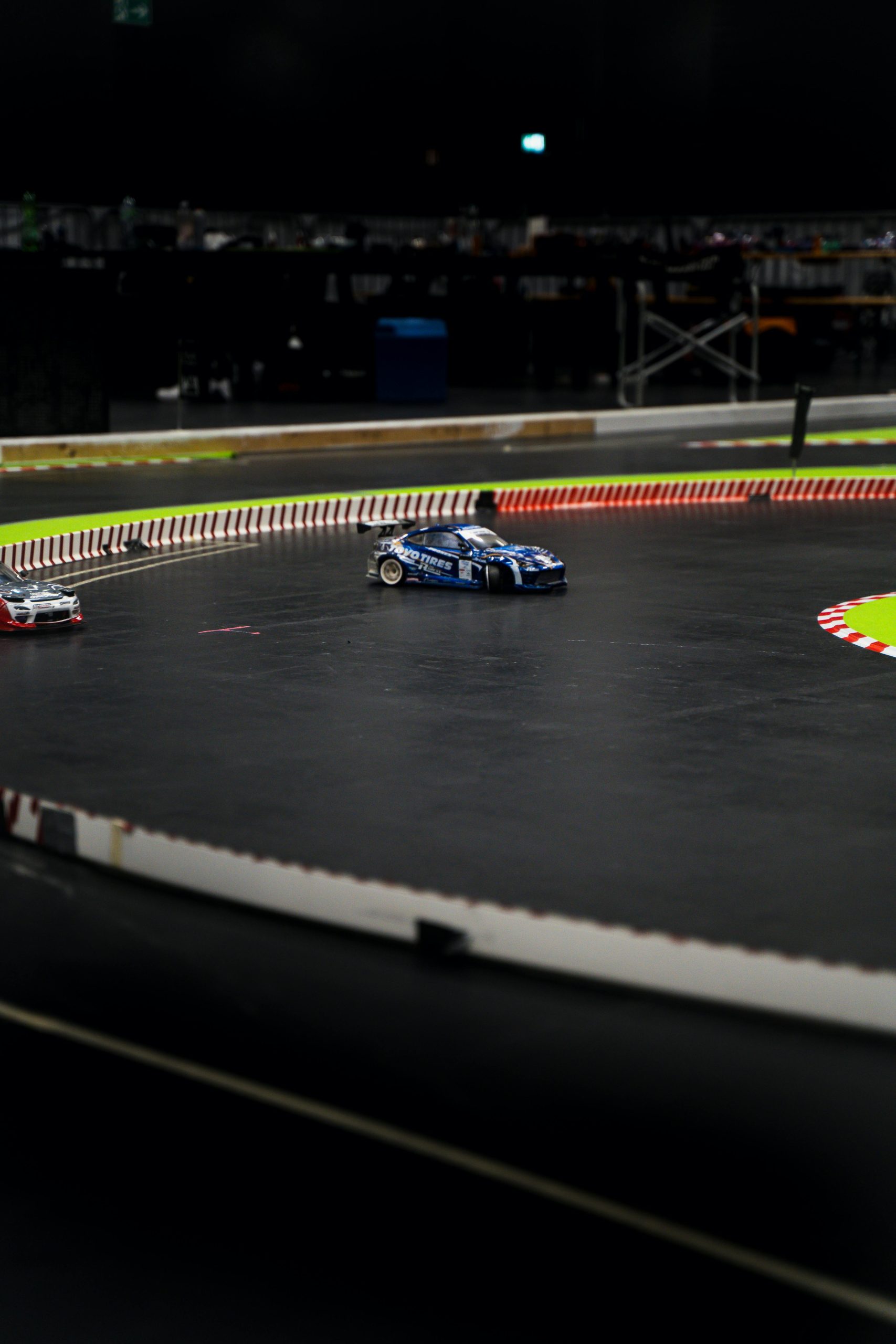Understanding the TLS Handshake: The Key to Secure Connections 🔒
In today’s digital landscape, ensuring the security of online communications is paramount. One of the most critical processes involved in establishing a secure connection is the TLS (Transport Layer Security) handshake. This guide aims to walk you through the intricate steps that occur between your web browser and the server when you visit a website, ultimately leading to that reassuring padlock icon in your browser.
To help illustrate these steps, we’ll refer to an informative infographic that displays the various messages exchanged during a TLS session setup. You may find it helpful to open the image in a separate tab as we delve into the details.
Introduction to TLS
Before diving into the specifics of the handshake process, it’s important to understand the primary objectives of SSL/TLS protocols:
- Authentication: Ensuring the server genuinely represents its claimed identity.
- Confidentiality: Establishing session keys to secure data exchanged between the client and server.
Understanding Records vs. Packets
In this context, it’s essential to clarify that “Records” sent during the TLS handshake differ from “Packets.” While one record can be contained within multiple packets, multiple records can also be carried in a single packet, making their relationship slightly complex.
Key Cryptography Concepts
To fully grasp the workings of the TLS handshake, familiarity with a few cryptographic concepts is beneficial:
- Hashing
- Message Authentication Codes (MACs) and Hash-based Message Authentication Codes (HMACs)
- Encryption
We won’t delve too deeply into these topics; instead, we’ll keep our focus on the handshake process. If these concepts are new to you, several online resources can provide more clarity.
Step 1: Client Hello
The TLS handshake commences with the client (your web browser) sending a “Client Hello.” This message contains five critical elements:
- SSL Version: The highest version that the client supports.
- Random Number: A 32-byte random value generated by the client.
- Session ID: Used for session resumption.
- Cipher Suites: A list of supported encryption standards.
- Extensions: Additional features beyond the original protocol specifications.
These components play a pivotal role in successfully establishing a secure connection.
SSL Version Negotiation
The client communicates its supported SSL version, and the server reciprocates with its highest compatible version. Present
Share this content: