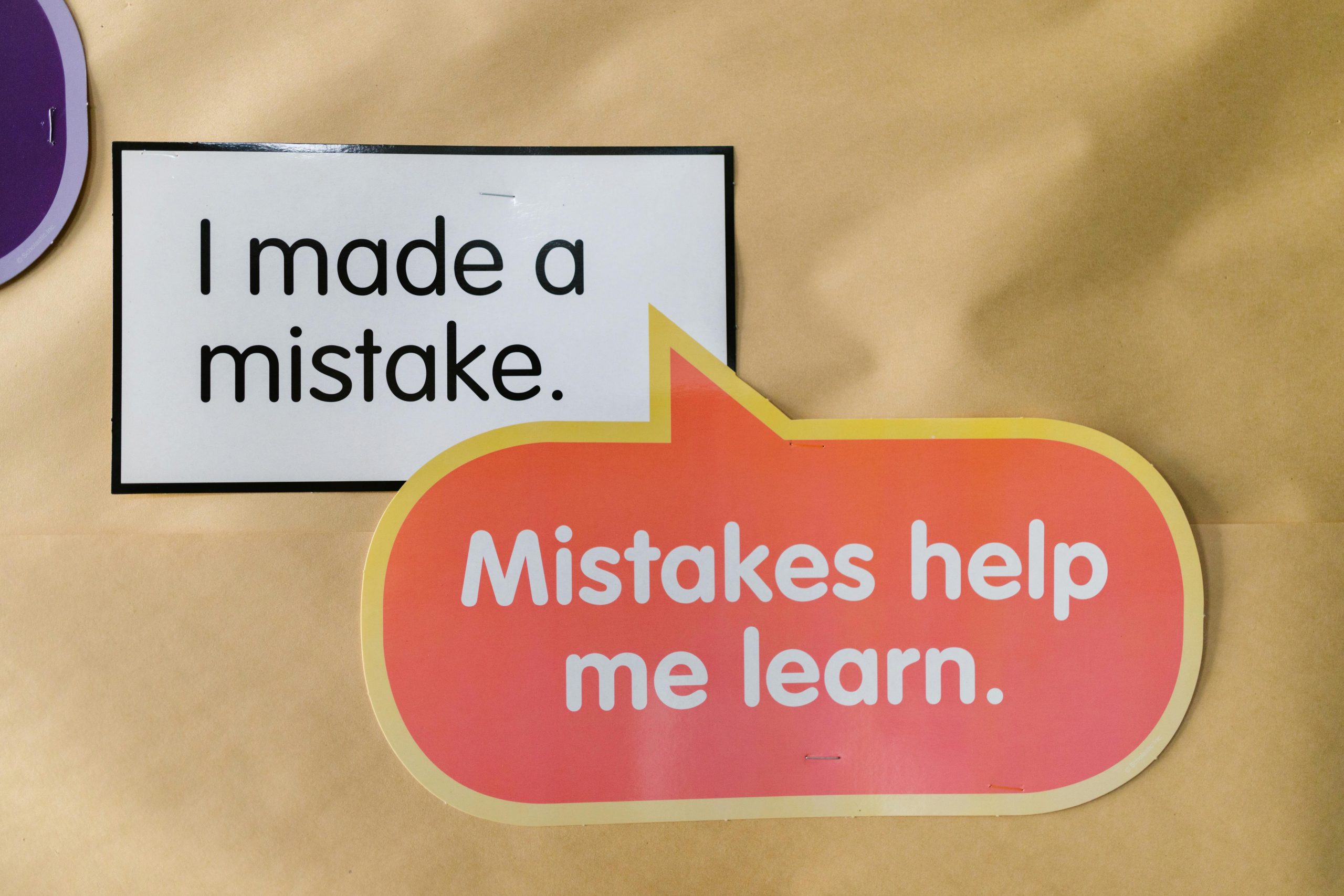How to Recover a Mistakenly Deleted VeraCrypt Vault: A Guide for Data Retrieval
Accidental deletion of encrypted files can be a distressing experience, especially when they contain valuable or sensitive information. In this article, we will explore the steps to attempt recovery of a VeraCrypt vault that was mistakenly deleted, discuss common pitfalls, and recommend recovery tools that may help retrieve such data.
The Scenario
Imagine inadvertently deleting an encrypted VeraCrypt container by pressing Shift + Delete, and subsequently finding that the file is no longer visible in your usual recovery tools. You haven’t overwritten the drive with new data, yet standard data recovery methods might not always succeed.
Initial Attempts at Recovery
In many cases, free or widely-used recovery programs such as Recuva are the first options users try. However, these tools may fail to detect the encrypted vault file, especially if it has been securely deleted or the file system records its deletion differently.
For example, in a recent case, Recuva did not recognize the deleted VeraCrypt file at all. This is common for securely deleted files or files marked for removal by the file system.
Advanced Recovery with DMDE
A more advanced data recovery tool like DMDE (DM Disk Editor and Data Recovery Software) can sometimes identify files that other tools cannot. In this particular case:
- The software found the deleted VeraCrypt vault twice.
- Interestingly, the file appeared with a size of 0 bytes.
This suggests the file’s metadata remains, but its actual content might be missing or corrupted.
Interpreting the Results
Seeing a file with a size of zero bytes indicates that the file’s directory entry still exists, but the actual data may not be recoverable. If the data remains on the disk, specialized recovery solutions might be able to restore it; if it has been overwritten, recovery becomes significantly more difficult.
Recommended Recovery Strategies
-
Avoid Writing to the Affected Drive:
To maximize the chances of successful recovery, refrain from saving new files or installing new software on the drive containing the deleted vault. -
Try Multiple Data Recovery Tools:
Besides Recuva and DMDE, consider using other reputable recovery solutions such as: - TestDisk
- PhotoRec
- R-Studio
-
Stellar Data Recovery
-
Use Forensic Data Recovery Services:
If the data is critical and local recovery tools fail
Share this content: