Recovering Deleted Files from Your Canon PowerShot A550: What You Need to Know
Accidentally deleting important files can be a frustrating experience, especially when it involves cherished memories captured on your camera. If you’ve recently found yourself in this situation after mistakenly formatting your Canon PowerShot A550’s SD card, you’re not alone. Let’s explore how you can potentially recover those lost files and the resources available to help you.
Understanding the Situation
Yesterday, while attempting to clear space on my Canon PowerShot A550, I inadvertently formatted my SD card, erasing all the files in the process. I intended to check the available storage, but instead, I hit the wrong button. After some research, I discovered a glimmer of hope: data recovery might still be possible.
The Challenge of ChromeOS
One complication many face is operating system limitations. My current laptop runs on ChromeOS, which doesn’t support some traditional recovery software available on Windows or macOS. This has left me searching for alternatives that might work on my system.
What You Can Do
Here are some actionable steps to consider for recovering your deleted files:
-
Explore ChromeOS-Compatible Recovery Tools: Though options are limited, some services offer web-based recovery tools or apps that work with ChromeOS. Research those to find a suitable solution.
-
Utilize a Different Computer: If possible, consider visiting a library or a friend’s house to access a Windows or Mac machine. There, you can use specialized data recovery software that is more effective for this type of recovery.
-
Professional Recovery Services: If your files are invaluable, you might want to look into professional data recovery services. While often costly, these experts have advanced tools that can recover data even from formatted cards.
-
Act Quickly: It’s important to note that the chances of recovery decrease the longer you wait. When data is deleted, there is a window of time before it could be overwritten by new data, so time is indeed of the essence.
-
Backup Strategy: Moving forward, consider regularly backing up your photos in multiple locations. Utilizing cloud storage or external hard drives can save you from a similar predicament in the future.
Conclusion
While the situation can feel overwhelming, there are paths to explore for recovering your lost files from your Canon PowerShot A550. Take action quickly, utilize the resources available to you, and do not hesitate to seek professional help if
Share this content:

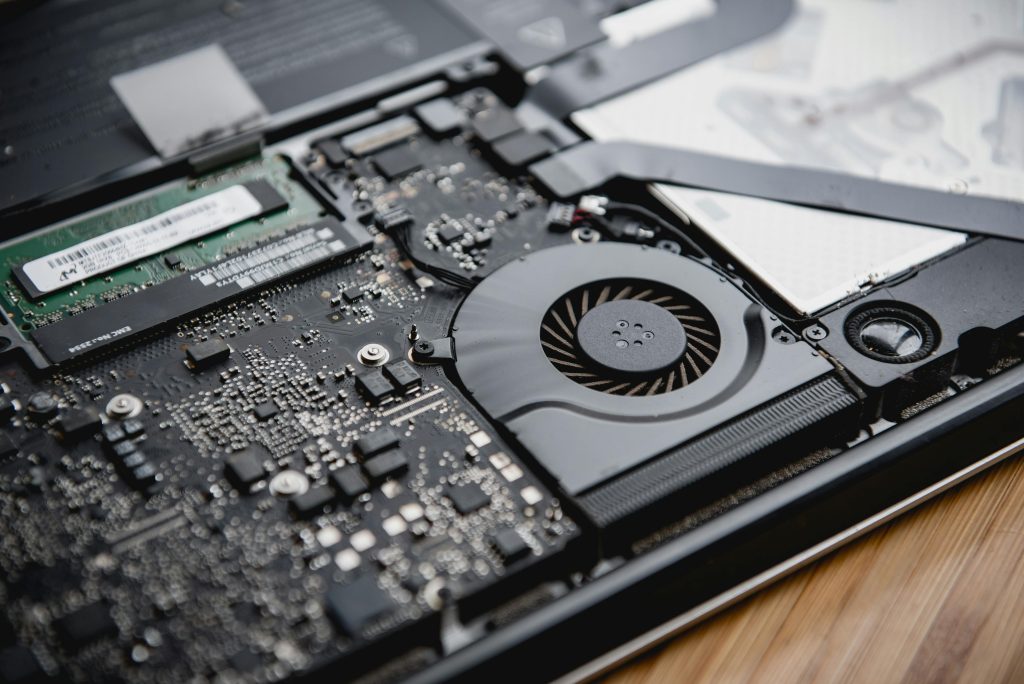


If you’ve accidentally formatted your SD card on your Canon PowerShot A550 and are looking to recover your deleted files, there are a few options to consider—even with ChromeOS limitations:
Remember, the sooner you attempt recovery