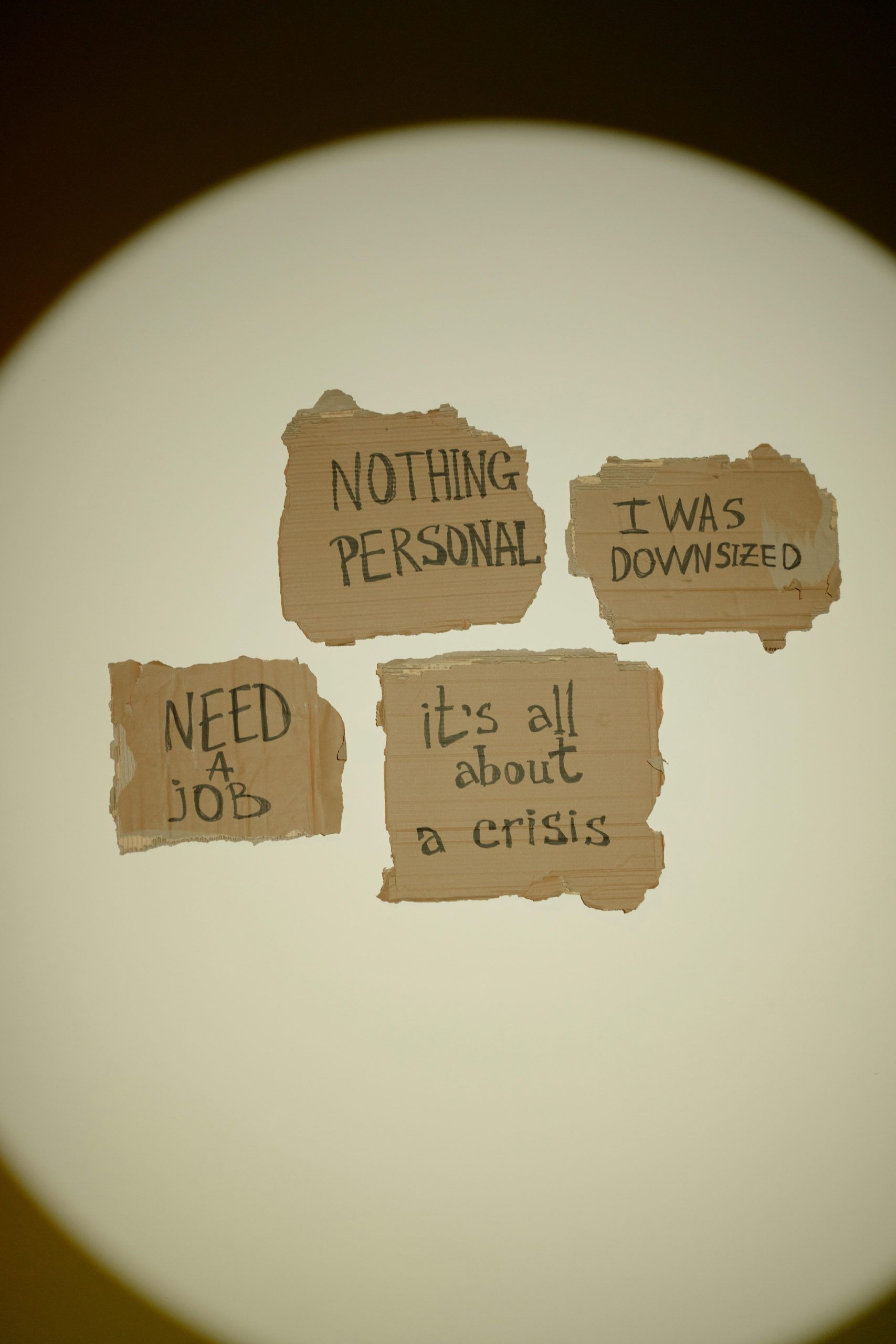Understanding PCIe Tunneling Over USB4 on Your MSI GE78 HX Laptop: Is Disabling It Necessary?
If you own an MSI GE78 HX or a similar high-performance laptop, you may have encountered the option labeled “PCIe tunneling over USB4” in your device settings or BIOS configurations. This feature is primarily designed to optimize certain hardware functions, particularly related to external GPU (eGPU) connectivity. However, if you do not plan to use an eGPU or similar peripherals, you might be wondering whether disabling this option is safe and whether it could impact your system’s stability or functionality.
What Is “PCIe Tunneling Over USB4”?
PCIe tunneling over USB4 is a technical feature that facilitates high-speed data transfer between your laptop’s internal components and external devices, especially eGPUs, through the USB4 interface. Essentially, it allows the external GPU to interface directly with the system, providing better performance and reduced latency when connected.
Do You Need to Enable or Disable It?
For most typical laptop users not utilizing external GPUs, PCIe tunneling over USB4 is unnecessary. Disabling this feature generally does not affect day-to-day tasks such as web browsing, office work, or multimedia consumption. Unless you’re a professional gamer, content creator, or someone who regularly uses an external GPU for intensive graphics tasks, you are unlikely to notice any adverse effects.
Is It Safe to Disable?
Disabling PCIe tunneling over USB4 is generally safe and can sometimes even improve system stability, especially if the feature is not actively used. Since the feature primarily pertains to eGPU functionality, turning it off should not impact your system’s core drivers or affects onboard components. However, it’s always advisable to consult your laptop’s user manual or support resources for specific guidance to avoid unintended consequences.
Could You Miss Any Critical Drivers?
Disabling this feature should not cause your system to lose essential drivers, as those drivers are typically separate from the tunneling feature itself. Windows and your device manufacturer’s drivers are designed to operate independently of this setting. Nevertheless, ensure your system is up-to-date and that you keep your drivers current to maintain optimal performance.
Final Thoughts
If you do not plan to use an external GPU or related peripherals, it is reasonable to disable “PCIe tunneling over USB4” to streamline your system configuration. Doing so is safe, unlikely to remove any vital drivers, and can help minimize unnecessary system complexity.
Share this content: