Is It Time to Replace My Cooler? Troubleshooting My PC Overheating Issue
As a relatively new PC builder, I find myself in a bit of a dilemma with my setup. Two years ago, I embarked on the journey of constructing my own computer, going through numerous tutorials to learn the ropes. For the most part, I’ve had a smooth experience, aside from the occasional hiccup. Unfortunately, I recently encountered a significant issue with my cooling system that’s left me perplexed.
The cooler in question is the Corsair H150i Elite Capellix, which suddenly stopped functioning. The result? My CPU temperature skyrockets to around 90°C within just five minutes of turning the system on, leading to an immediate shutdown to prevent damage.
In my attempt to resolve the problem, I opened up my PC and meticulously double-checked all the connections, including replugging the SATA cable. Alas, my efforts yielded no results. Compounding the problem, I’m unable to update the BIOS because my computer overheats too quickly for me to complete the necessary steps.
All six of my fans are routed through the RGB Commander Core, which connects to the power supply unit (PSU). Strangely, three of the fans continue to run, albeit now without the RGB lighting feature. Meanwhile, the three fans associated with my cooler remain completely inactive. Recently, I’ve noticed an unfamiliar noise coming from the cooler, which resembles a hum or rattle—something I’ve never encountered before.
In light of these developments, I find myself at a crossroads. Should I consider replacing the Commander Core, the cooler itself, or even take my setup to a professional repair shop? It’s incredibly frustrating to navigate these issues, and I’m seeking advice on the best course of action.
If you have any insights or recommendations, I’d be immensely grateful for your assistance. Your experiences and knowledge could make a considerable difference in my troubleshooting efforts!
Share this content:
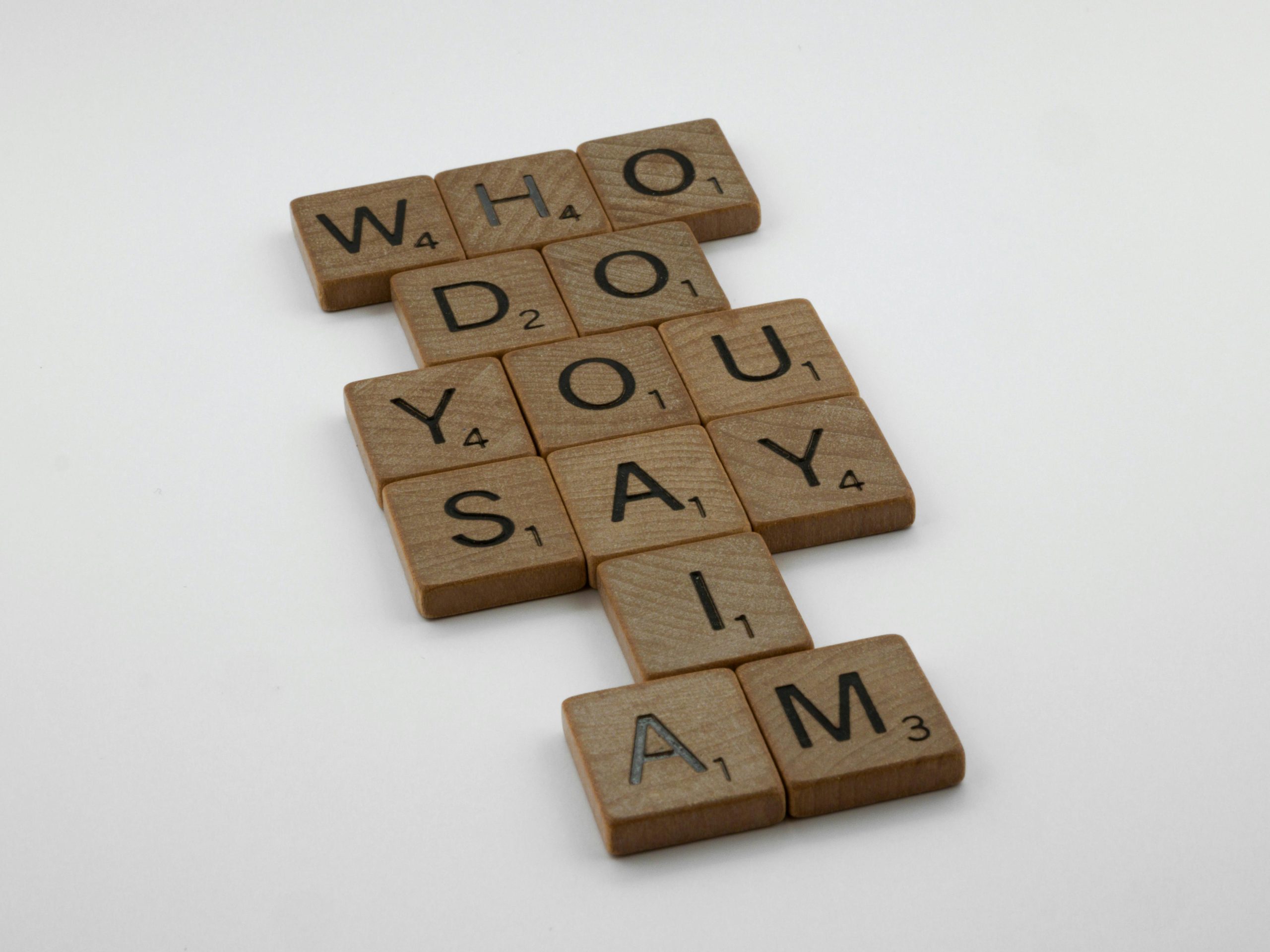



Hi there,
Based on the description of your issue, it seems that your Corsair H150i Elite Capellix cooler might be faulty, especially considering the sudden shutdowns and the unusual noise you’re experiencing. Here are some steps and considerations to help troubleshoot and determine the best course of action: