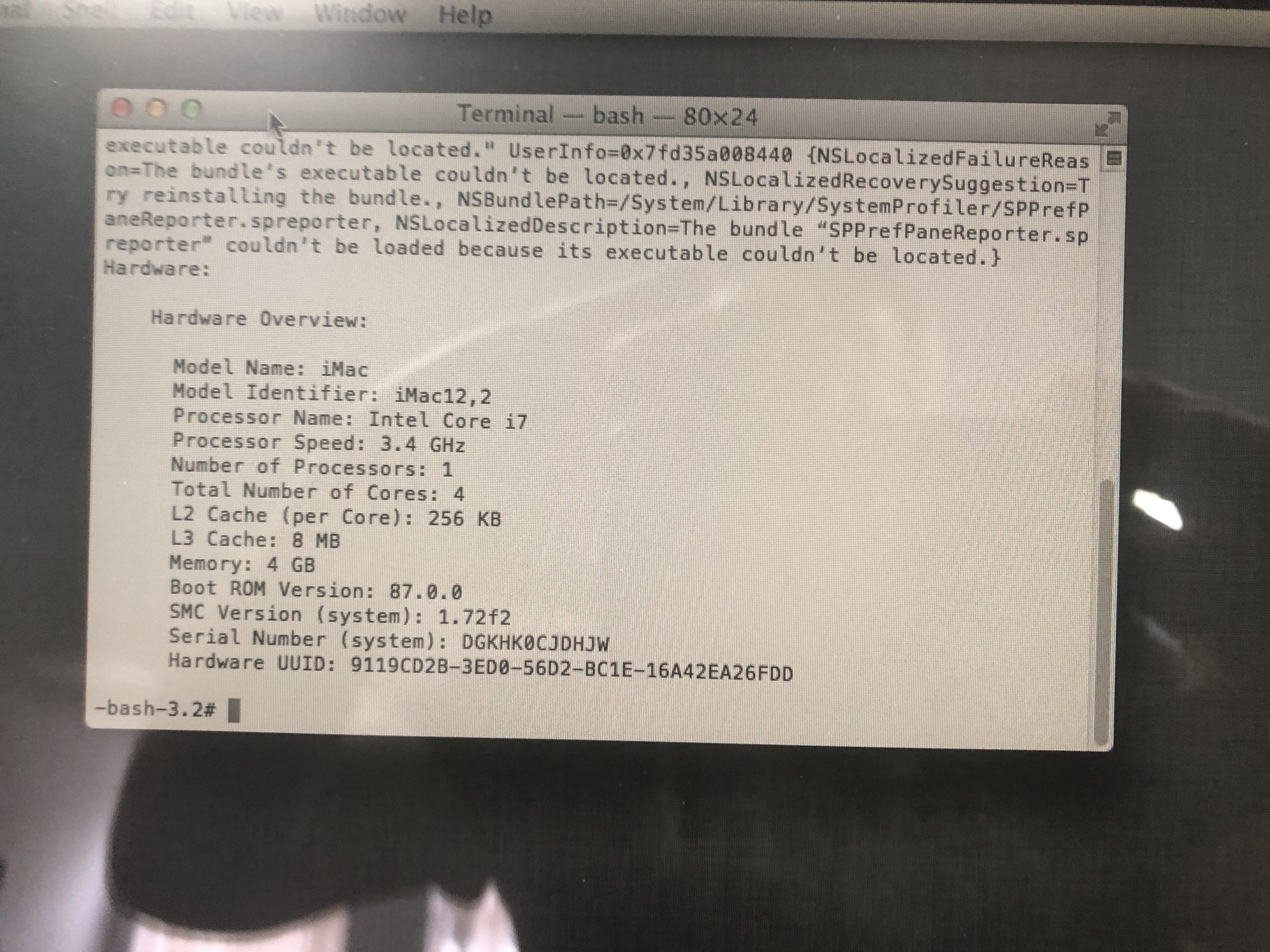Troubleshooting Unusual Graphics Issues on Your Computer
Have you ever encountered perplexing issues with your computer that left you scratching your head? One common problem users face is unusual graphical glitches that can disrupt their workflow. For instance, you might find that when you left-click and drag your mouse, strange black squares appear on the screen. Similarly, hovering over certain applications could result in them being highlighted in black—sometimes even remaining that way, despite your best efforts to resolve it.
If you’ve found yourself in a similar situation, you’re certainly not alone. Unfortunately, a quick search on Google may not yield the solutions you need. However, there are a few troubleshooting steps that you can take to attempt to remedy the issue.
Basic Troubleshooting Steps
-
Restart Your Computer: This may seem simplistic, but many software glitches can be resolved by a simple reboot.
-
Update Drivers: Outdated graphics drivers can often cause display problems. Make sure to check for updates for your graphic card through your manufacturer’s website or your device manager.
-
Adjust Display Settings: Navigate to your computer’s display settings and experiment with different resolutions or refresh rates.
-
Check for Malware: Sometimes, strange behavior on a computer can be the result of malware or other malicious software. Running a full system scan with a reputable antivirus program can help rule this out.
-
Reset Your Settings: If the problem persists, consider resetting your operating system settings. Be sure to back up important data beforehand!
When to Seek Professional Help
If none of these solutions work, it may be time to consult a professional technician. There could be underlying hardware issues that require expert diagnosis.
Remember, computer issues can be frustrating, but with a little patience and the right approach, many problems can be resolved. Stay proactive and keep your systems updated to minimize potential conflicts in the future!
Share this content: