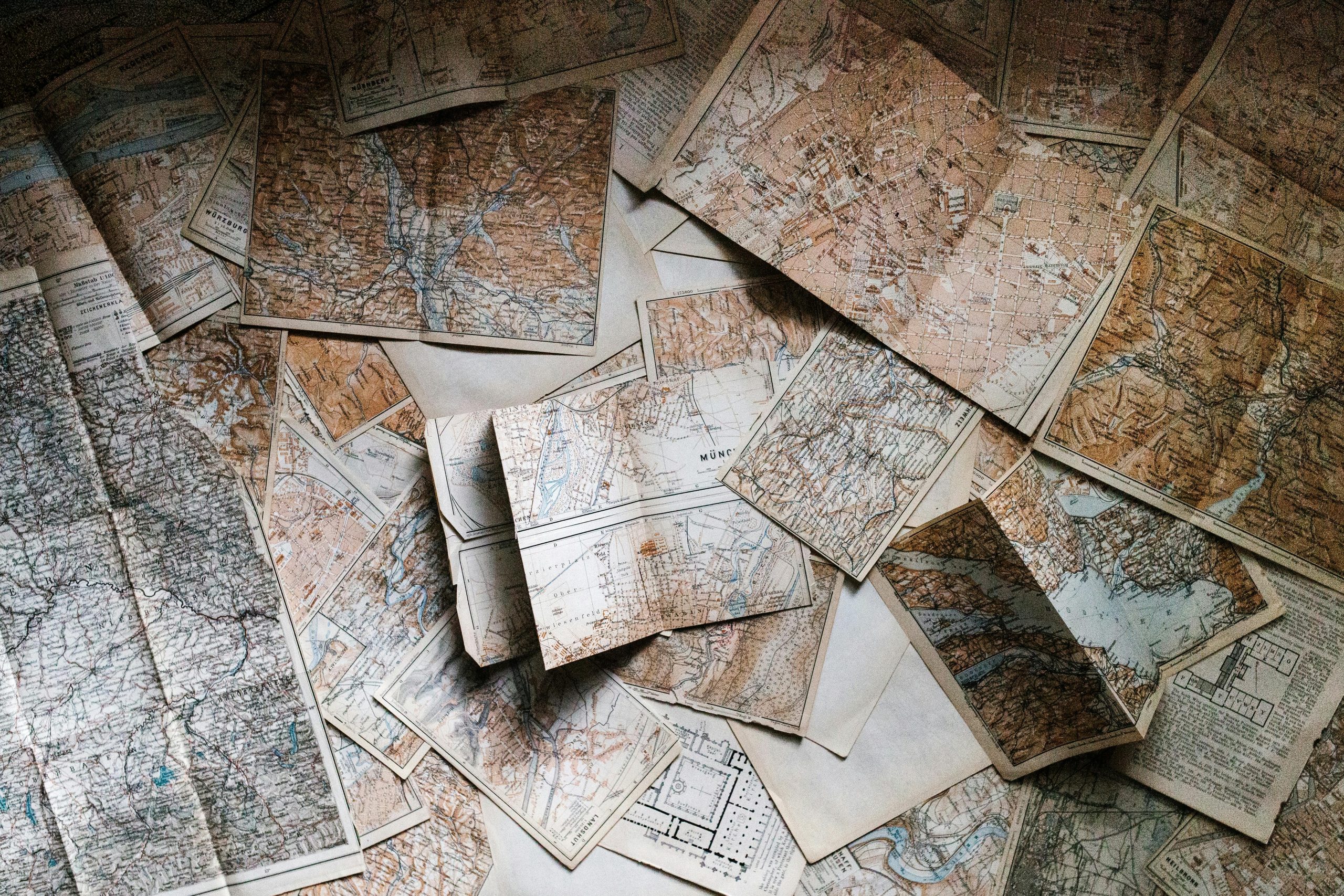Troubleshooting Graphic Glitches on Your Computer: A Common Issue Explained
Have you recently encountered strange black squares appearing on your screen when you left-click and drag? Or perhaps you’ve noticed that certain applications highlight in black when you hover over them, and the effect lingers longer than expected? If this sounds familiar, you’re not alone.
Many users experience a variety of graphical problems, and these issues can manifest in several ways. You might be frustrated after trying common solutions like restarting your computer, updating drivers, or even performing a system reset—only to find that the problem persists.
Possible Causes
-
Graphics Driver Problems: An outdated or corrupted graphics driver could be at the heart of the issue. Checking for updates or reinstalling your graphics driver can often resolve unexpected visual artifacts.
-
Hardware Malfunction: Sometimes, physical components like the graphics card or even the monitor can cause display problems. It might be worth checking the connections or testing with another monitor if possible.
-
Software Conflicts: Newly installed applications or updates might conflict with your operating system, leading to various display anomalies. Booting your computer in safe mode can help you identify if a specific application is the culprit.
Troubleshooting Steps
-
Update Graphics Drivers: Visit your graphics card manufacturer’s website for the latest drivers and install them.
-
Check Cable Connections: Ensure that all cables connecting your monitor and computer are secure and undamaged.
-
Run a System File Checker: Executing the SFC command can help repair corrupted system files. Open Command Prompt as an administrator and type
sfc /scannow. -
Boot in Safe Mode: This will help determine if the issue is caused by third-party software. If the problem does not appear in safe mode, consider uninstalling recently added programs or updates.
If you’ve exhausted these avenues and the problem remains, it may be time to seek professional assistance or consider your warranty options. Don’t let graphical glitches disrupt your productivity—solving these problems often requires a systematic approach.
Share this content: