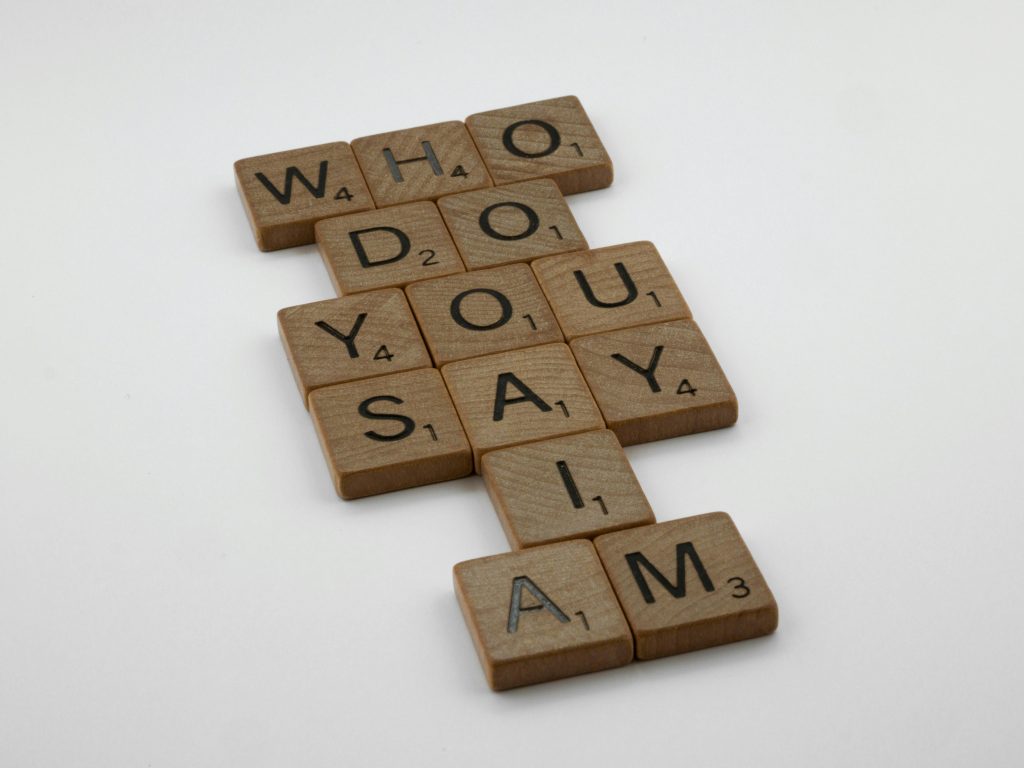Understanding the Risks of Downloading Unverified Plugins for Blender and How to Protect Your System
In the world of 3D modeling and animation, Blender has become a popular open-source software favored by professionals and hobbyists alike. With a vibrant community and extensive online resources, users often turn to third-party extensions and add-ons to enhance their workflows. However, the security implications of downloading software from unverified sources can pose significant risks.
Recently, a user shared their experience of inadvertently installing a suspicious Blender extension from an untrusted website. While their intentions were likely benign, the incident highlights important considerations about cybersecurity and best practices for managing third-party plugins.
The Incident: Identifying a Potential Threat
The user downloaded an extension from a website that appeared unofficial. Initial signs of concern included:
- The add-on description was in Chinese, which was unusual for their typical source.
- The computer experienced a brief freeze lasting approximately five seconds upon installation.
- The extension was installed through a simple drag-and-drop into the Blender interface, bypassing typical plugin installation procedures.
Following these events, the user promptly disconnected their PC from the internet and uninstalled the plugin via the Blender add-ons menu. Further investigation revealed that the extension had created a folder within the AppData directory, containing various JSON files—an indication that the plugin had established persistent data storage.
Assessing the Potential Damage
The primary concern with installing unverified software is the potential for malicious activity, such as:
- Unauthorized access to personal files.
- Installation of malware or backdoors.
- Data exfiltration or system compromise.
In this case, the user expressed valid concerns about what might have transpired during the freeze period, especially since Blender’s Python scripting environment has access to the entire file system. The brief freeze suggests that the malicious code could have initiated some background processes.
Additionally, the user inquired about whether an external SSD connected at the time could also be compromised. Although unlikely in typical circumstances, external drives can be vulnerable if the malware gains sufficient access.
Recommended Immediate Actions
If you suspect you’ve installed a malicious extension, consider the following steps:
-
Disconnect from the Internet Immediately: To prevent any ongoing data transmission or remote commands.
-
Uninstall the Add-on Properly:
- Use Blender’s add-on management interface to remove the plugin.
-
Delete any residual files or folders created during installation, such as those in the AppData directory or other program folders.
-
**Perform
Share this content: