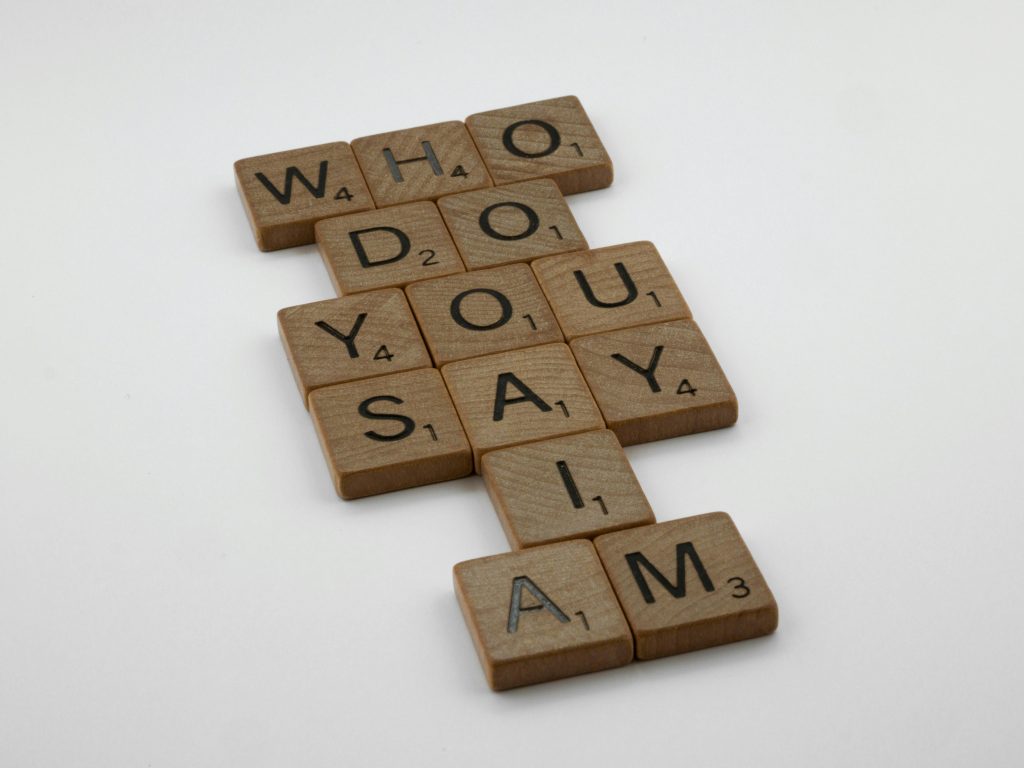Troubleshooting Network Disruptions During Large File Downloads: A Guide for Users
Experiencing network instability during large downloads can be frustrating, especially when it affects multiple devices in your household. If you’ve noticed that downloading sizeable files such as games causes your Wi-Fi network to crash or fluctuate, you’re not alone. This issue can stem from various factors, including router capabilities, network congestion, or hardware limitations.
Understanding the Problem
Many users observe that their download speeds might start around an expected value—say, 12MBps—but then fluctuate or come to a halt entirely. Interestingly, this instability isn’t limited to a single device; both PCs and gaming consoles like Xbox can be affected. In some cases, the entire household’s internet connection may be disrupted, with other users experiencing disconnections or devices being forcibly disconnected from the network.
Root Causes and Potential Solutions
-
Router Limitations and Settings
Modern routers can sometimes struggle to handle multiple simultaneous high-bandwidth activities. Overloading the device may lead to crashes or significant fluctuations. Check your router’s specifications and firmware updates. Adjusting Quality of Service (QoS) settings might prioritize essential traffic and stabilize your connection during heavy downloads. -
Network Congestion
Multiple devices downloading or streaming can cause congestion. Limiting the number of simultaneous large downloads or scheduling them for off-peak hours can help reduce stress on your network. -
Wired vs. Wireless Connections
When possible, use a wired Ethernet connection for large downloads, as wired connections typically offer more stability and bandwidth than Wi-Fi, reducing the risk of interruptions. -
Testing Hardware and Firmware
Resetting your router or updating its firmware might resolve bugs causing crashes. If the problem persists despite updates, consider testing with a different router model. -
Contacting Your Internet Service Provider (ISP)
If local troubleshooting doesn’t improve the situation, contacting your ISP can help identify if there are broader network issues or if your plan needs an upgrade to support your download demands.
Additional Tips
- Schedule large downloads during times when network usage is minimal.
- Monitor your network’s performance using speed test tools and network monitoring software.
- Consider upgrading your router if it’s outdated or incompatible with modern high-speed demands.
Conclusion
Handling large file downloads without disrupting your entire network requires a combination of proper hardware, configuration, and timing. By troubleshooting your router settings, managing network traffic, and possibly reaching out
Share this content: