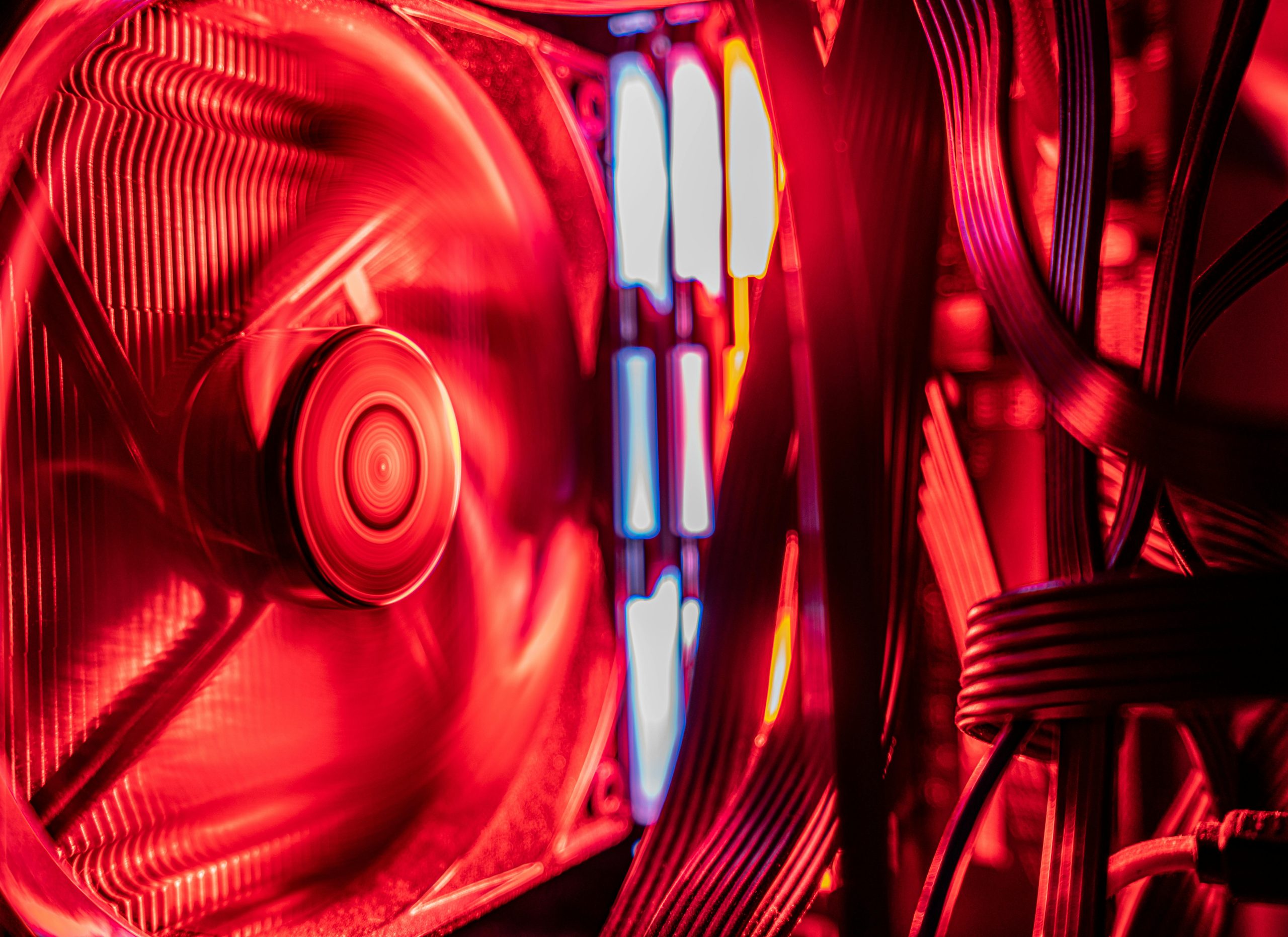Troubleshooting a Computer That Won’t Boot: My Journey to Finding the Solution
Greetings, tech enthusiasts!
I’m reaching out to share my recent experience with a computer that has suddenly stopped booting, in hopes that it will resonate with others facing similar challenges. Just a week into building my own PC, everything was functioning smoothly, until one unfortunate day when it unexpectedly powered down while I was browsing the web. Now, my PC shows nothing but a blank screen upon attempted startup, despite the fans still whirring away.
The catalyst for concern is a persistent red CPU light illuminating on the motherboard. Add to that the oddity of being unable to turn off the computer using the case’s power button; I must resort to the PSU switch instead. The cycle continues—when I use the PSU switch to power on, the fans engage again unless I unplug and replug the power cord, which then allows me to use the case’s power button again.
Steps I’ve Taken to Resolve the Issue
In my pursuit of a solution, I’ve diligently tested the following strategies, which I’ve documented for anyone experiencing similar symptoms:
-
Reseating the CPU: I removed the CPU and its cooler, carefully rechecking all pins for potential damage—everything appeared intact.
-
Changing Power Sources: I experimented with different power outlets, switching the monitor’s and the PSU’s connections.
-
RAM Adjustments: I swapped out my RAM sticks and even tried booting with just a single stick to rule out memory issues.
-
Cable Checks: I replaced both HDMI and DisplayPort cables to ensure it wasn’t a connection problem.
-
Connection Verification: A thorough inspection of every wire and connection was carried out.
-
GPU Checks: I examined the graphics card to ensure it was correctly mounted and functioning.
-
CMOS Battery Experimentation: I removed the CMOS battery for a while, testing to see if it would boot without it.
-
BIOS Flash Attempt: I attempted to flash-update the BIOS using a USB drive; however, I was unable to access the BIOS settings during the startup process.
My Setup
Here’s a quick rundown of the components I’m working with:
- CPU: AMD Ryzen 5 3600 with Wraith Stealth Cooler
- GPU: GeForce RTX 2060
- Motherboard: MSI B450 Gaming Plus Max
- RAM: Cors
Share this content: