Recovering Deleted Files on Windows 10: Safe and Free Solutions
Accidentally deleting files can be a frustrating experience, especially when they are no longer available in the Recycle Bin. If you find yourself in this predicament, you might be wondering about safe and effective ways to recover those lost files. Fortunately, there are several reliable, free applications designed specifically for this purpose.
In this post, we will explore some of the top software options available that can aid in your file recovery efforts without compromising your device’s security.
1. Recuva
One of the most popular file recovery tools, Recuva, is user-friendly and effective. It scans your hard drive for deleted files and helps you recover them with ease. Recuva offers a free version that includes powerful recovery features, making it a go-to choice for many users.
2. EaseUS Data Recovery Wizard
EaseUS Data Recovery Wizard is another great option that allows you to recover a variety of file types, including documents, photos, and videos. While it has a premium version, the free edition provides ample functionality for basic recovery needs.
3. Disk Drill
Disk Drill stands out for its intuitive interface and comprehensive scanning capabilities. The free version allows users to recover up to 500MB of data on Windows, which can be quite useful for small recovery tasks.
4. TestDisk
If you’re comfortable with a more technical approach, TestDisk is a powerful open-source software that can recover lost partitions and make non-booting disks bootable again. It’s a versatile tool for those experienced in data recovery.
Tips for Successful Recovery
-
Act Quickly: The sooner you attempt to recover your files, the better the chances of success. Continued use of your computer can overwrite the deleted files.
-
Avoid Installing Recovery Software on the Same Drive: To increase the chances of recovering your files, install the recovery software on a different drive than the one you are trying to recover data from.
In conclusion, while losing important files can be disheartening, utilizing one of these trusted applications can greatly enhance your chances of successful recovery. Remember to always back up your data regularly to avoid similar mishaps in the future. Happy recovering!
Share this content:
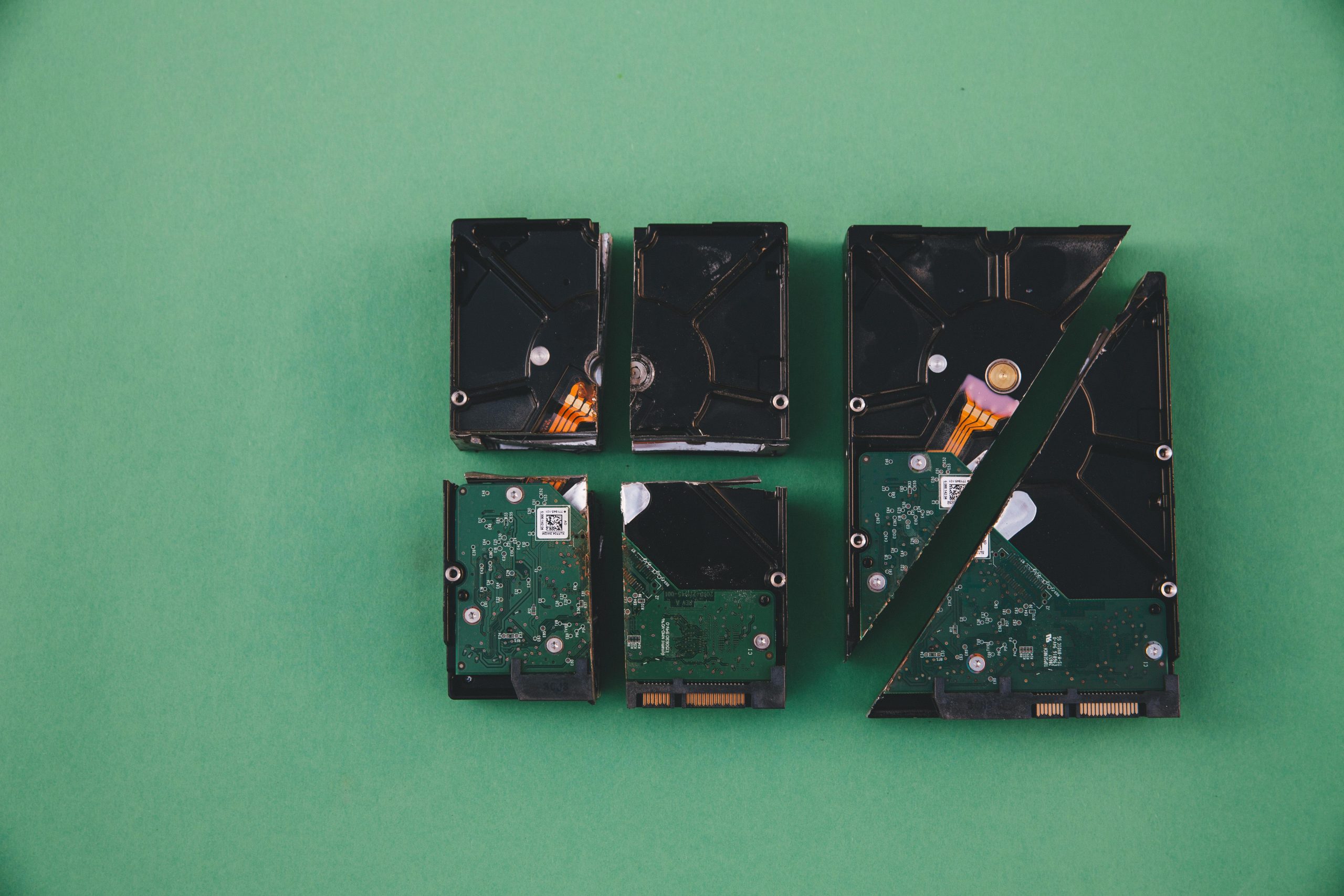



If you are looking to recover deleted files on Windows 10, it is crucial to act quickly to maximize your chances of success. As the article suggests, using reliable free tools like Recuva, EaseUS Data Recovery Wizard, Disk Drill, or TestDisk can significantly improve your chances of retrieving lost data. Remember, always install recovery software on a different drive than the one you’re recovering from to prevent overwriting your files. Additionally, avoid using your computer extensively during recovery attempts to reduce the risk of data being overwritten.
If you’re unfamiliar with these tools or encounter any issues during the process, feel free to reach out with specific details about your setup or the problem, and we can provide more tailored assistance or step-by-step guidance.