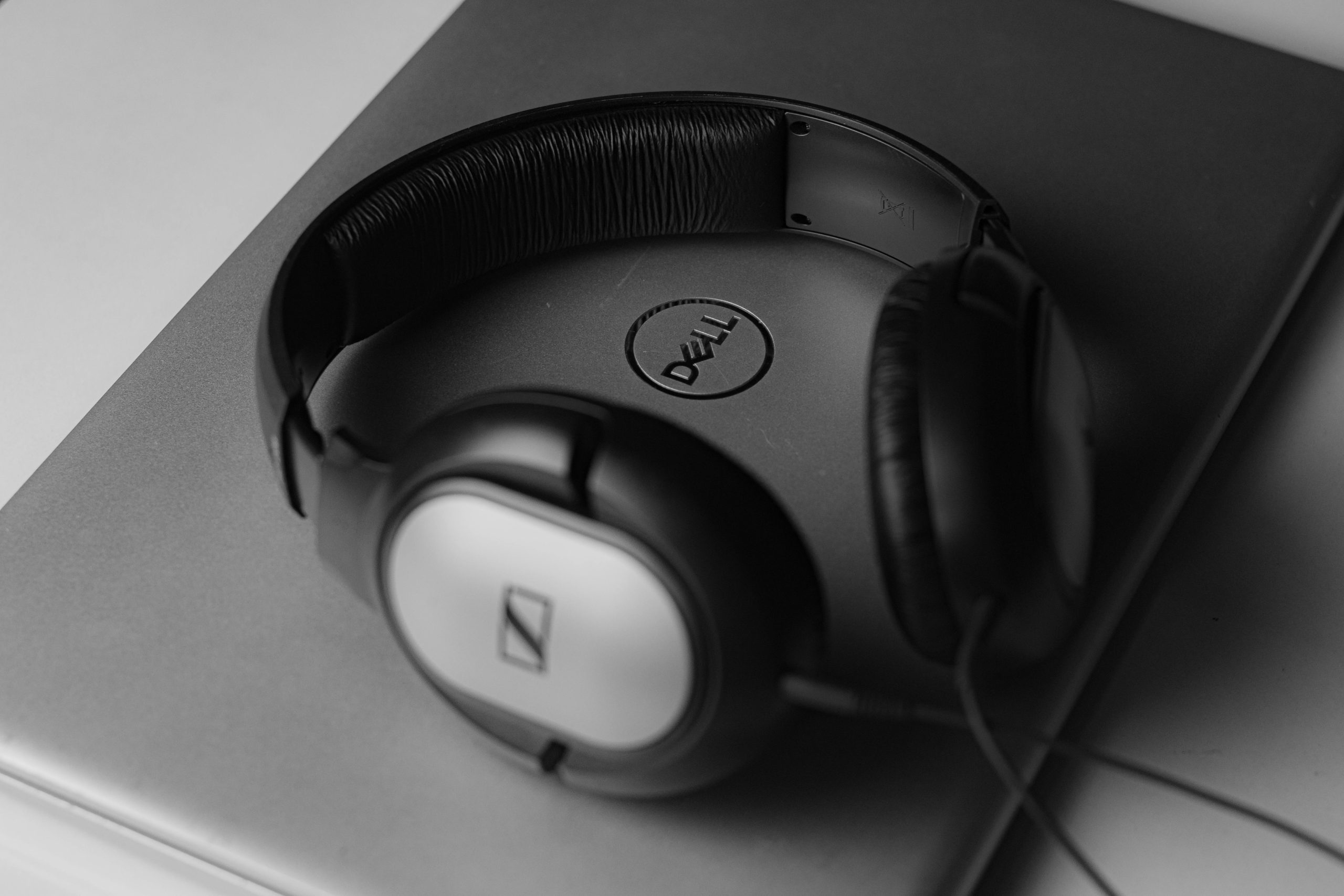Title: Navigating the Digital Transition: Taking Over Your Late Boss’s Company Website
Inheriting a small business is both a significant responsibility and a unique opportunity, especially when it comes to navigating the digital landscape. Recently, I found myself in the unexpected position of managing my late boss’s company, including its rather outdated website. While I’ve managed to secure some important passwords and lead contacts, I feel somewhat lost when it comes to accessing the website.
One of the primary challenges I face is determining what platform the website was built on. I’ve attempted to utilize several online tools designed to identify Content Management Systems (CMS), but to no avail. This is particularly puzzling since the website’s design is far from modern—it seems as if it was crafted using basic HTML rather than contemporary platforms like WordPress or Wix.
Having a basic understanding of HTML gives me hope, but the true hurdle is accessing the backend of the site for updates and modifications. Unlike user-friendly platforms where you can simply log in to a designated portal, I’m unsure where to enter the credentials that I have. What I need is a straightforward method to find out where these login details can be applied in order to edit and improve the appearance of the website.
If you find yourself in a similar situation of inheriting a digital asset, here are a few steps to help guide your way:
-
Verify the Hosting Provider: Check if you have any access or information related to the website’s hosting provider. This could include hosting account credentials which could unlock your pathway to the backend.
-
Explore FTP Access: If you can’t find a typical CMS login, you might need to access the website files directly through FTP (File Transfer Protocol). Having the correct FTP credentials will allow you to upload and modify HTML files directly on the server.
-
Consult the Documentation: Sometimes, previous owners may leave behind documentation outlining how the website was set up. If available, this can be a goldmine for understanding how to manage the site.
-
Reach Out for Help: Don’t hesitate to ask for guidance from web development professionals or friends who have tech experience. They may be able to provide insights or even assist you in navigating the backend.
-
Consider a Revamp: Once you gain access, consider whether the current website meets modern standards. This might be a perfect time to rethink the design and user experience, potentially migrating to a more intuitive platform like WordPress or Wix.
Taking over your
Share this content: