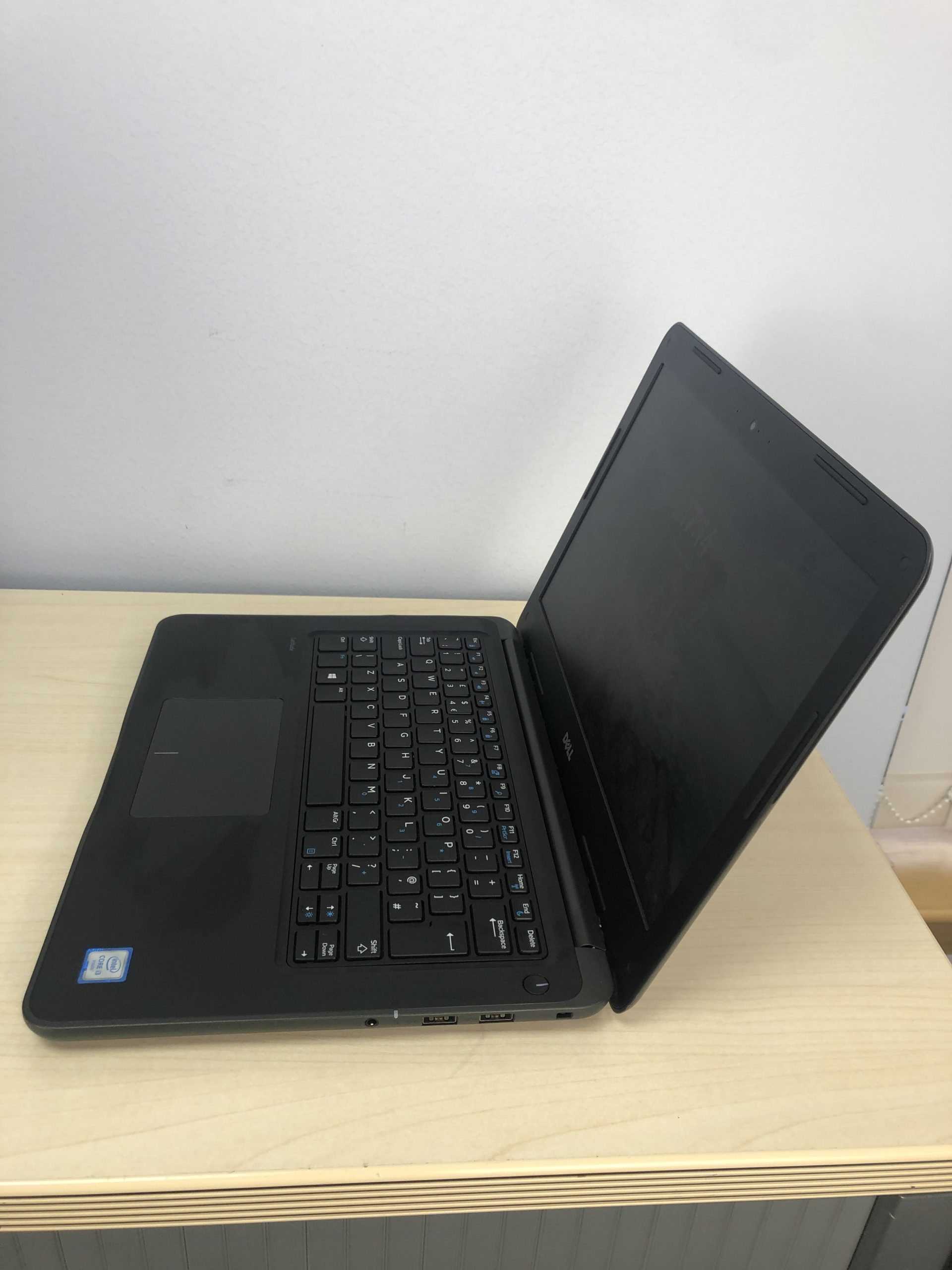Dealing with ‘Trojan:Win32/Phonzy.C!ml’: A Guide for Concerned PC Users
Have you come across a file labeled ‘Trojan:Win32/Phonzy.C!ml’ on your computer? If so, you’re not alone, and it’s essential to take swift action to safeguard your system. Recently, a user shared their experience of discovering this potentially dangerous file, and it raises important questions about proper procedures for handling such threats.
Upon initially identifying the Trojan through the Windows Virus & Threat Protection feature, they attempted to remove it, only to find that it disappeared from the list, changing the status to “Remediation incomplete” and indicating a “Failed” status. This situation can be alarming, leaving many to wonder: Is the threat still present, and how should I respond?
Here’s a comprehensive approach to tackling this issue:
1. Perform a Full System Scan
Start by running a complete scan of your system using Windows Defender or a reputable antivirus program. This will help detect any other potential threats lurking in your computer.
2. Review Recent Activity
Check your browser history and download history for anything unusual. Identifying how the Trojan may have entered your system can help you avoid similar situations in the future.
3. Utilize Additional Scan Tools
Consider using specialized malware removal tools, such as Malwarebytes or Spybot, which can provide deeper scanning and removal capabilities beyond standard antivirus software.
4. Stay Updated on Security
Ensure your operating system and software are up to date with the latest security patches. Keeping your system updated can minimize vulnerabilities.
5. Backup Important Data
If you haven’t already, back up your essential files to an external hard drive or cloud storage. This precaution is vital in case you need to remove or reinstall your operating system due to irreparable damage.
6. Consider Seeking Professional Help
If you’re unsure about the steps to take or if the problem persists, consider consulting a professional. An IT expert can provide targeted assistance to help resolve the issue.
7. Learn and Protect
Finally, take this opportunity to educate yourself about online threats and how to protect your system in the future. Awareness is your best defense against malware.
By taking proactive steps, you can mitigate the risks associated with ‘Trojan:Win32/Phonzy.C!ml’ and maintain the integrity of your PC. Don’t hesitate to
Share this content: