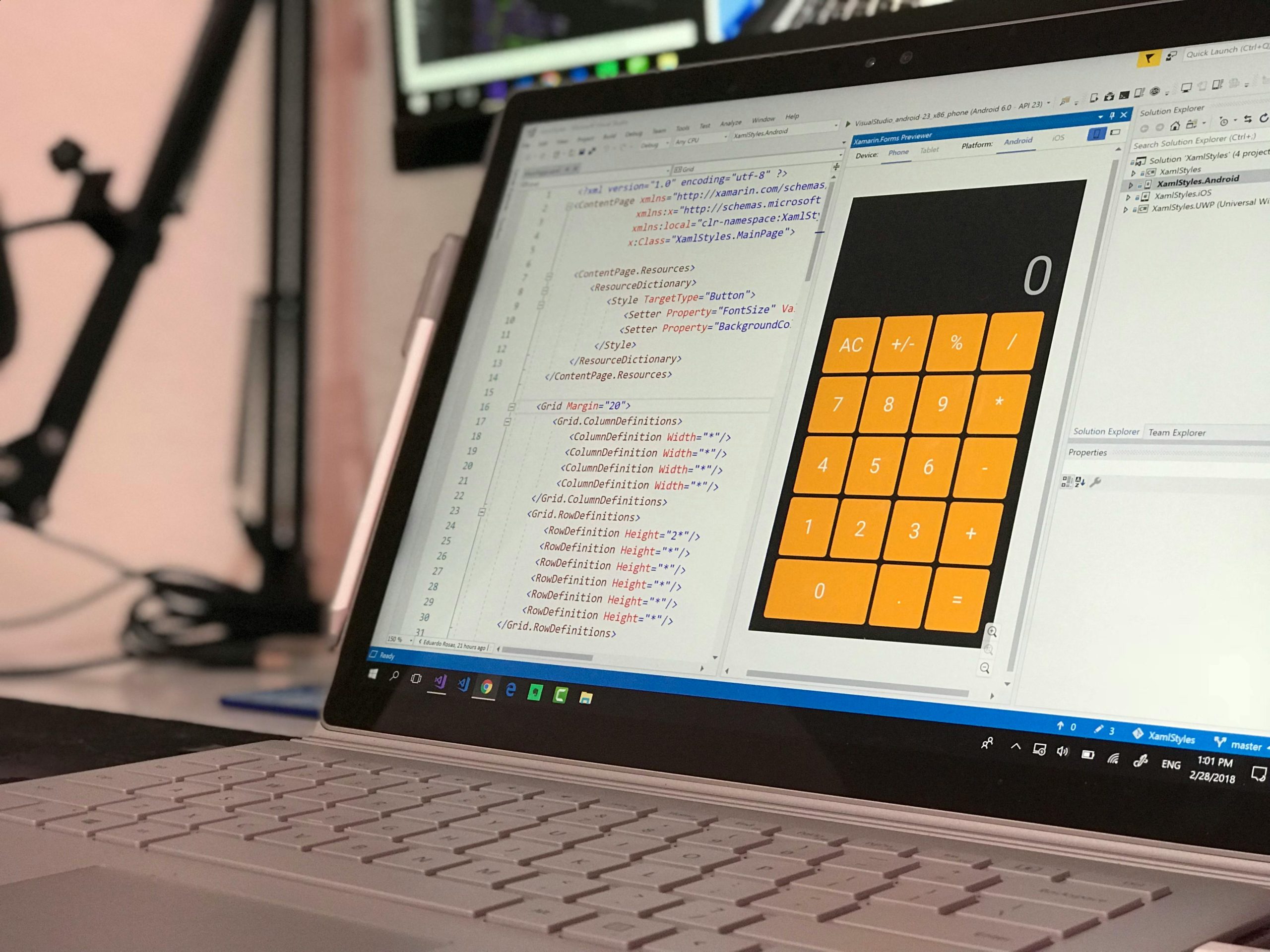Discovering an Alienware Laptop: Journey from Trash to Treasure
Recently, I stumbled upon an intriguing find in the recycling room of my condominium: an Alienware laptop. While it was in less-than-ideal shape—missing its bottom panel and without a hard drive—I saw potential. With a little ingenuity, I managed to install my own hard drive, securing it with some tape.
The specifications looked promising; the device is powered by a Core i7 4720HQ processor and 8GB of RAM. As a proud owner of a gaming desktop equipped with an i7 4770 and a GTX 970, I initially hoped this laptop might also house a dedicated GPU, perhaps a GTX 960 or 970. Given that I recently entered fatherhood and find myself with limited gaming time, I thought that if this laptop delivered solid performance, I might consider selling my desktop.
However, after performing a fresh installation of Windows 10, I encountered a setback: the system was only recognizing integrated graphics. This raised several questions: Did Alienware produce a model without a dedicated GPU? Had my GPU simply given up?
To complicate matters further, I noticed an error upon booting that recommended replacing the battery. Could this be a mechanism designed to conserve power, particularly if the laptop required the battery to optimize the dedicated GPU’s performance? My knowledge of hardware tends to outshine my software skills, so I reached out to the community for guidance.
In the midst of troubleshooting, Windows started a series of updates. I planned on installing GeForce Experience to see if it detected anything unusual before delving into the BIOS for further investigation.
After completing the updates, the system finally identified the GPU as a GTX 970M, and it claimed everything was functioning correctly. Eager to test its capabilities, I launched Minecraft at maximum settings only to find the framerate severely lacking, hovering around 20-40 FPS.
This led me to consider if disabling the integrated graphics could make a difference. However, I hesitated, uncertain if this could cause any issues with my Windows installation if it turned out that the 970M wasn’t viable.
After a few more experiments, I found success. I configured Minecraft to run specifically on the GTX 970M, which resulted in not only a noticeable boost in framerate but also a stabilization closer to the ideal 60 FPS.
While I am pleased with the improvement, I still grapple with the question of whether I can completely disable the
Share this content: