Title: Navigating the World of Driverless Graphics Tablets: Affordable Solutions for Professional Use
In today’s digital age, technology and creativity go hand in hand, giving artists and designers the tools they need to bring their visions to life. Graphics tablets have become an essential tool for professionals seeking precision and ease of use in their digital projects. However, for those in environments with strict software installation policies or limited budgets, finding a suitable graphics tablet can pose a unique challenge.
This blog post delves into the world of driverless graphics tablets, offering insights into how they work, their benefits and limitations, suggestions for some of the best affordable options on the market, and tips on how to effectively use them in a professional setting without the need for installing additional drivers.
Understanding Graphics Tablets and Their Importance
Graphics tablets, also known as pen tablets or drawing tablets, allow users to write, draw, or design directly onto a screen with a stylus. These devices have become indispensable tools for digital artists, architects, graphic designers, and other creative professionals.
The Functionality of Graphics Tablets
At their core, graphics tablets aim to replicate the natural pen-and-paper experience in a digital format. With varying levels of pressure sensitivity, tilt functionality, and customizable buttons, these devices offer a remarkable level of control and precision. The integration of a stylus allows for fluid, natural movements, enabling artists to achieve fine details that might be challenging with a conventional mouse.
Why Driverless Tablets?
In many corporate or institutional settings, IT policies don’t permit the installation of external software or drivers to ensure security and system integrity. Hence, a driverless graphics tablet, which can function efficiently without additional driver installation, proves to be an ideal solution in such environments.
The Advantages of Driverless Graphics Tablets
1. Plug-and-Play Convenience
Driverless tablets are designed with user convenience in mind. Equipped with plug-and-play technology, these devices can be connected and used directly with computers that have standard operating system support. This feature is particularly beneficial in environments where software installations are restricted.
2. Compatibility Across Multiple Platforms
Many driverless tablets offer cross-platform compatibility, supporting various operating systems including Windows, macOS, and Linux. This versatility ensures that users can seamlessly transition between different systems without worrying about compatibility issues with their graphics tablet.
3. Budget-Friendly Options
Driverless tablets often come at an affordable price point, making them accessible to individuals and institutions with limited budgets. Many of these tablets deliver essential features required for professional work without unnecessary frills, reducing costs while meeting functional needs.
Factors to Consider When Choosing a Driverless Graphics Tablet
Despite the benefits, selecting the right driverless graphics tablet involves assessing certain aspects to ensure it aligns well with your professional requirements.
1. Tablet Size
The size of the tablet can significantly impact your work. A larger active area provides more room for detailed work, while a compact tablet is great for portability. Users must determine their size preference based on workspace availability and specific project requirements.
2. Pressure Sensitivity
Driverless tablets typically offer varying levels of pressure sensitivity. Higher sensitivity enables you to achieve more nuanced control over line thickness and intensity, which is crucial for professional-grade graphic work.
3. Connectivity Options
Look for tablets that offer reliable connectivity options such as USB or Bluetooth. Consistent and fast connections ensure smooth operation without lag, particularly important during intensive design sessions.
4. Build Quality and Ergonomics
Since you’ll likely be using the tablet for extended periods, it’s crucial to choose a device that is comfortable to use, with an ergonomic design that reduces strain on your hands and wrists.
Top Affordable Driverless Graphics Tablets on the Market
While there are several models available, it’s important to identify those that offer the best balance between functionality, affordability, and reliability. Here are some notable options:
1. XP-Pen Deco 01 V2
The XP-Pen Deco 01 V2 is celebrated for its versatile features and economic price point. It offers a generous 10 x 6.25-inch working area and 8,192 levels of pressure sensitivity, proving excellent for professional artwork. Its seamless driverless setup via USB makes it a strong contender for workplaces with controlled software policies.
2. Huion Inspiroy H640P
This Huion tablet strikes a fine balance between performance and price. The Inspiroy H640P features 6 customizable express keys, exceptional pressure sensitivity, and is compatible with multiple operating systems. Its lightweight and durable design cater well to both studio work and travel needs.
3. Wacom One
Known for their superior craftsmanship, Wacom offers the Wacom One as a budget-friendly, driverless option with their well-regarded precision performance. It is a top choice for users seeking reliable functionality from an industry leader without the need for additional software installations.
Maximizing the Use of Your Driverless Graphics Tablet
Whether you’re new to the realm of graphics tablets or upgrading to a driverless version, here are some strategies to make the most out of your device:
1. Leverage Built-in System Tools
Most operating systems come with built-in graphic editing tools. Software like Windows’ Paint 3D or macOS’s Preview and Notes can serve as basic platforms to start utilizing your tablet’s capabilities.
2. Explore Open Source Software
Open-source software like GIMP or Krita offers extensive features similar to commercial graphic design programs, serving as excellent alternatives without needing installation. These programs can often be used in institutions where commercial software isn’t an option.
3. Continuous Practice and Skill Development
Regular practice and engagement with online tutorials can help you unlock the full potential of your tablet, enhancing your creative skills and enabling you to tackle more complex projects efficiently.
Conclusion
Driverless graphics tablets provide an indispensable solution for professionals navigating the challenges of restrictive software environments or tight budgets. By understanding what these devices offer and carefully considering your individual needs, you can select and use a tablet that enhances your creative productivity. Whether through plug-and-play convenience, broad compatibility, or essential design features, these modest tools hold significant potential for transforming your digital artistry endeavors into reality.
With the options highlighted and tips provided, you are now better equipped to make an informed choice, optimize your tablet use, and, most importantly, enjoy the creative journey ahead.
Share this content:
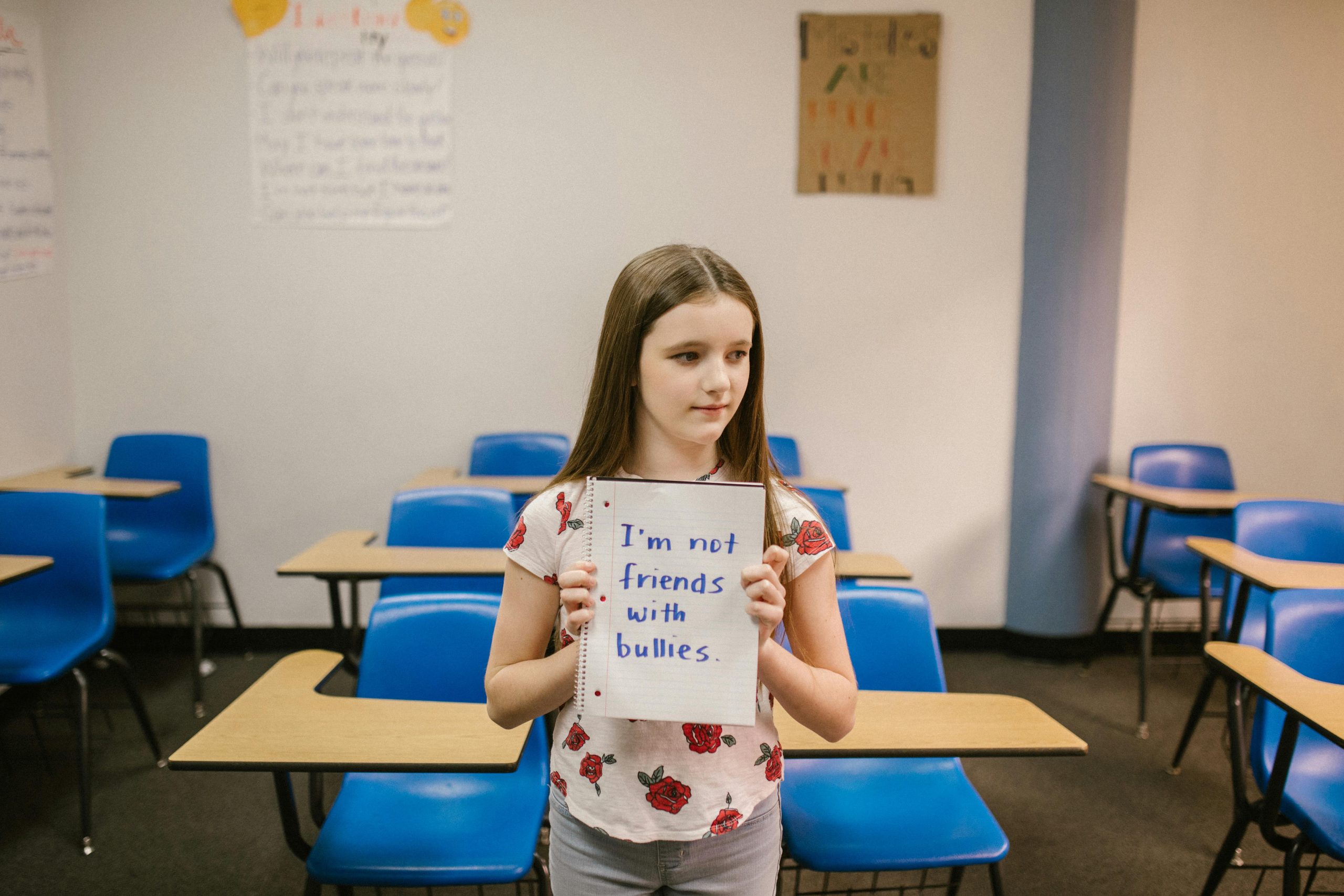



Comment:
Thank you for this insightful post! As a professional in the digital art space, I can attest to the value of driverless graphics tablets, especially in restrictive environments. It’s crucial to find equipment that works seamlessly without the need for additional drivers, and your suggestions for affordable options are spot on!
I would like to add a couple of tips based on my experience:
Overall, driverless tablets can be powerful tools for both beginners and seasoned artists, as long as users take the time
Thank you for sharing this comprehensive overview of driverless graphics tablets. If you’re experiencing issues with your tablet not recognized or not functioning as expected, here are some troubleshooting tips that might help: