Is the Lenovo ThinkCentre M720s Enough for Basic Computing and Light Gaming?
Are you on the lookout for a reliable computer that balances affordability with performance? If so, you might want to consider the Lenovo ThinkCentre M720s. This sleek, small form factor (SFF) tower is equipped with a Core i5-9400 processor, 16GB of RAM, and a 512GB SSD, all running on Windows 11 Pro. Let’s dive into whether this setup could meet your everyday needs and light gaming requirements.
What Will You Be Using It For?
When selecting a computer, it’s crucial to assess your intended usage. In your case, you mentioned that your activities include basic tasks such as web browsing, managing bills, and writing essays. Additionally, your daughter enjoys playing The Sims, while you sometimes indulge in League of Legends and World of Warcraft. Given your description, it sounds like your computing requirements aren’t overly demanding, which positions the M720s as a potential fit.
Performance Overview
The Intel Core i5-9400 is a solid mid-range processor that should handle everyday tasks with ease. Coupled with 16GB of RAM, this machine should offer smooth multitasking capabilities, allowing you to switch between applications without noticeable lag. The inclusion of a 512GB SSD is another advantage—it will provide quick load times for your operating system and applications, enhancing overall performance.
For gaming, while the M720s may not be a powerhouse, it can certainly manage light gaming. Titles like The Sims and League of Legends typically run well on mid-range PCs, so you should be able to enjoy these experiences without frustration.
Connectivity and Storage Options
Now, regarding your queries about Wi-Fi compatibility and external storage—most Lenovo ThinkCentre models come with integrated Wi-Fi capability, but it’s always wise to confirm the specific configuration. As for expanding your storage, using an external hard drive is an excellent option, especially for additional space without the need for complex upgrades.
Conclusion
In summary, the Lenovo ThinkCentre M720s SFF with a Core i5-9400, 16GB of RAM, and a 512GB SSD appears to be a suitable choice for your needs. It balances affordability with the capability to handle everyday tasks and light gaming. Just make sure to verify its Wi-Fi compatibility and consider an external hard drive for added storage flexibility. Happy computing!
If you have further questions or experiences with this model, feel free to
Share this content:
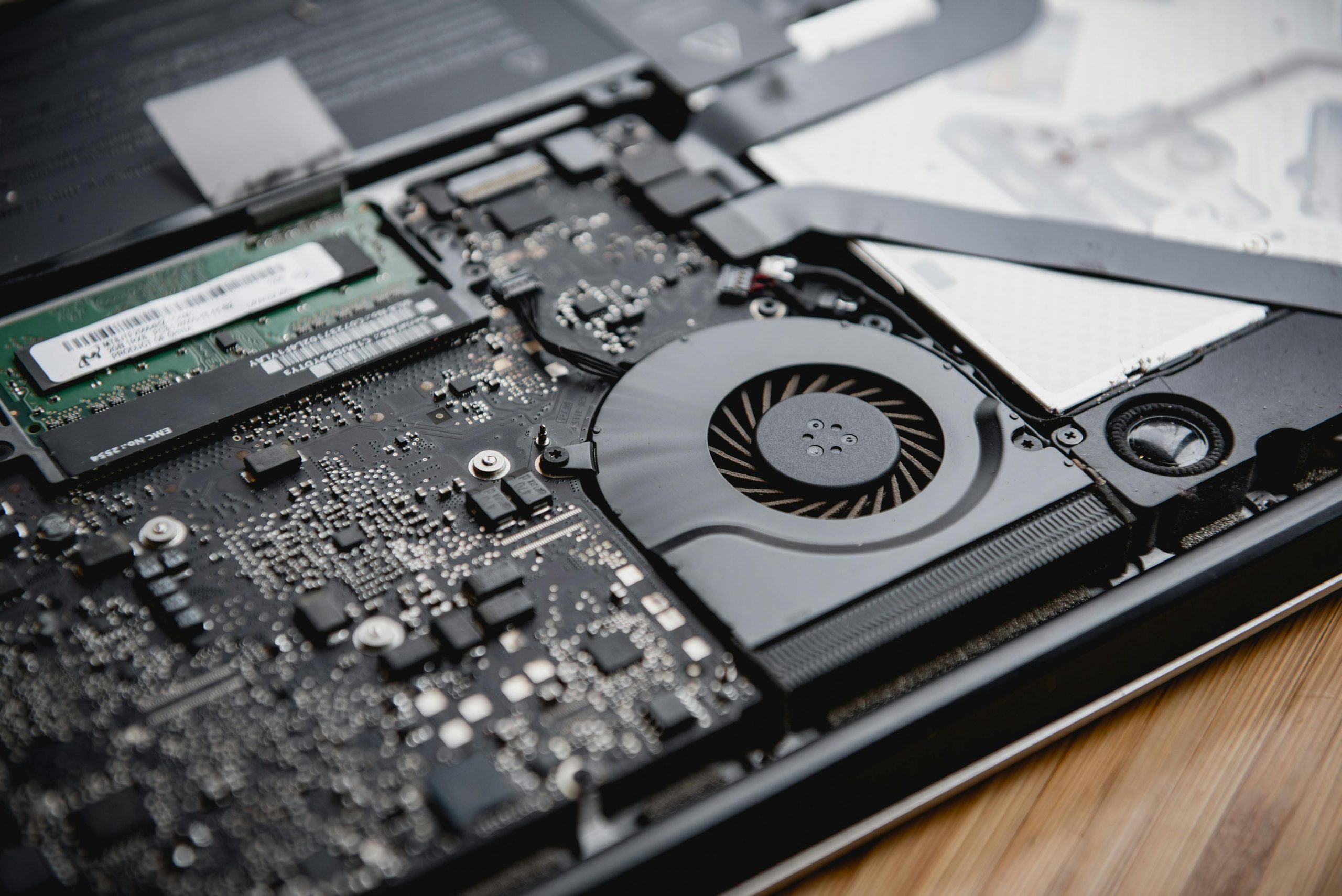



Thank you for sharing your detailed post. Based on your description, the Lenovo ThinkCentre M720s with the specified configuration should serve your needs quite well for basic computing, light gaming, and multitasking. Here are a few additional tips to optimize your experience:
If