Title: Navigating Perplexing Search Results: A Personal Experience with Geographic Bias in Google
In today’s digital age, personalized search results are a double-edged sword. While they can streamline our experience online, sometimes they yield unexpected—and frustrating—results. As a resident of the UK, I recently grappled with my Google account seemingly assuming I was located in India, which left me confused and seeking answers.
Firstly, let me clarify that I have no issues with Indian culture or my Indian friends; my frustration lies solely with the search results and algorithms at play. Here’s a glimpse into my recent experience:
Struggling with Search and Language Preferences
Upon using Google’s services, I noticed a conspicuous pattern. For example, the YouTube algorithm tends to push computer science lecture videos predominantly from Indian educators, leaving me bewildered and often unable to follow the content. Additionally, when utilizing the translation feature, Hindi would automatically be selected as the preferred language, even though I’ve never used it before. Similarly, job listings on platforms like AngelList frequently listed salaries in rupees, and the tools on Glassdoor displayed information tailored more towards the Indian market.
To clarify, my searches and content preferences are in English, so this misleading geography is puzzling.
Troubleshooting My Search Profile
In an effort to rectify this, I undertook several troubleshooting methods:
-
Checked my router settings via my ISP’s app to ensure there were no unauthorized users. Thankfully, everything was secure.
-
Switched to Google’s DNS, hoping it might resolve a network-related issue.
-
Made adjustments to my Google settings, stripping away any connections to India—this included turning off location history and adjusting my search preferences to reflect the UK. Even after these changes, the influence of Indian content persisted.
The inconsistency in job listings has made me question whether this is a reflection of broader trends within recruitment websites, where Indian job offerings dominate certain sectors.
The Realization of a GEOIP Issue
Upon further investigation, a suggestion from a user hinted at a possible GEOIP mismapping. Using an online service to check my IP revealed that my connection was being misidentified as originating from India. This realization led me to explore the possibility of utilizing a VPN to regain control over my digital presence.
Temporary Solutions and Ongoing Challenges
After implementing a VPN and changing my ISP to alter my IP address, the geolocation briefly reverted to the UK. However,
Share this content:


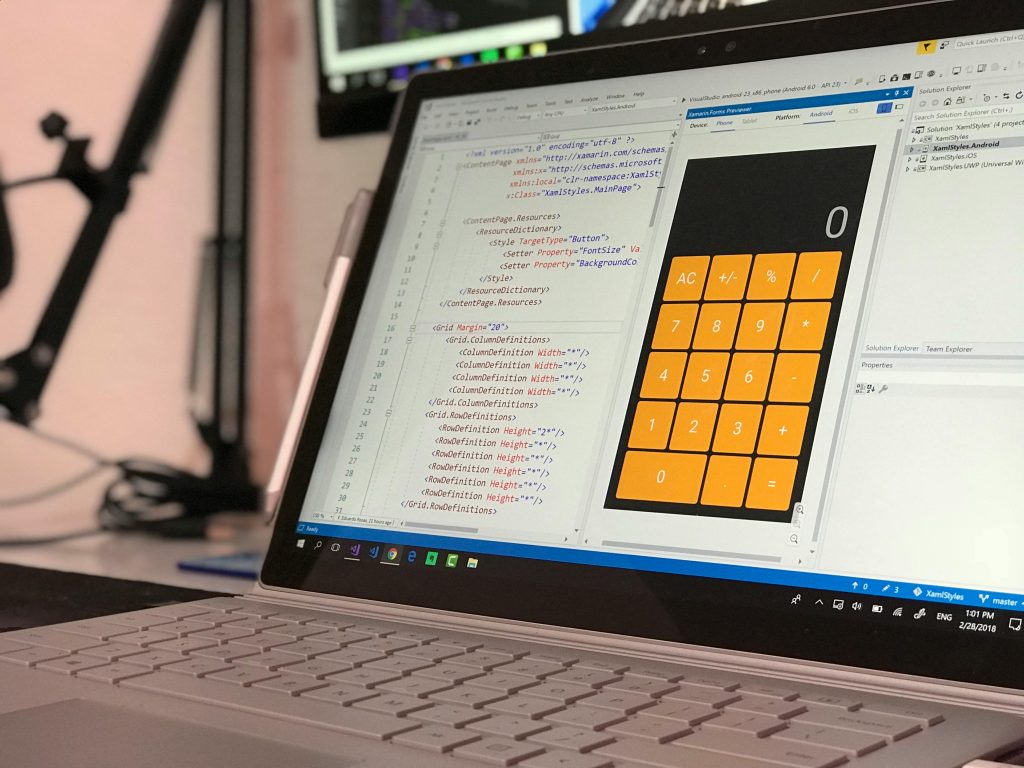
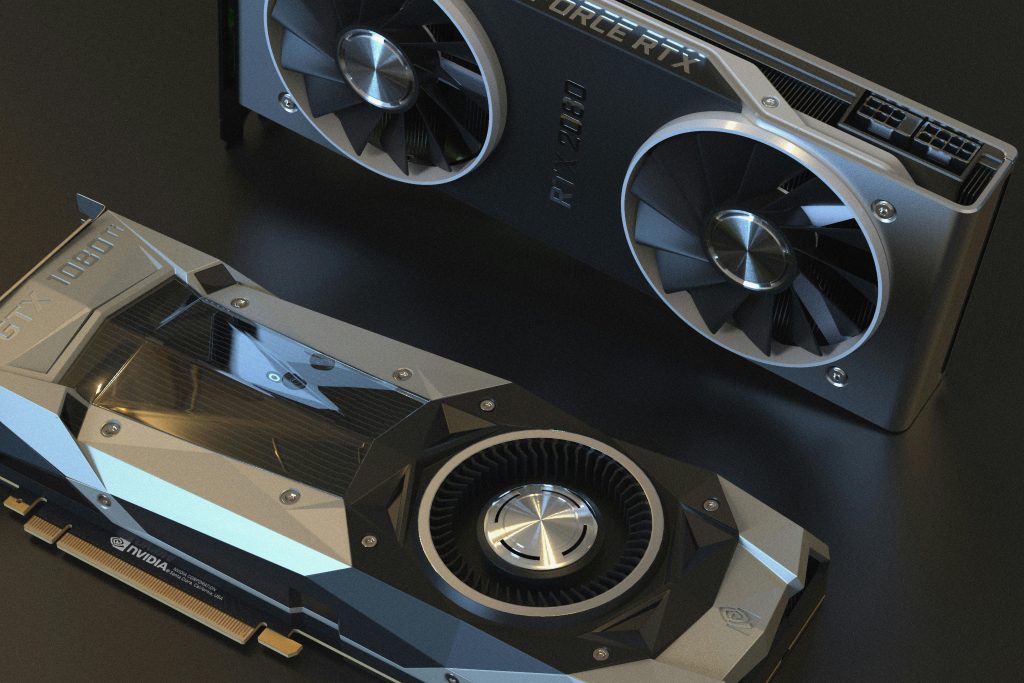
It sounds like your primary issue is related to IP geolocation misclassification, which is common in cases where a user’s IP address is incorrectly mapped to a different country. Here are some steps you can take to resolve this issue: