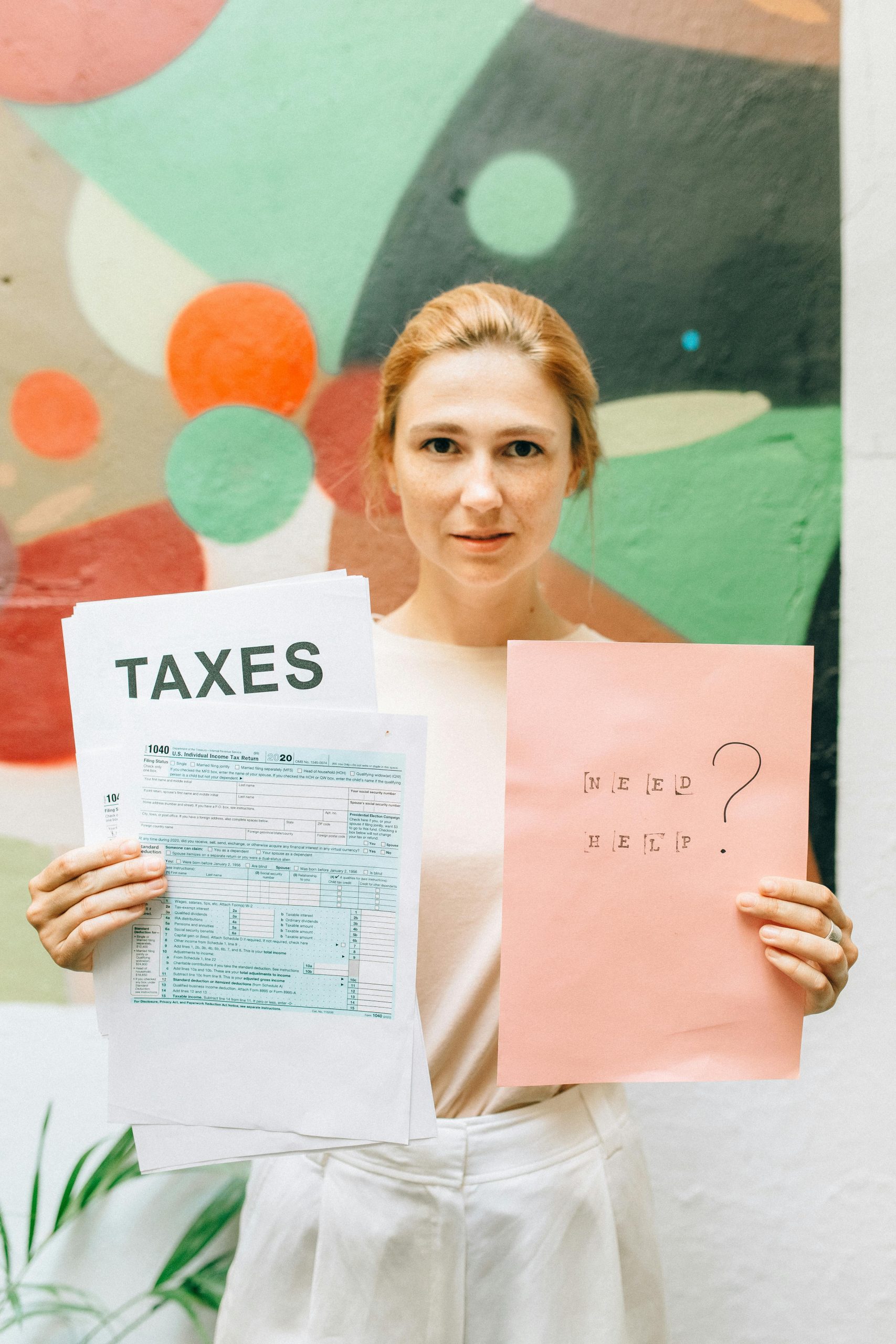Understanding and Responding to WantToCry Ransomware Infection: A Guide for Victims
In the evolving landscape of cybersecurity threats, ransomware remains a significant concern for individuals and organizations alike. If you have recently fallen victim to the WantToCry ransomware, it is essential to understand the nature of the threat, the available options for response, and best practices to mitigate damage.
What is WantToCry Ransomware?
WantToCry is a type of malicious software designed to encrypt files on infected systems or connected storage devices, rendering them inaccessible to the owner. The attackers typically demand a ransom in exchange for a decryption key, often accompanied by a threatening message or ransom note. WantToCry, like its counterparts, leverages advanced encryption algorithms to lock valuable data, with the primary goal of extorting money from victims.
Case Overview
Suppose you discover that all files stored on your external SSD have been encrypted unexpectedly. Upon investigation, you find a ransom note indicating that your data has been encrypted by WantToCry, along with instructions to contact the attackers via secure messaging platforms, such as qTox, and to send a small sample of files for verification purposes. The attackers may also claim that payment in Bitcoin will lead to the decryption key being provided.
Key Concerns
- Sensitive Data Exposure: Notably, your device has been uploading large amounts of data to unfamiliar IP addresses, raising concerns about potential data leaks or additional malicious activity.
- Encryption on External Storage: The ransomware has affected external storage devices, making backups necessary for recovery efforts.
- Ransom Payment Demands: The attackers request a substantial monetary sum in Bitcoin, promising a decryption tool upon receipt.
Recommended Steps for Handling WantToCry Infections
-
Assess the Situation Carefully
-
Do not immediately engage with the attackers or send any files.
-
Verify the extent of the encryption and determine if backups are available.
-
Isolate the Infected Device
-
Disconnect the external SSD and other connected devices to prevent further data exfiltration or spreading of the malware.
-
Power down or disconnect from the internet to halt ongoing encryption or data transfer activities.
-
Evaluate Data Recovery Options
-
Check for existing backups: Restoring from encrypted data without paying the ransom is the safest approach.
- Utilize reputable ransomware decryption tools: While decryption utilities for some variants exist, they may not always be effective for WantToCry. Be cautious and only use tools from trusted sources such as cybersecurity agencies or well-known
Share this content: