Resolving GPU Driver Installation Issues After BIOS Update: A User’s Dilemma
Upgrading a BIOS can often be a straightforward process, but sometimes it leads to unexpected complications, especially when it comes to system performance. A user recently encountered significant issues after updating their B560 DS3H motherboard’s BIOS from version F2 to F11. Despite upgrading their system’s core components—an 11th generation i7 CPU paired with an Nvidia 4070 Ti—issues began to arise as soon as the BIOS update was completed.
Following the update, attempts to install the GPU drivers have resulted in repeated failures. Although the installation completes, the computer experiences persistent stuttering, sluggish performance, and, ultimately, crashes. This has left the user feeling frustrated and at a loss for potential solutions.
In attempts to resolve the situation, they have taken several troubleshooting steps, including resetting the CMOS and physically re-seating the GPU. Unfortunately, they have been unable to revert the BIOS back to an earlier version, specifically from F11 to F9. The user has also employed Display Driver Uninstaller (DDU) to ensure a clean slate while reinstalling the GPU drivers, but with no positive outcome.
As the clock ticks down to an essential work deadline, they are seeking additional suggestions to rectify these ongoing issues before time runs out. If you have experienced similar problems or have expertise in resolving driver and BIOS conflicts, your insights could prove invaluable.
It’s a reminder that while BIOS updates often enhance system performance and compatibility, they can also lead to headaches. The community’s collective wisdom might just hold the key to a swift solution. What tips or strategies can you share to help this user overcome their GPU driver installation challenge?
Share this content:


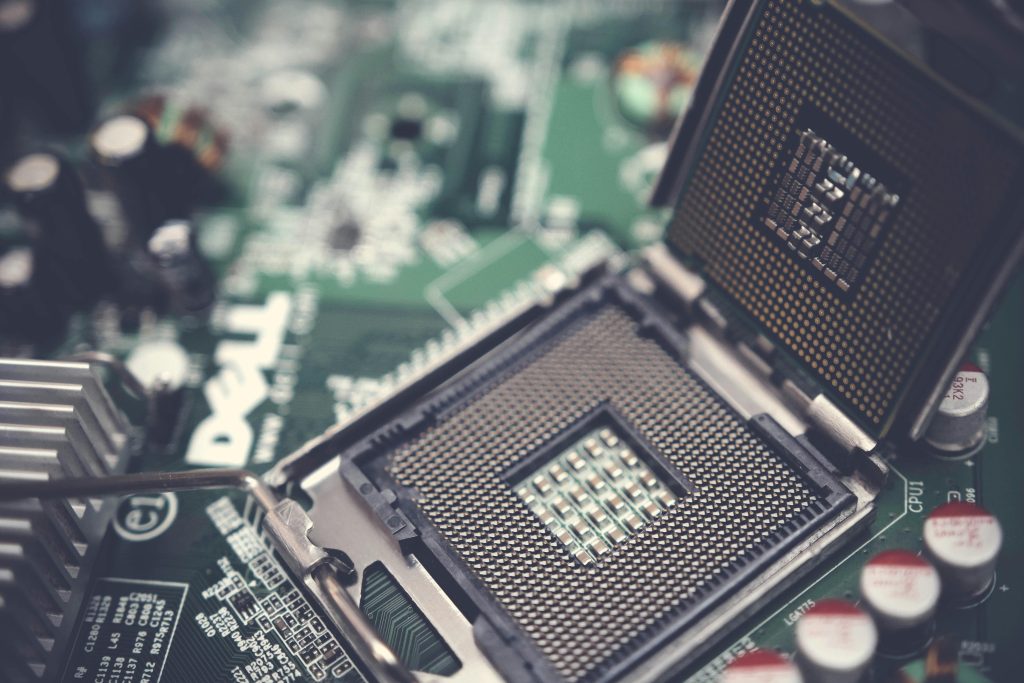

Recommended Troubleshooting Steps for GPU Driver Installation Issues After BIOS Update