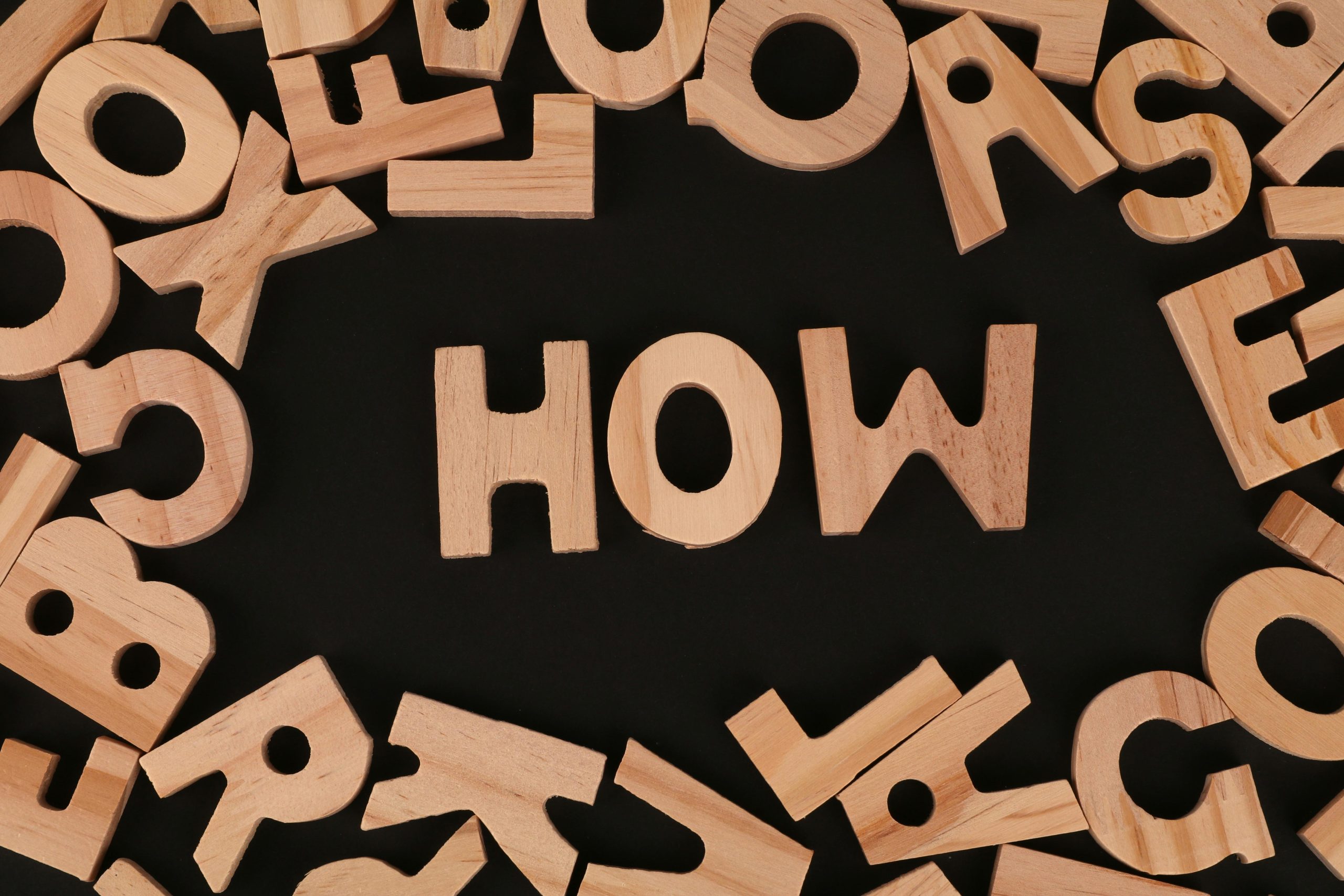How to Reactivate uBlock Origin in Chrome: A Step-by-Step Guide
If you’ve been struggling to re-enable uBlock Origin or Adblock after they were unexpectedly disabled by Chrome, you’re in the right place. Fortunately, there’s a workaround you can try that may restore functionality to these popular extensions. Below is a detailed guide on how to do just that.
Step-by-Step Instructions
Step 1: Access the Registry Editor
Begin by opening the Registry Editor. You can do this quickly by pressing the Windows key + R to bring up the Run dialog. Type in regedit and hit Enter.
Step 2: Navigate to the Correct Path
In the Registry Editor, navigate to the following path:
Computer\HKEY_CURRENT_USER\SOFTWARE\Policies\Google\Chrome
Step 3: Create the Necessary Folders
If you don’t see the “Google” and “Chrome” folders within the Policies directory, you’ll need to create them manually. Right-click on the “Policies” folder, select “New,” and then choose “Key.” Rename the new key to “Google.” Next, right-click on the newly created “Google” folder, select “New,” and then “Key” again, naming it “Chrome.”
Step 4: Create a New DWORD
Once you have the “Chrome” folder, click on it. On the right side, right-click in an empty area, select “New,” and then “DWORD (32-bit) Value.”
Step 5: Configure the DWORD
Rename the new DWORD to ExtensionManifestV2Availability and set its value to 2. This setting is crucial for enabling your extensions.
Step 6: Restart Chrome
After making the changes, close the Registry Editor and restart your Chrome browser. Your previously disabled extensions should now be operational again.
Step 7: Enjoy Browsing
Feel free to enjoy browsing the internet again with uBlock Origin or Adblock active!
Note
This method is a temporary solution and may only work until Google decides to implement more permanent changes. Also, I want to acknowledge that this tutorial was derived from a comment I came across recently; if you recognize your contribution, please do reach out so that I can credit you properly.
By following these steps, you should be able to regain control over your browsing experience. Happy surfing!
Share this content: