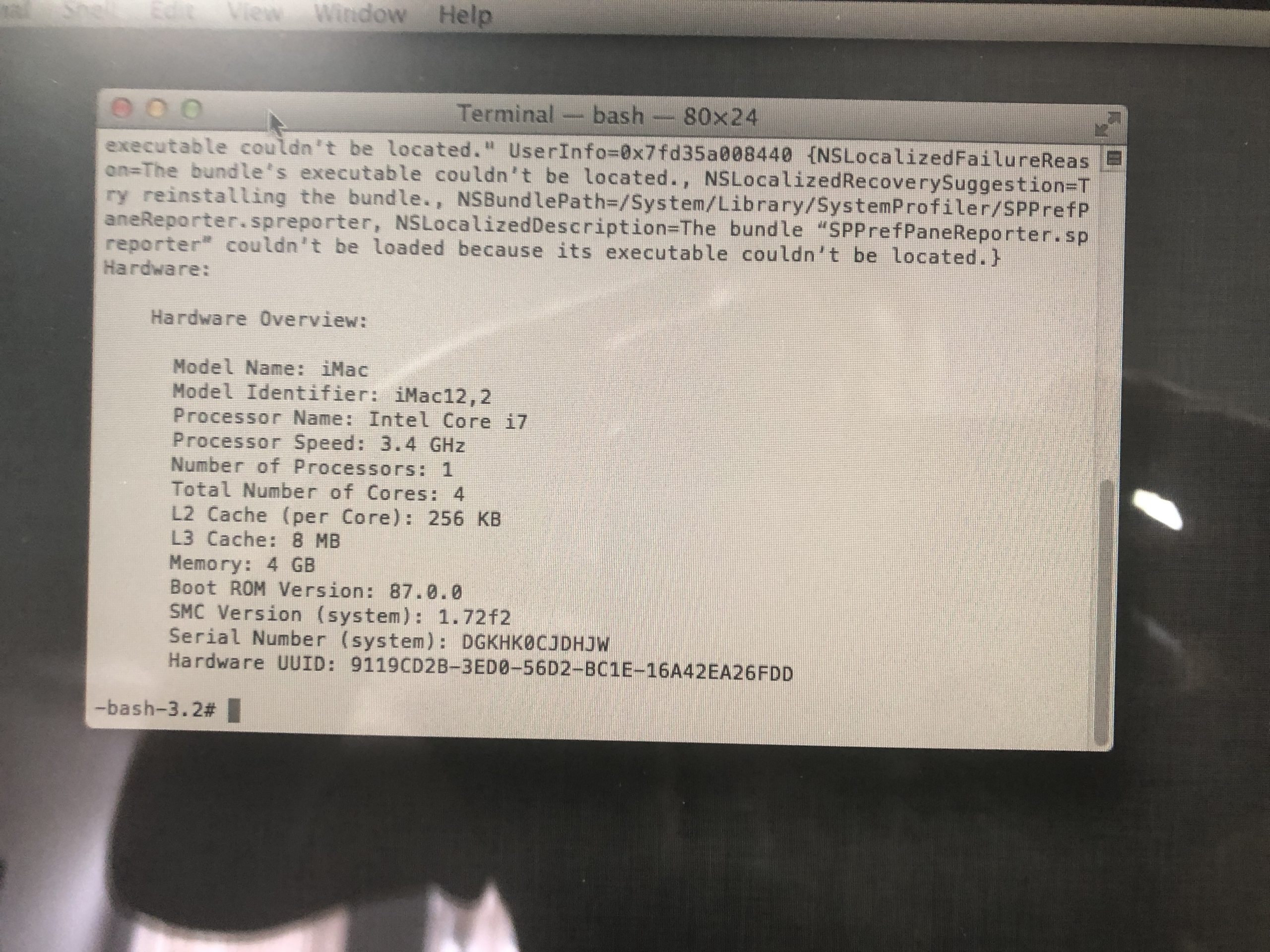How to Effectively Remove the “Safe Torrent Scanner” Chrome Extension
If you’re experiencing frustrating issues with the “Safe Torrent Scanner” extension persistently appearing in your Chrome browser, you’re not alone. Many users have encountered this unwanted addition, especially after installing torrent applications like uTorrent. In this blog post, we’ll explore effective steps to eliminate this adware and prevent it from reappearing whenever you create a new Chrome profile.
Understanding the Issue
The “Safe Torrent Scanner” extension is often associated with malware or potentially unwanted programs (PUPs). If you’ve recently downloaded uTorrent or similar software, you may have inadvertently allowed this extension to embed itself in your browser. Even after uninstalling the torrent applications, this adware can continue to reinject itself into your Chrome environment.
Steps to Remove the Extension
- Remove the Extension Manually:
- Open Chrome and navigate to the “Extensions” page. You can do this by typing
chrome://extensionsin the address bar. -
Look for “Safe Torrent Scanner” in the list of installed extensions. If you find it, click “Remove” to get rid of it.
-
Check for Unwanted Programs:
- Go to
Control Panel>Programs>Uninstall a program. -
Look for any suspicious or unfamiliar software that may have been installed along with uTorrent. Uninstall anything that seems out of place.
-
Reset Chrome Settings:
- In Chrome, go to
Settings>Advanced>Reset and clean up. -
Select “Restore settings to their original defaults.” This can help eliminate any changes made by the adware.
-
Use Malware Removal Tools:
- While you’ve already tried some tools, consider using other reputable anti-malware software such as AdwCleaner or HitmanPro (ensure it’s updated for the latest definitions).
-
Perform a complete system scan to root out any hidden malicious files.
-
Create a New Chrome Profile:
- Before creating a new profile, ensure that all remnants of the adware have been removed.
- In Chrome, navigate to
Settings>Manage other people>Add personto create a fresh profile.
Preventing Future Issues
To avoid encountering the “Safe Torrent Scanner” extension again, be cautious during the installation of new software. Always opt for custom or advanced installation options
Share this content: