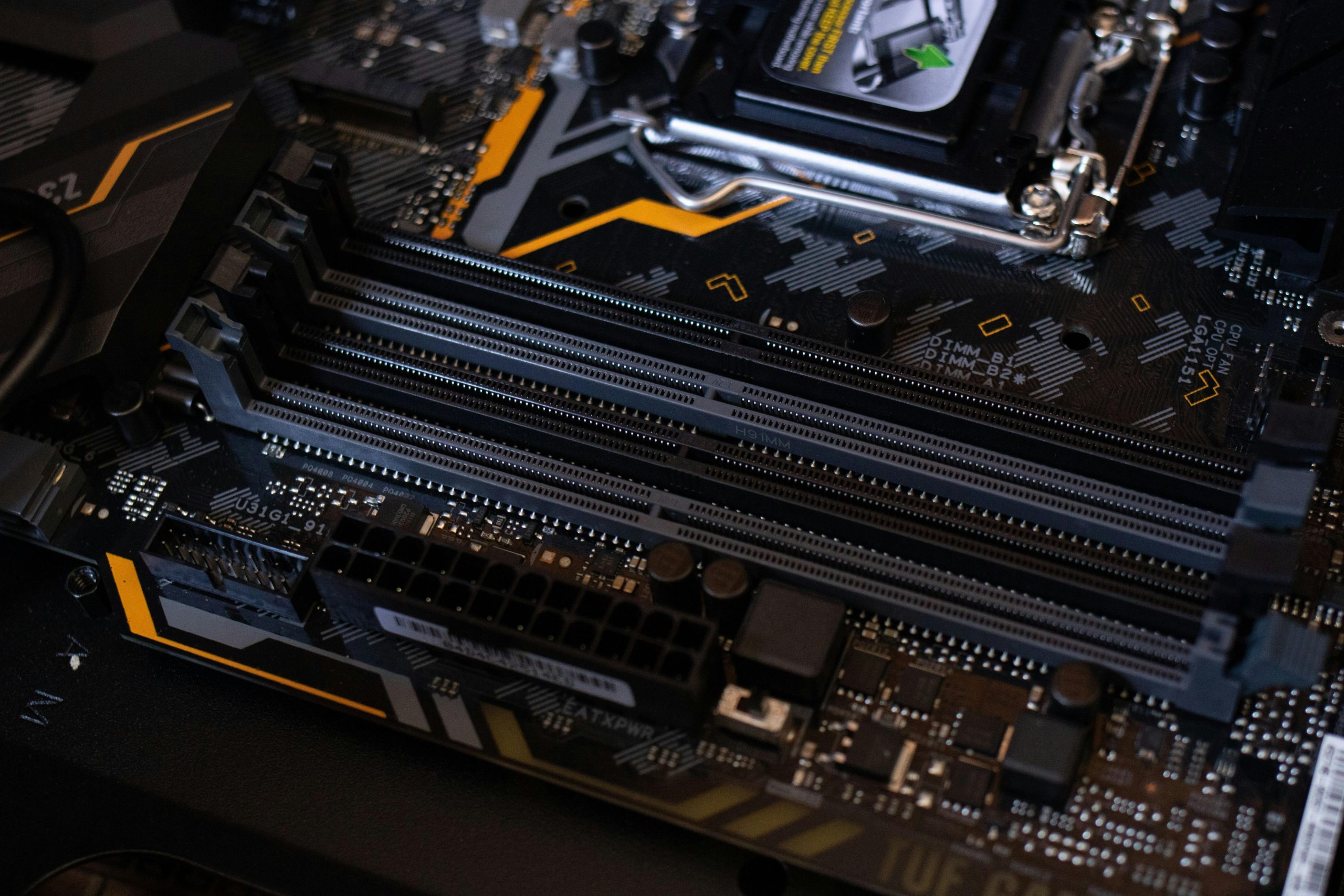Encountering a Mysterious Black Window? Here’s What You Need to Know
Have you ever stumbled upon a peculiar black window on your computer that doesn’t quite resemble the usual Command Prompt (CMD)? Recently, I faced a quirky situation that had me scratching my head.
Initially, I mistook the anomaly for a dead pixel on my screen. However, I soon discovered that I could actually drag it around using my mouse. Puzzled, I opened my Task Manager to investigate and found no suspicious applications running. What I noticed about this strange window was that it appeared when my cursor hovered over any text input area, yet it was translucent and somewhat elusive. It resembled CMD at first glance, but it was definitely not it. For those curious about what it looked like, I provided a link to some images: Weird window – Imgur.
Given the odd nature of this window, I started to wonder if it could be a sign of malware. Would it be wise for me to initiate a clean install of Windows?
Update: After receiving some helpful advice from a community member, I decided to download Process Explorer to dig deeper into the issue. The investigation led me to identify that the mysterious black window was tied to the voice recognition feature of One Dragon Center. Interestingly enough, I had only opened the application to customize my RGB lighting for my social media channels – quite the unexpected twist! A simple restart confirmed that I could successfully uninstall the application, resolving the issue.
I sincerely appreciate all the suggestions and support from everyone. If you ever encounter something similar, remember to investigate thoroughly; sometimes, it’s just a harmless glitch!
Share this content: