Seeking Solutions: Recovering a Corrupted ZST Archive of My C Drive Backup
I find myself in a bit of a predicament and hope the community can lend me a hand. Recently, I discovered that one of my important file backups has become corrupted. Specifically, this archive contains a complete snapshot of my C drive as it was in November 2024.
From what I can gather, the corruption appears to be localized to the Windows portion of the drive rather than affecting my personal data files. This leads me to believe there’s a chance for recovery, but I need guidance on how to navigate the ZST archives effectively.
Has anyone out there had experience with extracting or repairing ZST files? Any advice or techniques to salvage this backup would be immensely appreciated. I’m eager to hear your suggestions—thank you in advance for your help!
Share this content:
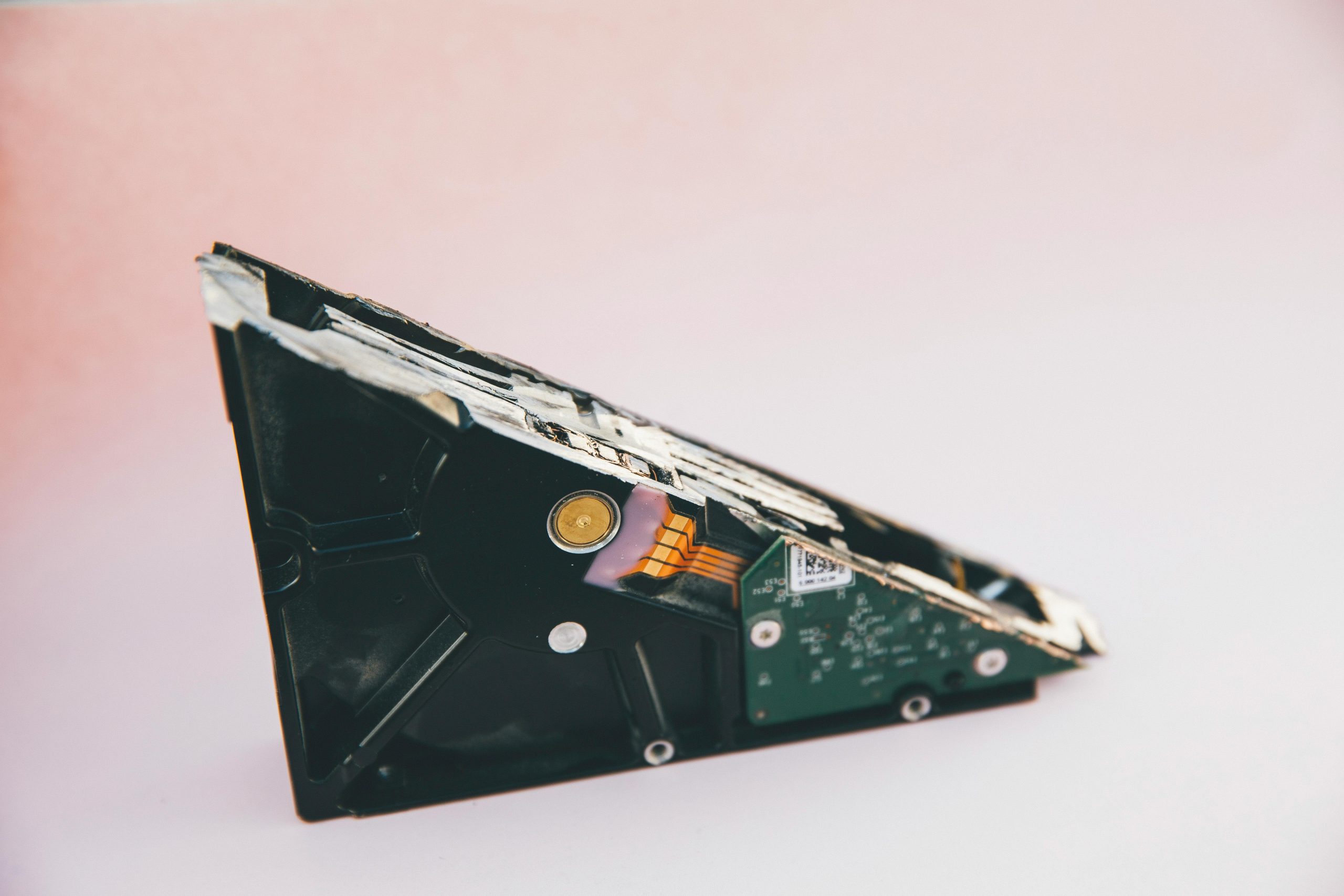



Hi there,
Sorry to hear about your issue with the corrupted ZST archive. While ZST (Zstandard compressed) files are generally robust, corruption can occur, especially with large backups like your C drive snapshot. Here are some steps you can try to recover or salvage your backup:
zstdcommand-line utility with the--testoption to check if the archive can be read without extraction errors:This helps confirm whether the file is corrupt or partially accessible.
--decompressoption with specific files, if your archive was created with archiving tools that support such operations. If not, extracting the entire archive might be necessary and could fail midway if corrupt.